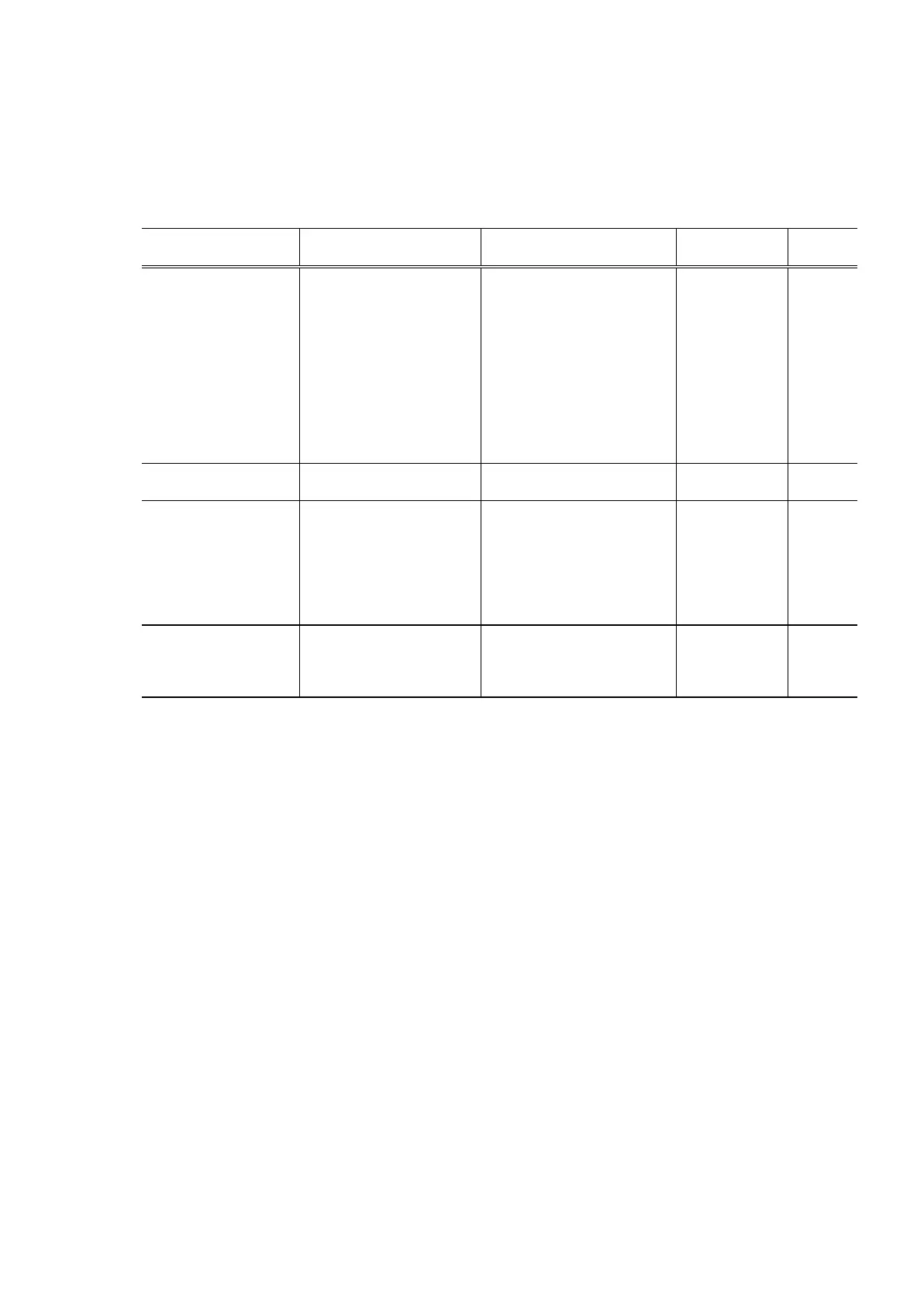1 - 1
1. MAINTENANCE
1.1 Adjustment, Periodic Maintenance, Periodic Replacement Parts, and
Replacement Consumables by Service Engineer
(1) Adjustment
Adjustment Timing Purpose Tool
Approx.
time
EEPROM
initialization
At logic board ass’y
replacement
To initialize settings other
than the following:
- USB serial number
- Destination setting
- On-arrival cleaning flag
- Waste ink counter
- Infrared Plug & Play
on/off flag (to enable/disable
Plug & Play installation of
the printer driver for the
IrDA I/F)
None. 1 min.
Destination settings At logic board ass’y
replacement
To set the destination. None. 1 min.
Waste ink counter
resetting
When the following 4
items are replaced at the
same time:
- Drain pack ass’y
(QL2-0194)
- Ink absorbers
(QC1-1210/1211/1212)
To reset the waste ink
counter.
None. 1 min.
Print head alignment At print head or logic
board ass’y replacement
To ensure accurate dot
placement.
Computer
(settings via
the printer
driver)
2 min.
(2) Periodic maintenance
No periodic maintenance is necessary.
(3) Periodic replacement parts
There are no parts in this printer that require periodic replacement by a service engineer.
(4) Replacement consumables
There are no consumables that require replacement by a service engineer.
