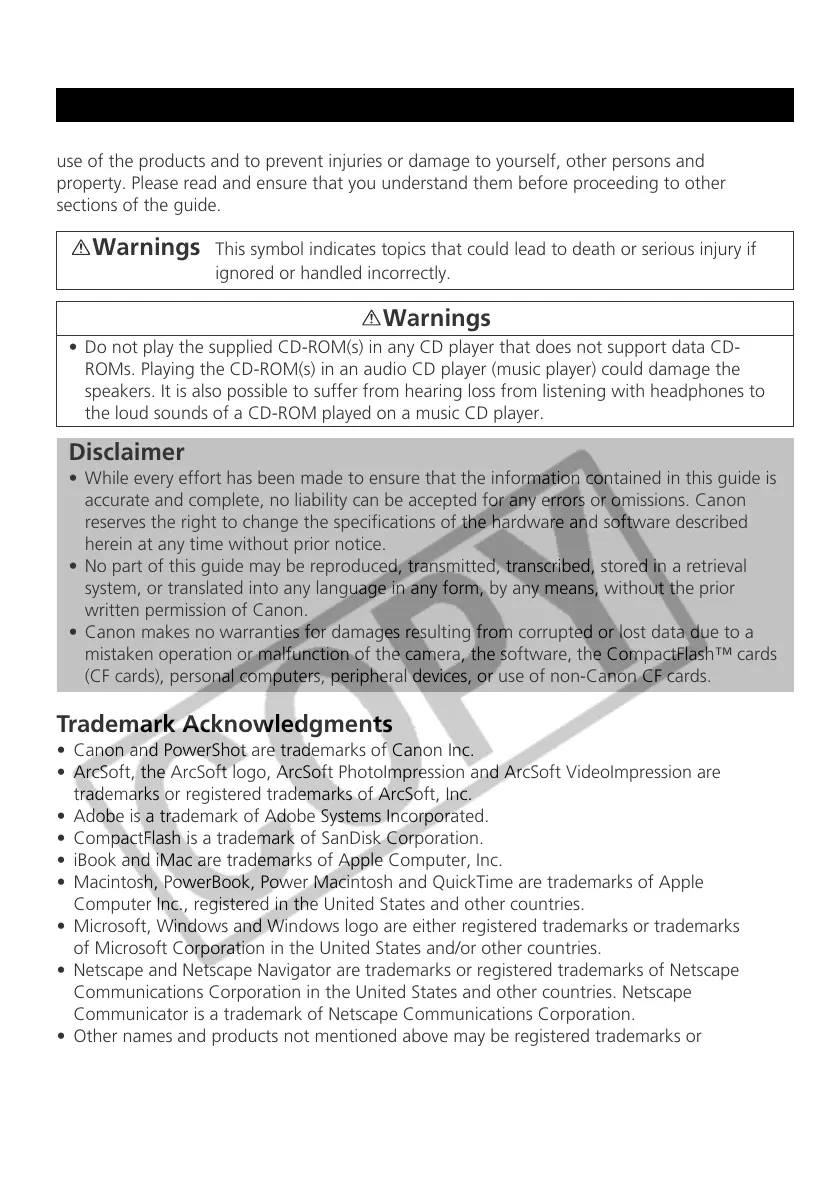The precautions noted within this guide are intended to instruct you in the safe and correct
use of the products and to prevent injuries or damage to yourself, other persons and
property. Please read and ensure that you understand them before proceeding to other
sections of the guide.
Trademark Acknowledgments
• Canon and PowerShot are trademarks of Canon Inc.
• ArcSoft, the ArcSoft logo, ArcSoft PhotoImpression and ArcSoft VideoImpression are
trademarks or registered trademarks of ArcSoft, Inc.
• Adobe is a trademark of Adobe Systems Incorporated.
• CompactFlash is a trademark of SanDisk Corporation.
• iBook and iMac are trademarks of Apple Computer, Inc.
• Macintosh, PowerBook, Power Macintosh and QuickTime are trademarks of Apple
Computer Inc., registered in the United States and other countries.
• Microsoft, Windows and Windows logo are either registered trademarks or trademarks
of Microsoft Corporation in the United States and/or other countries.
• Netscape and Netscape Navigator are trademarks or registered trademarks of Netscape
Communications Corporation in the United States and other countries. Netscape
Communicator is a trademark of Netscape Communications Corporation.
• Other names and products not mentioned above may be registered trademarks or
trademarks of their respective companies.
Copyright © 2003 Canon Inc. All rights reserved.
SAFETY PRECAUTIONS
Warnings
This symbol indicates topics that could lead to death or serious injury if
ignored or handled incorrectly.
Warnings
• Do not play the supplied CD-ROM(s) in any CD player that does not support data CD-
ROMs. Playing the CD-ROM(s) in an audio CD player (music player) could damage the
speakers. It is also possible to suffer from hearing loss from listening with headphones to
the loud sounds of a CD-ROM played on a music CD player.
Disclaimer
• While every effort has been made to ensure that the information contained in this guide is
accurate and complete, no liability can be accepted for any errors or omissions. Canon
reserves the right to change the specifications of the hardware and software described
herein at any time without prior notice.
• No part of this guide may be reproduced, transmitted, transcribed, stored in a retrieval
system, or translated into any language in any form, by any means, without the prior
written permission of Canon.
• Canon makes no warranties for damages resulting from corrupted or lost data due to a
mistaken operation or malfunction of the camera, the software, the CompactFlash™ cards
(CF cards), personal computers, peripheral devices, or use of non-Canon CF cards.
