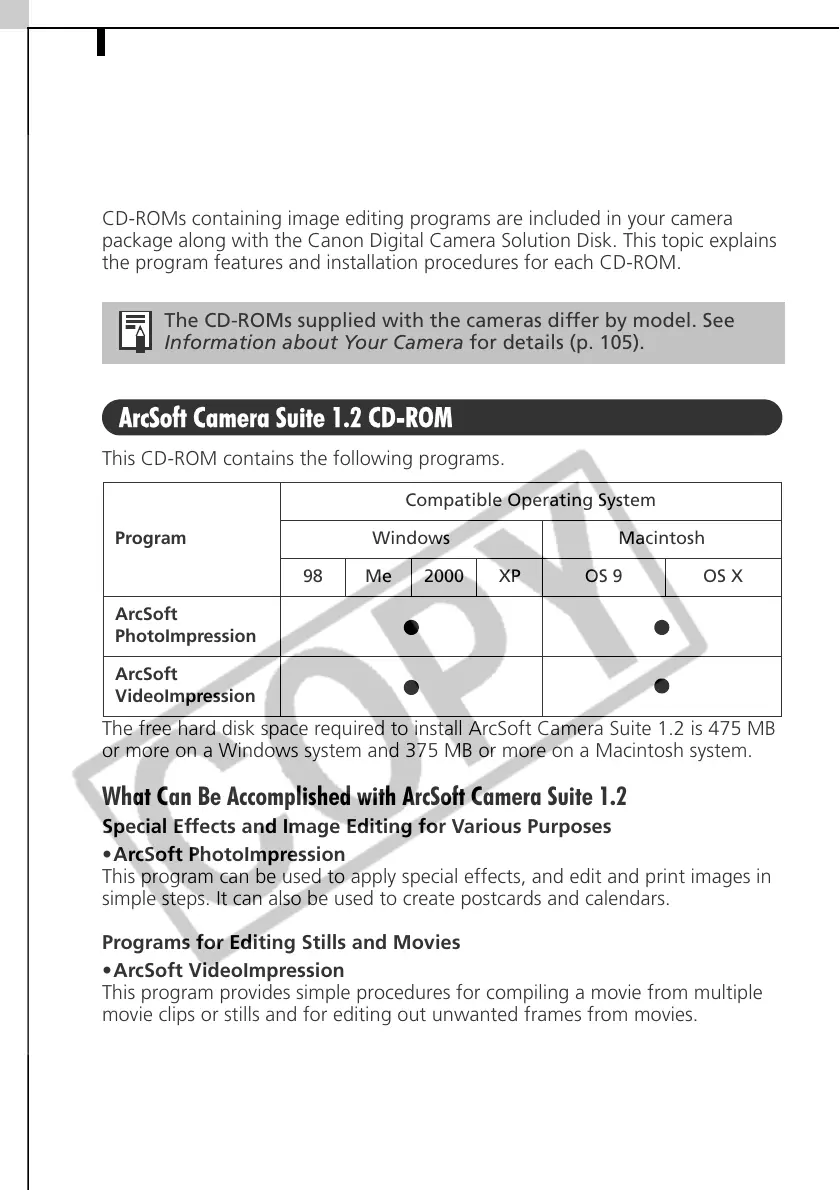About the CD-ROMs Supplied with the Solution Disk88
About the CD-ROMs Supplied with the
Solution Disk
CD-ROMs containing image editing programs are included in your camera
package along with the Canon Digital Camera Solution Disk. This topic explains
the program features and installation procedures for each CD-ROM.
ArcSoft Camera Suite 1.2 CD-ROM
This CD-ROM contains the following programs.
The free hard disk space required to install ArcSoft Camera Suite 1.2 is 475 MB
or more on a Windows system and 375 MB or more on a Macintosh system.
What Can Be Accomplished with ArcSoft Camera Suite 1.2
Special Effects and Image Editing for Various Purposes
•ArcSoft PhotoImpression
This program can be used to apply special effects, and edit and print images in
simple steps. It can also be used to create postcards and calendars.
Programs for Editing Stills and Movies
•ArcSoft VideoImpression
This program provides simple procedures for compiling a movie from multiple
movie clips or stills and for editing out unwanted frames from movies.
The CD-ROMs supplied with the cameras differ by model. See
Information about Your Camera for details (p. 105).
Program
Compatible Operating System
Windows Macintosh
98 Me 2000 XP OS 9 OS X
ArcSoft
PhotoImpression
ArcSoft
VideoImpression
