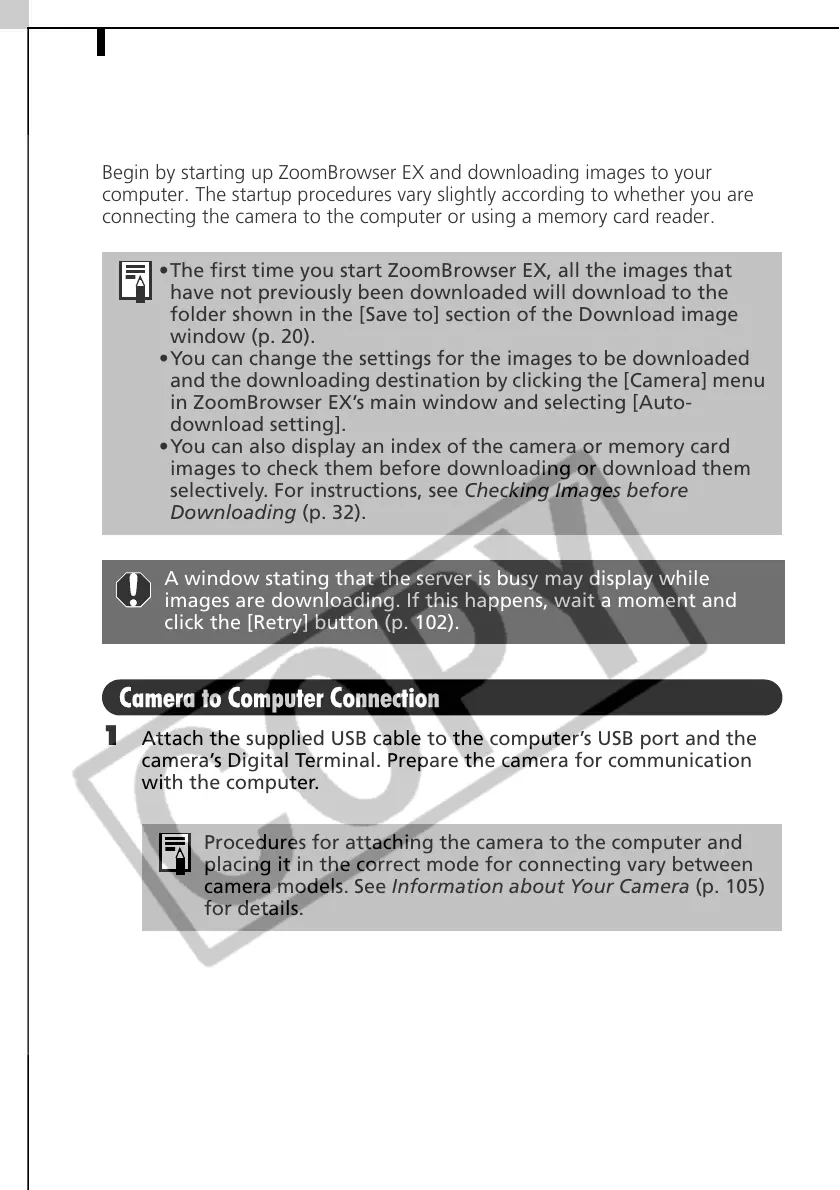Downloading Images to the Computer18
Downloading Images to the Computer
Begin by starting up ZoomBrowser EX and downloading images to your
computer. The startup procedures vary slightly according to whether you are
connecting the camera to the computer or using a memory card reader.
Camera to Computer Connection
1
Attach the supplied USB cable to the computer’s USB port and the
camera’s Digital Terminal. Prepare the camera for communication
with the computer.
•The first time you start ZoomBrowser EX, all the images that
have not previously been downloaded will download to the
folder shown in the [Save to] section of the Download image
window (p. 20).
•You can change the settings for the images to be downloaded
and the downloading destination by clicking the [Camera] menu
in ZoomBrowser EX’s main window and selecting [Auto-
download setting].
•You can also display an index of the camera or memory card
images to check them before downloading or download them
selectively. For instructions, see Checking Images before
Downloading (p. 32).
A window stating that the server is busy may display while
images are downloading. If this happens, wait a moment and
click the [Retry] button (p. 102).
Procedures for attaching the camera to the computer and
placing it in the correct mode for connecting vary between
camera models. See Information about Your Camera (p. 105)
for details.
