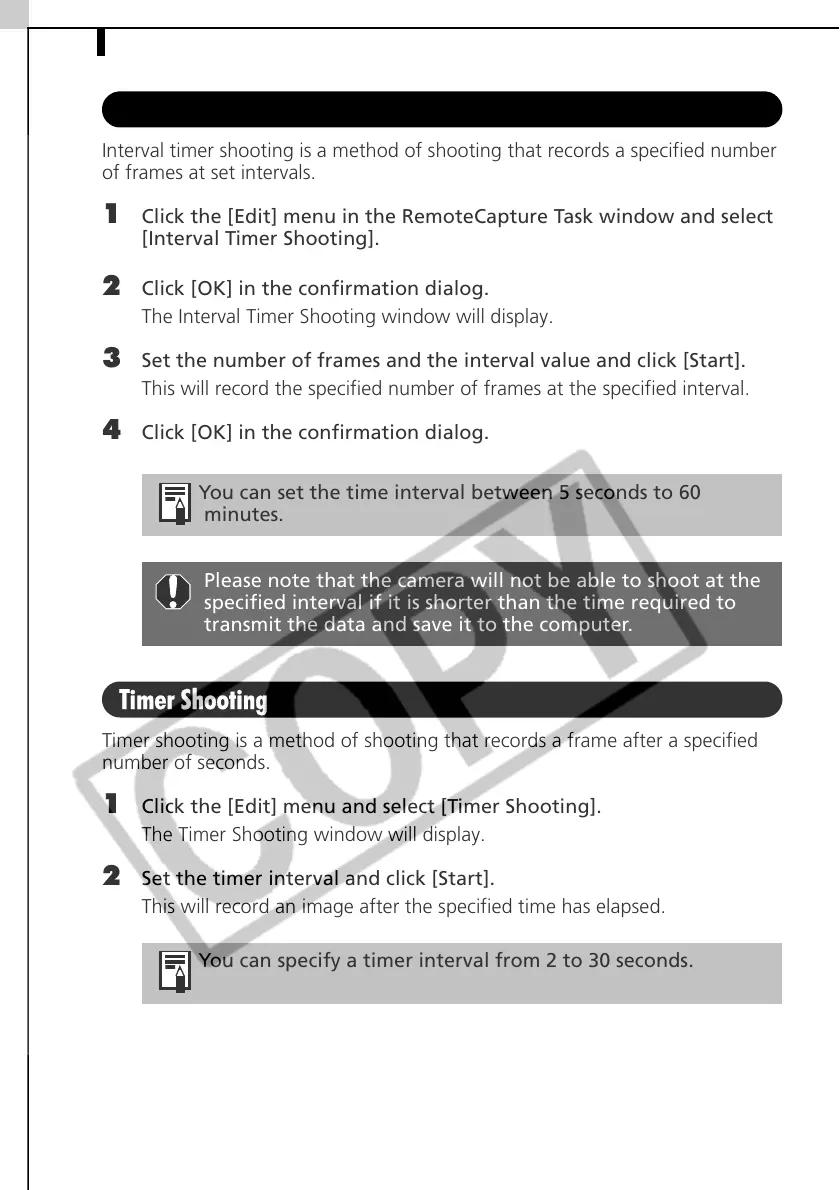Operating the Shutter Remotely78
Interval Timer Shooting
Interval timer shooting is a method of shooting that records a specified number
of frames at set intervals.
1 Click the [Edit] menu in the RemoteCapture Task window and select
[Interval Timer Shooting].
2 Click [OK] in the confirmation dialog.
The Interval Timer Shooting window will display.
3 Set the number of frames and the interval value and click [Start].
This will record the specified number of frames at the specified interval.
4 Click [OK] in the confirmation dialog.
Timer Shooting
Timer shooting is a method of shooting that records a frame after a specified
number of seconds.
1 Click the [Edit] menu and select [Timer Shooting].
The Timer Shooting window will display.
2 Set the timer interval and click [Start].
This will record an image after the specified time has elapsed.
You can set the time interval between 5 seconds to 60
minutes.
Please note that the camera will not be able to shoot at the
specified interval if it is shorter than the time required to
transmit the data and save it to the computer.
You can specify a timer interval from 2 to 30 seconds.
