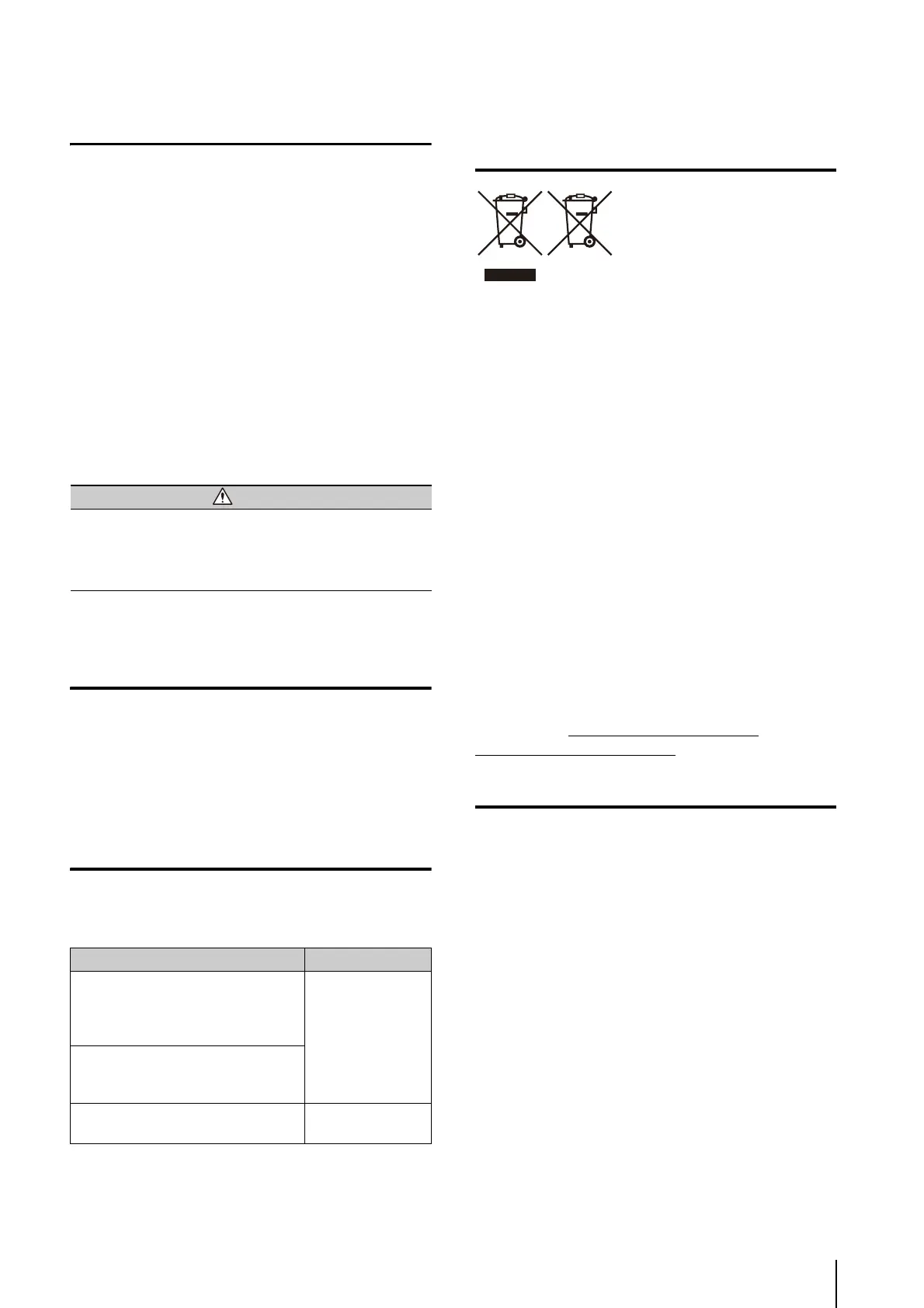Introduction
3
Trademark Notice
• Canon and the Canon logo are registered trademarks
of Canon Inc.
•
Microsoft, Windows, Windows Vista, Internet Explorer,
Windows
Server, Windows Media and ActiveX are
trademarks or registered trademarks of Microsoft
Corporation in the United States and other countries.
• Windows is legally recognized as the Microsoft Windows
Operating System.
• This product comes with exFAT, a licensed file system
technology from Microsoft.
• QuickTime is a trademark of Apple Inc.
• SD, SDHC and SDXC Logos are trademarks of SD-3C,
LLC.
• Other brands or product names in this guide are
trademarks or registered trademarks of their respective
companies.
Notes on the Included Software RM-Lite
(Disclaimer)
Flaws or other problems with RM-Lite may result in recording
failure or destruction or loss of recorded data. Canon shall
have no liability whatsoever for any loss or damages
incurred by the user as a result of such problems.
Notes on License Agreement for Included
Software
For information on the License Agreement for Included
Software, refer to the next file in the BundledSoftware
folder in the Included Setup CD-ROM LICENSE folder.
Only for European Union and EEA (Norway,
Iceland and Liechtenstein)
These symbols indicate that this
product is not to be disposed of with
your household waste, according to
the WEEE Directive (2012/19/EU),
the Battery Directive (2006/66/EC)
and/or national legislation
implementing those Directives.
If a chemical symbol is printed beneath the symbol shown
above, in accordance with the Battery Directive, this indicates
that a heavy metal (Hg = Mercury, Cd = Cadmium, Pb =
Lead) is present in this battery or accumulator at a
concentration above an applicable threshold specified in the
Battery Directive.
This product should be handed over to a designated
collection point, e.g., on an authorized one-for-one basis when
you buy a new similar product or to an authorized collection
site for recycling waste electrical and electronic equipment
(EEE) and batteries and accumulators. Improper handling of
this type of waste could have a possible impact on the
environment and human health due to potentially hazardous
substances that are generally associated with EEE. Your
cooperation in the correct disposal of this product will
contribute to the effective usage of natural resources.
For more information about the recycling of this product,
please contact your local city office, waste authority,
approved scheme or your household waste disposal
service or visit ww
w.canon-europe.com/weee, or
www.canon-europe.com/battery
.
This product is licensed under AT&T patents for the MPEG-4
standard and may be used for encoding MPEG-4 compliant
video and/or decoding MPEG-4 compliant video that was
encoded only (1) for a personal and non-commercial
purpose or (2) by a video provider licensed under the AT&T
patents to provide MPEG-4 compliant video. No license is
granted or implied for any other use for MPEG-4 standard.
Warning
To reduce a risk of fire or electric shock, do not expose
this product to rain or moisture.
(VB-H43, VB-H630D, VB-H730F, VB-M42, VB-M620D,
VB-M720F)
Software Type File Name
VB Initial Setting Tool
Memory Card Unmount Tool
Backup Tool
Restore Tool
VBTools-E.txt
Camera Angle Setting Tool
(Not used with the VB-H43/VB-
M42.)
RM-Lite Network Video Recording
Software
RM-Lite-E.txt
