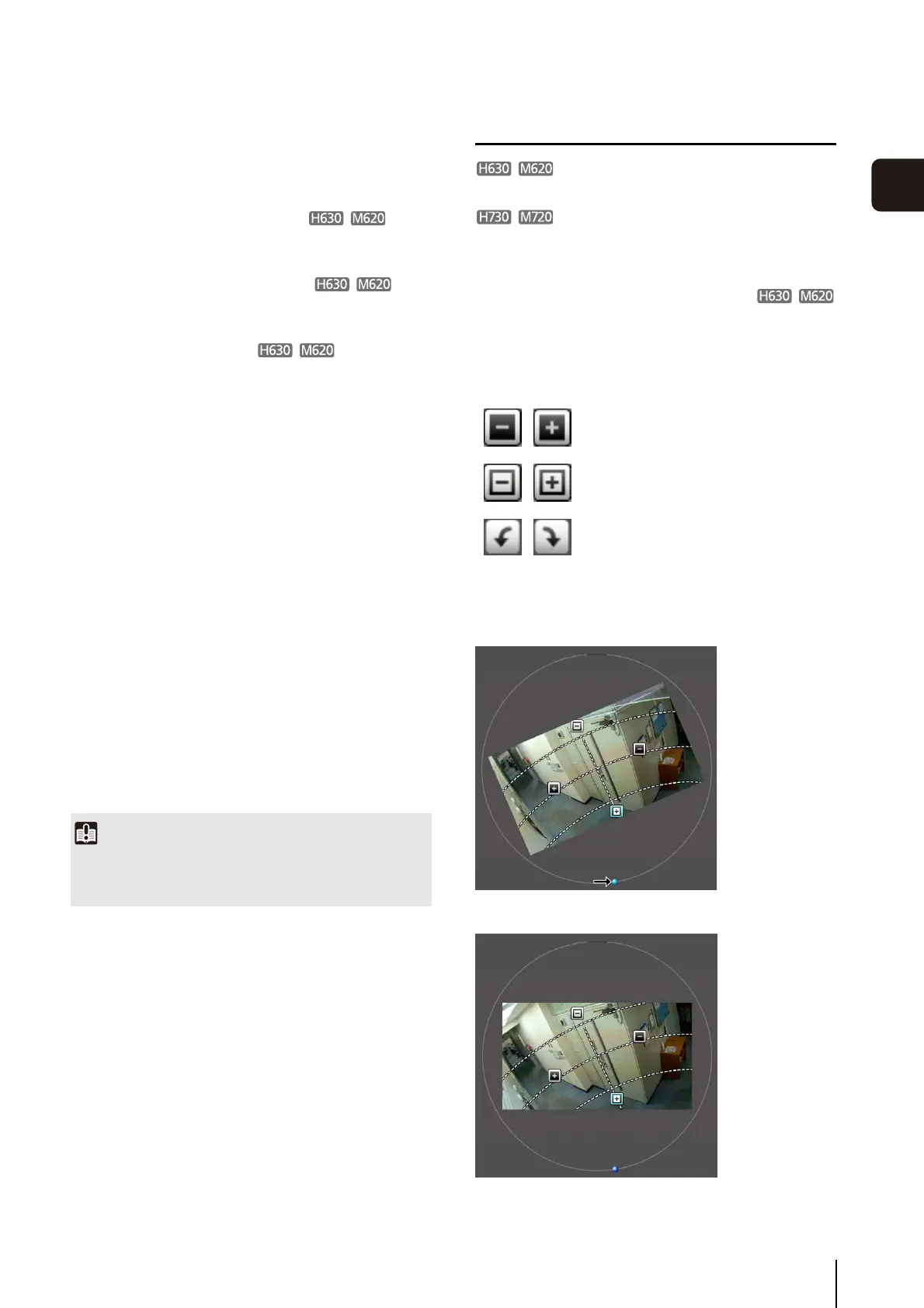Setting the Camera Angle
37
3
Camera Angle Setting Tool
(9) [Zoom] slider
The slider to operate the zoom ratio.
(10)[Zoom] button
The button to operate the zoom ratio.
(11)
[Control Assist Display] selection box
Select whether to [Enable] or [Disable] operation
assist in the image display area.
(12)
[
Control
Button
Display
] selection box
Select whether to [Enable] or [Disable] the [Pan]
button and [Tilt] button in the image display area.
(13)[
Control
Assist Correction]
If the control assist display does not match the actual
camera angle, click [Control Assist Correction] to
confirm the actual camera angle and automatically
correct the control assist display position.
Control assist correction takes approximately 1
minute.
(14)[Digital Zoom]
Set digital zoom to [Enable] or [Disable]. If you select
[Enable], the digital zoom boundary is displayed for
the zoom slider and the digital zoom operation
becomes possible.
The higher the digital zoom ratio, the lower the image
quality becomes.
(15)[Image Flip] selection box
Select the orientation of the camera image.
If [Enable] is selected, the image will be rotated 180
degrees.
(16)[Focus]
You can control the focus.
(17)[Exposure Compensation] slider
You can control the exposure.
Setting the Camera Angle
You can operate pan, tilt, rotation and zoom
operations to set a desired camera angle.
You can operate zoom operation only.
Set Using the Operation Buttons and Sliders
Click each of the [Pan], [Tilt], [Rotation] buttons to set the
camera angle. Camera angle changes in orientation if the
button is held down, and stops when the button is
released.
To set rotation using the [Rotation] slider, drag the slider
and release the mouse button when the subject in the
image is shown at a level angle.
T
Important
You must set Intelligent Function detection areas, privacy
masks and presets again after changing settings in the Camera
Angle Setting Tool.
Pan (horizontal movement) operation
Tilt (vertical movement) operation
Rotation (angled movement) operation
