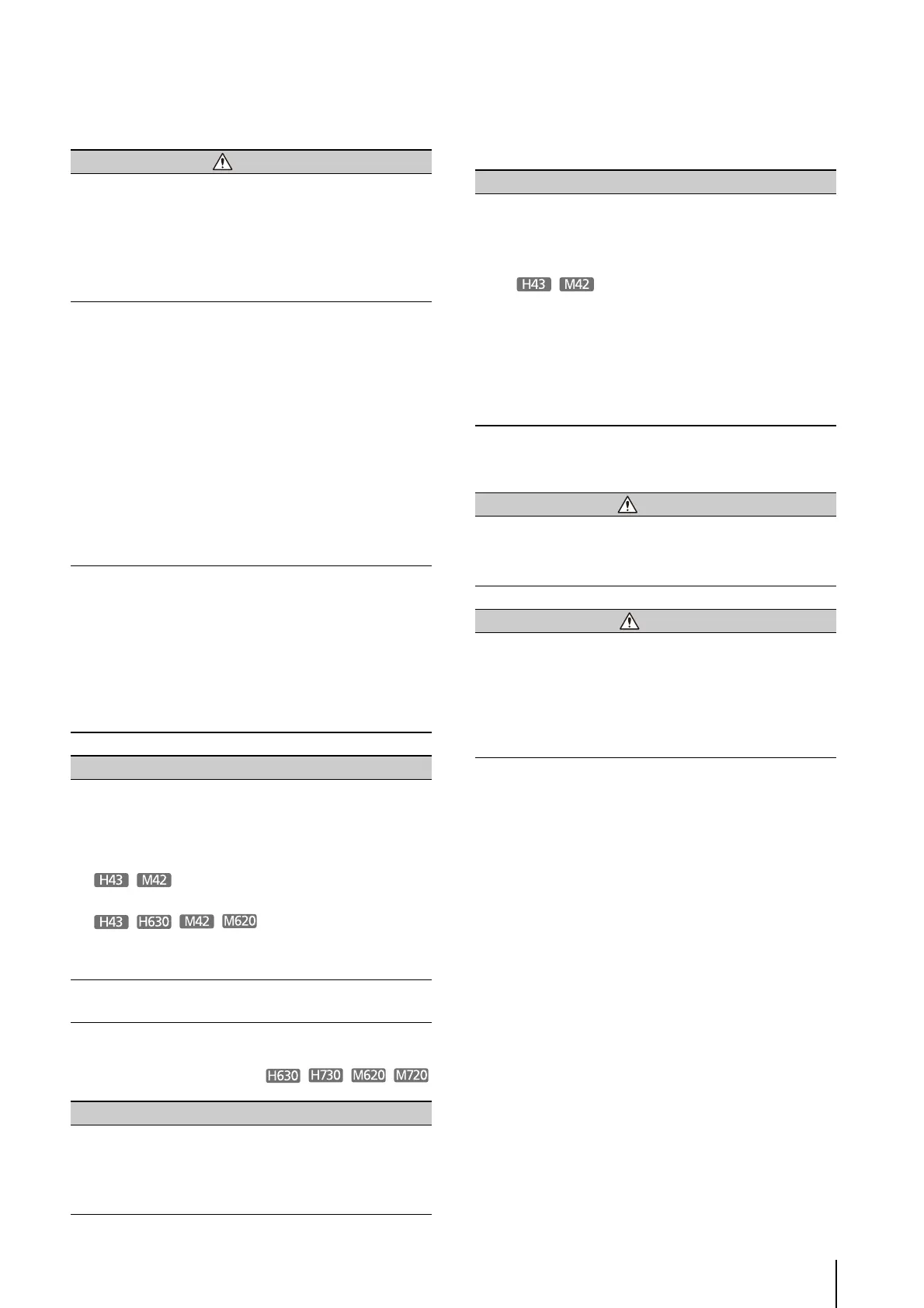Safety Precautions
7
Precautions for Use
Precautions for Use of the Camera Angle Setting Tool
Precautions for Use of Built-In Camera Functions and
Included Software
Notes on Cleaning
Warning
• If you discover defective conditions such as smoke,
strange sounds, heat or strange odors, immediately
stop using the camera and contact your nearest
dealer.
Continued use of the product may cause fire or electric
shock.
• Do not disassemble or modify the camera.
• Do not spill water or other liquid inside the camera,
spray the camera with water, or otherwise make it wet.
• Do not insert foreign objects into the camera.
• Do not use flammable sprays near the camera.
• Do not leave LAN cables, external power supplies or
AC adapter (sold separately) power connectors
connected when the camera is not in use for long
periods.
• Do not damage the connecting cable.
This may cause fire or electric shock.
• Do not use with medical devices or other life-support
systems.
Depending on the PC and network environment, high-
precision video transmission cannot be guaranteed due
to video delay or loss.
Canon will assume no liability for any accident or
damage resulting from use of the camera in the
aforementioned devices or systems.
Caution
• Do not capture the sun, halogen lamps, and other very
bright light sources or subjects.
• Do not expose the camera to strong impact or
vibration.
• Do not carry the network camera by the
camera head.
• Do not forcibly turn the
rotating parts of the camera by hand.
This may cause malfunction.
This installation should be made by a qualified service
person and should conform to all local codes.
Caution
• The Camera Angle Setting Tool is intended for use
during camera installation. Do not use on a daily
basis.
This may cause malfunction.
Caution
• Do not use the built-in camera functions or included
software listed below in cases requiring a high level of
reliability:
– Intelligent functions
– Image Stabilizer
– Network video recording software RM-Lite
These features do not guarantee high-precision capture
and cannot support applications beyond their intended
range of use. Canon will assume no liability for any
accident or damage resulting from the use of these
functions.
Warning
• Do not use alcohol, thinner, benzine or any other
flammable solvent.
This may cause fire or electric shock.
Caution
• Periodically check the parts and screws for rust and
loosening.
For inspections, please contact the dealer where you
purchased the product.
Failure to comply could result in injuries and equipment
damage due to falling items.
