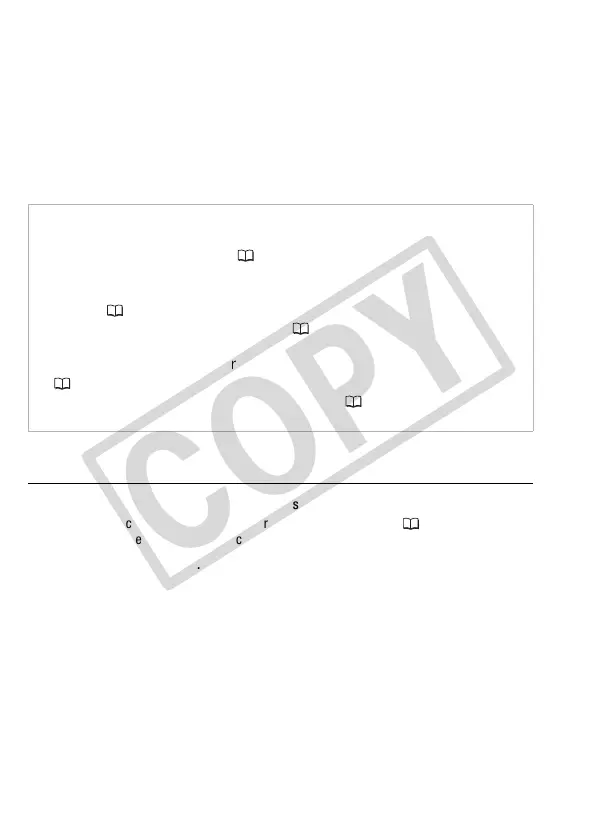152 Additional Information
Tro ub le ?
Troubleshooting
If you have a problem with your camcorder, refer to this section. Some-
times what you think is a malfunction of the camcorder may have the
simplest of solutions - please read the “CHECK THIS FIRST” box
before going on to the more detailed problems and solutions. Consult
your dealer or a Canon Service Center if the problem persists.
CHECK THIS FIRST
Power source
The camcorder will not turn on or it turns off by itself.
- The battery pack is exhausted. Replace or charge the battery pack ( 27).
- Remove the battery pack and reattach it correctly.
Cannot charge the battery pack.
- Make sure the camcorder is off so charging can start.
- The temperature of the battery pack is outside the charging range. If the battery pack’s tem-
perature is below 0 °C (32 °F), warm it before charging it; if it is above 40 °C (104 °F), let the
battery pack cool down before charging it.
- Charge the battery pack in temperatures between 0 °C and 40 °C (32 °F and 104 °F).
- The battery pack is faulty. Replace the battery pack.
- The camcorder cannot communicate with the battery pack attached. Such battery packs can-
not be charged using this camcorder.
A noise can be heard from the compact power adapter.
- A faint sound can be heard while the compact power adapter is connected to a power outlet.
This is not a malfunction.
Power supply
• Is the battery charged? Is the compact power adapter correctly con-
nected to the camcorder? ( 27)
Recording
• Did you turn the camcorder on and correctly set it to a recording
mode? ( 44, 93) If you are recording on a memory card, is one cor-
rectly inserted into the camcoder? ( 41)
Playback
• Did you turn the camcorder on and correctly set it to playback mode?
( 49, 96) If you are playing back recordings from a memory card, is
one correctly inserted into the camcorder? ( 41) Does it contain any
recordings?
