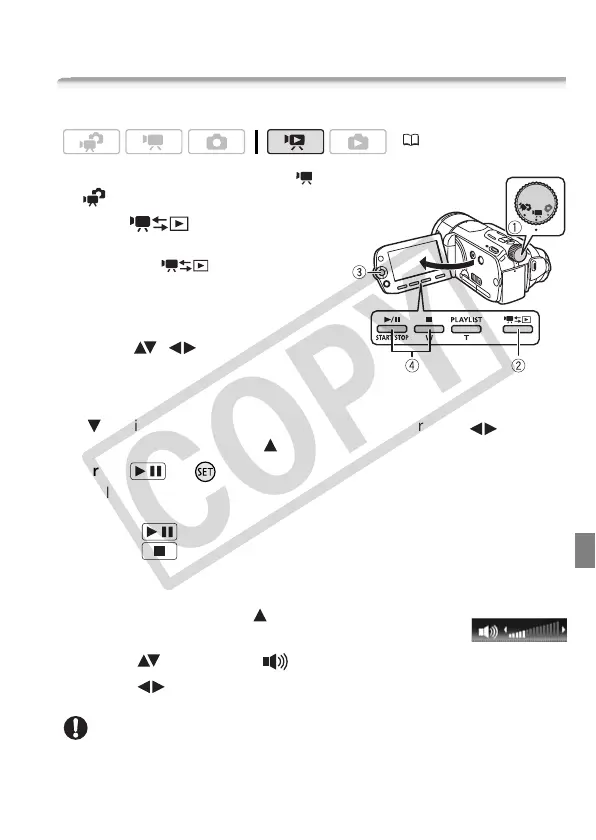Video 49
Basic Playback
Playing Back the Video
1 Set the camera mode dial to or
.
2Press .
• Even if the camcorder is off,
pressing will turn on the
camcorder in playback mode.
• The index screen appears after a
few seconds.
3 Move ( , ) the selection
frame to the scene you want to
play back.
When you have recorded a large number of scenes, you can display
( ) a slidebar below the scene thumbnails and browse ( ) through
index pages; then, return ( ) to select the desired scene.
4 Press or to begin the playback.
• Playback will start from the scene selected and continue until the end
of the last scene recorded.
• Press again to pause the playback.
• Press to stop the playback and return to the index screen.
Adjusting the Volume
1 During playback, open ( ) the joystick
guide.
2 Select ( ) the top row ( ).
3Adjust ( ) the volume.
IMPORTANT
• Observe the following precautions while the ACCESS indicator is on or
flashing. Failing to do so may result in permanent data loss.
(33)
/
/
