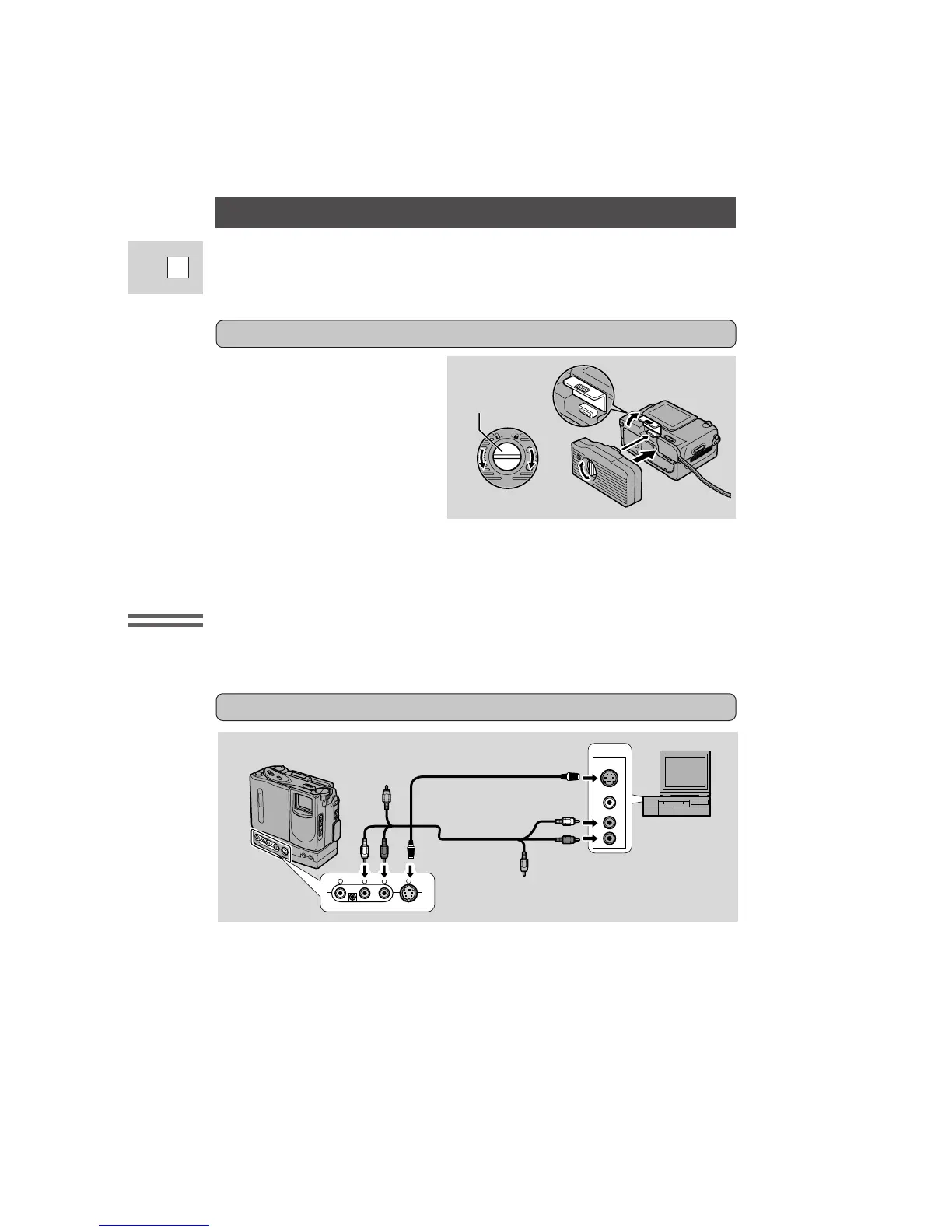Mastering the Basics
22
E
MULTI-CONECTOR
MULTI-CONECTOR
LOOSEN TIGHTEN
SETSCREW
Connections for Playback on a TV Screen
You can connect the camera to a TV or VCR in order to play back your
recordings. See your TV or VCR instruction manual for further details. You will
need to attach a power source to the camera (see p. 8), and for S-video or to use
an RF Unit, attach the DU-100 Docking Unit.
• Use the S-150 S-video Cable to connect the S-video terminal d. Use the STV-
150 Stereo Video Cable, to connect the AUDIO terminals. Connect the white
plug to the white AUDIO terminal 7 (left). Connect the red plug to the red
AUDIO terminal 9 (right). Do not connect the yellow plug.
• Set the TV/VIDEO selector on the television to VIDEO.
• If you are connecting the camera to a VCR, set the input selector on the VCR to
LINE.
VIDEO
S-VIDEO
INPUT
AUDIO
L
R
S-150 S-video Cable
STV-150 Stereo
Video Cable
V
RL
S
If your TV (or VCR) has an S-video input terminal
Attaching the DU-100 Docking Unit
1. Make sure that the ZR is switched off.
2. Lift the MULTI-CONNECTOR cover and align the multi-connectors
of the docking unit and the camera.
3. Push the docking unit onto the camera and turn the locking button
clockwise to fix it securely onto the base.
• To remove, turn the locking button counter-clockwise and pull the docking
unit from the base of the camera. Close the cover.
• You cannot attach/remove a power source while the Docking Unit is attached.
The Docking Unit is fitted with
video, audio, microphone and
editing terminals. Connect it to the
base of the ZR via the
MULTI-CONNECTOR.
