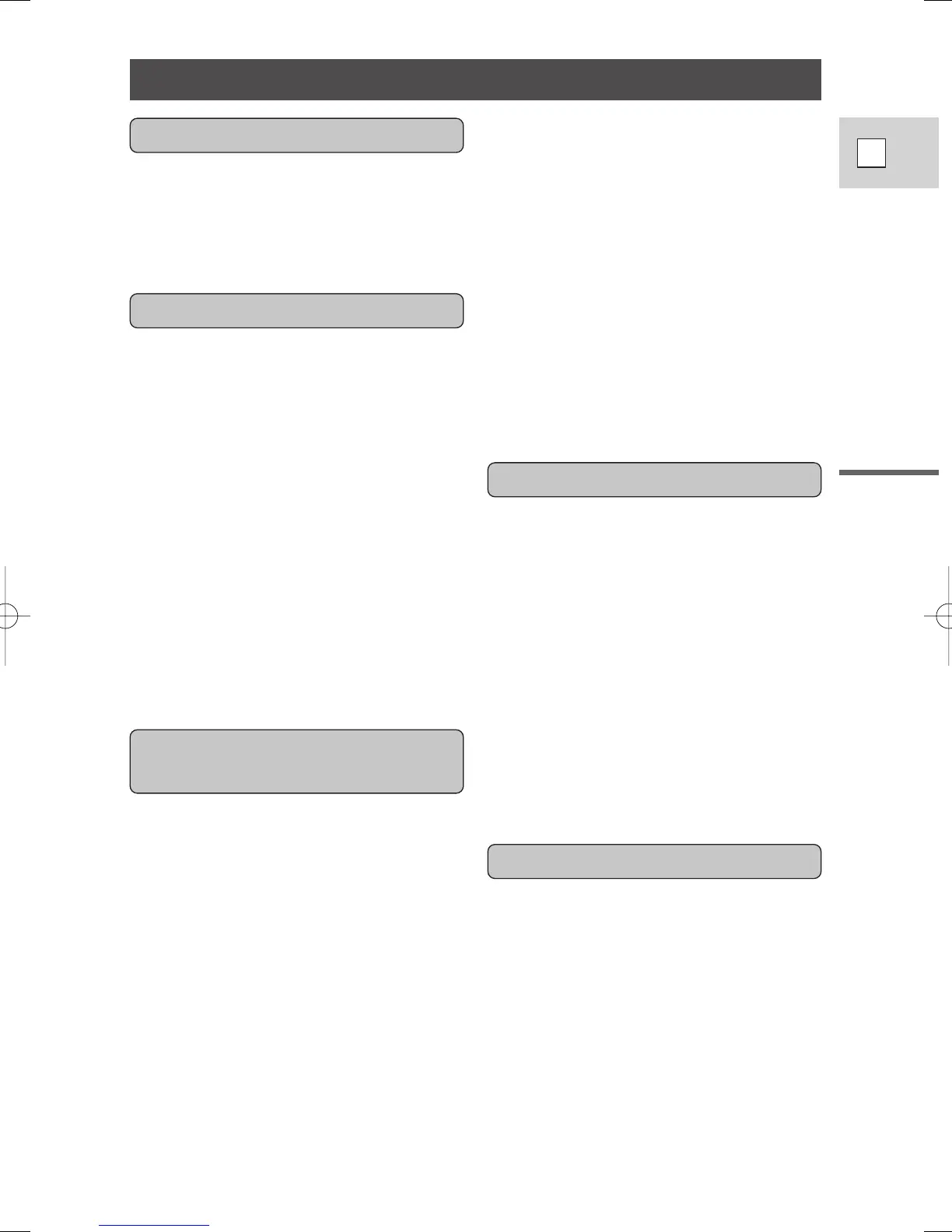Introduction
5
E
Important Usage Instructions ....................2
IMPORTANT SAFETY
INSTRUCTIONS ..................................3
Thank you for Choosing a Canon ..............7
Introducing the ZR40 ................................8
Finding Your Way Around the ZR40 ........9
~ Preparations ... ~
Powering Your Camcorder ......................12
Loading a Cassette ..................................17
~ Basic Recording ... ~
Basic Recording ......................................19
Zooming ..................................................24
Using the LCD Screen ............................26
~ Basic Playback ... ~
Playing Back a Cassette ..........................29
Connections for Playback on a
TV Screen............................................33
Tips for Making Better Videos ................36
~ General ... ~
Searching and Reviewing While
Recording ............................................38
Using the Menus ......................................39
Using the Wireless Controller ..................43
~ For Recording ...~
Setting the Date and Time........................46
Taking Still Pictures ................................49
Turning the Image Stabilizer Off ............51
Using the Various Recording
Programs..............................................52
Using Digital Effects................................56
Audio Recording ......................................61
Setting the Self-Timer ..............................63
~ When Making Manual Adjustments ...~
Ajusting AE Shift ....................................65
Setting the Shutter Speed ........................66
Adjusting Focus Manually ......................68
Setting the White Balance........................69
~ For Playback ...~
Displaying Date, Time and Camcorder Data
(Data Code) ........................................71
Searching the Tape (Photo Search/
Date Search) ........................................74
Returning to a Pre-Marked Position ........75
Editing to a VCR......................................76
Dubbing to/from a Cassette with Digital
Video Equipment ................................77
Recording from a VCR, TV or Analog
Camcorder (Analog Line-in) ..............79
Digitally outputting analog video
and audio signals
(Analog-Digital Converter) ................81
Recording Over Existing Scenes
(AV Insert Editing) ..............................83
Audio Dubbing ........................................86
Setting the Audio Mix ..............................89
Connecting to a PC Using a DV Cable....91
Preparing the Camcorder..........................92
Notes on Using the Batteries....................94
Maintenance ............................................97
Troubleshooting......................................101
The ZR40 System Diagram....................104
Optional Accessories ..............................105
Screen Displays ......................................108
Specifications..........................................114
Index ......................................................115
Menu at a Glance....................................118
Contents
Introduction
Editing
Using the Full Range of
Features
Mastering the Basics
Additional Information
1_ZR40_E(03-08) 2/5/02 17:26 Page 5
