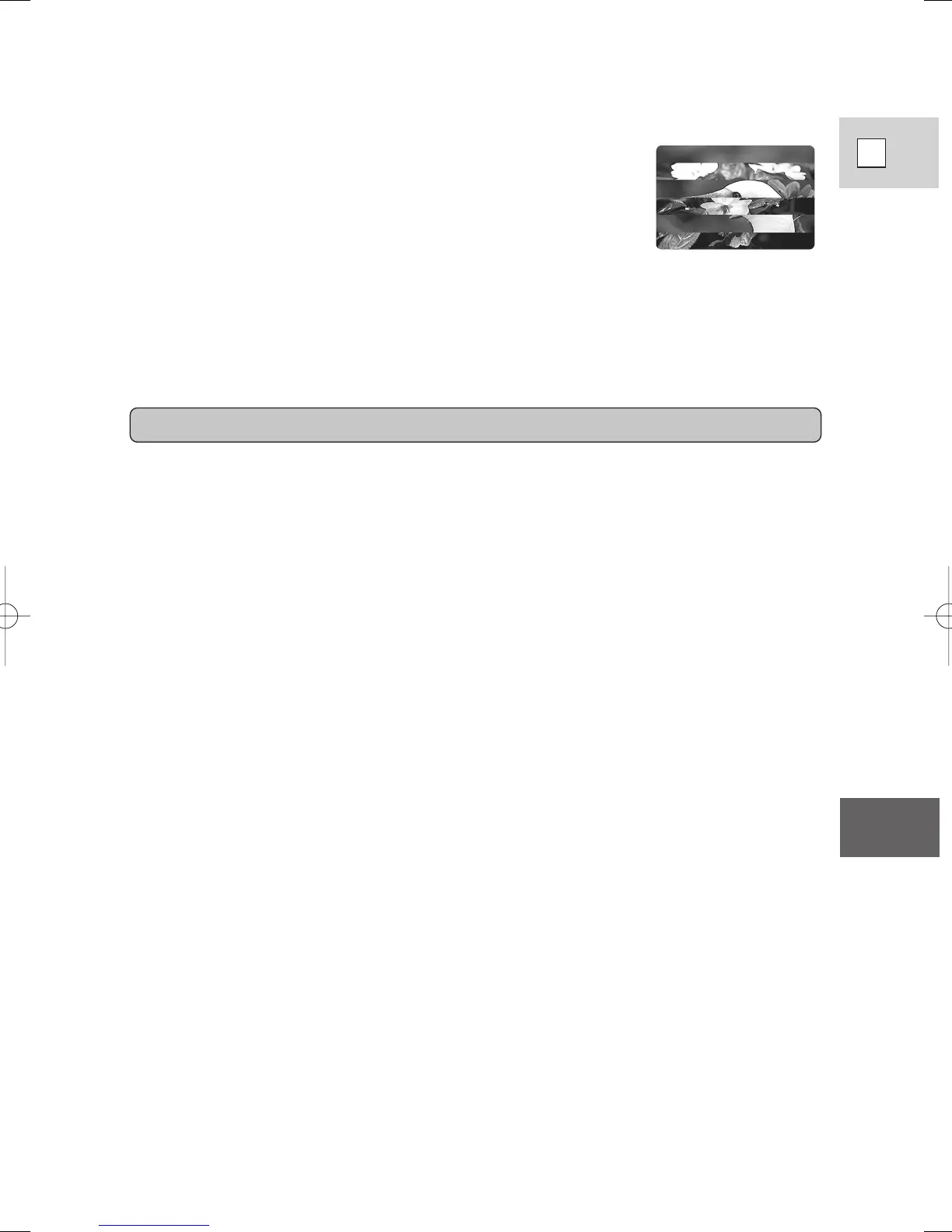99
E
Additional
Information
Power sources
• You can use the compact power adapter to operate your camcorder and charge
battery packs in any country where the electricity supply is between 100 and
240 V AC, 50/60 Hz. Contact your Canon dealer for information about plug
adapters for overseas use.
TV playback
• Although you can always play back your recordings on the LCD screen, your
camcorder can only be connected to TVs which use its NTSC system. This TV
system is used in the following countries:
American Samoa, Bahama, Barbados, Bermuda, Bolivia, Canada, Chile,
Columbia, Costa Rica, Cuba, Ecuador, El Salvador, Guam, Guatemala,
Greenland, Haiti, Honduras, Jamaica, Japan, Korea, Mexico, Micronesia,
Myanmar, Nicaragua, Panama, Peru, Philippines, Puerto Rico, Saint Lucia,
Surinam, Taiwan, Trinidad and Tobago, USA, Venezuela.
Using the camcorder abroad
Video heads
• When mosaic-like noise appears on the playback picture,
the video heads may be dirty. When the video heads are
badly contaminated, the camcorder may show a blank blue
screen or a warning.
• For the best picture possible, after using the camcorder for
approximately 20 hours, clean the video heads using Canon’s DVM-CL Digital
Video Head Cleaning Cassette. If the “noise” remains, repeat the cleaning (up
to maximum of 5 times).
• Do not use a wet-type cleaning cassette, as this can cause damage.
5_ZR40_E(92-121) 2/5/02 17:30 Page 99
