6. SCHEDE OPZIONALI
6.1 Chiave di programmazione PCO201KEY0 e
PCO202KEY0
Le chiavi di programmazione PCO201KEY0 e PCO202KEY0 sono
un’opzione del controllore elettronico pCO
2
che permettono di trasferire
programmi da chiave a pCO
2
e viceversa. È anche possibile effettuare
copie da WinLoad32 (software per PC per trasferimento programmi da
e verso pCO
2
) verso la chiave.
PCO201KEY0: chiave con 1 MB di flash per pCO2 da usarsi con un
pCO
2
con 1+1 MB: PCO2xxxAxx o PCO2xxxBxx.
PCO202KEY0: chiave con 2 MB di flash per pCO2 da usarsi con un
pCO
2
con 2+2 MB: PCO2xxxCxx o PCO2xxxDxx.
Informazioni aggiuntive:
•Nelle operazioni di copia da o verso la chiave, il software contenuto
nel destinatario viene interamente cancellato e sostituito con il
software contenuto nel sorgente.Vengono copiati BOOT, BIOS,
tabella BLK, tabella IUP e parametri tamponati. Quindi vengono
copiati anche l’indirizzo pLAN ed eventuale PASSWORD di
protezione del software. Non vengono copiati la taratura ed eventuali
storici memorizzati su espansione di memoria.
• Le operazioni di copia da o verso la chiave sono indipendenti dal
software contenuto nel destinatario. Mentre le operazioni di scarico
con il WinLoad32 dipendono dal software presente nel destinatario.
•Ogni operazione di copia è possibile anche con indirizzo pLAN >0;
per connettere il terminale locale con indirizzo a 0 o il WinLoad32 è
sufficiente staccare il pCO
2
della rete pLAN.
ATTENZIONE:
• chiavi o pCO
2
caricati con BOOT versione 3.xx DEVONO caricare
anche BIOS versione 3.xx e DEVONO comunicare SOLO con
WinLoad32 versione 3.xx;
• se si esegue la copia da KEY verso pCO
2
, con KEY dotata di BOOT
versione 3.xx e BIOS versione 3.xx e il pCO
2
monta una flash da 1
MB, allora, terminata l’operazione di copia, BISOGNA scaricare nel
pCO
2
l’applicativo utilizzando WinLoad32 versione 3.xx.;
•se il pCO
2
contiene il BOOT 2.xx gestisce solo 1 MB e BIOS inferiori
al 3.20, se contiene il BOOT 3.xx gestisce sia 1 MB che i 2 MB e
ottimizza lo spazio in memoria flash, inoltre, il BOOT 3.xx può essere
utilizzato con qualsiasi BIOS;
• non caricare con Winload32 un BOOT inferiore al 2.05 su un pCO
2
o
chiave con 2 MB, se accade usare una chiave o il pCO2 per
ristabilire una situazione funzionante.
AVVERTENZE IMPORTANTI: ogni movimentazione della chiave e del
relativo tasto di scambio devono essere effettuati a macchina spenta.
Porre attenzione ai contatti elettrici durante il maneggio della chiavetta,
onde evitare pericolose flessioni della basetta.
Nota: non utilizzare come “espansione di memoria” per gli storici
altrimenti poi non è più utilizzabile come “chiave di programmazione”.
Per le caratteristiche tecniche e per le fasi di inserimento della scheda
di espansione, seguire necessariamente le istruzioni riportate sul foglio
istruzioni allegato alla confezione della scheda stessa (cod.
+050003255).
6.2 Espansione di memoria: PCO200MEM0
Se la memoria FLASH per il programma applicativo o gli storici non è
sufficiente, il pCO
2
permette di espandere la memoria con l’inserimento
di un scheda di espansione.
Per le caratteristiche tecniche e per le fasi di inserimento della scheda
di espansione, seguire necessariamente le istruzioni riportate sul foglio
istruzioni allegato alla confezione della scheda stessa (cod.
+050003545).
6. OPTIONAL BOARDS
6.1 Programming key PCO201KEY0 and PCO202KEY0
The PCO201KEY0 and PCO202KEY0 are optional electronic cards of
pCO
2
controller which allows you to transfer the programs from key to
pCO
2
and vice versa.It possible also to make copies from WinLoad32
(software for PC, for trasferring programs from and to pCO
2
) to key.
PCO201KEY0: 1MB flash key for pCO
2
to be used with 1+1MB pCO
2
:
PCO2xxxAxx or PCO2xxxBxx.
PCO202KEY0: 2MB flash key for pCO
2
to be used with 2+2MB pCO
2
:
PCO2xxxCxx or PCO2xxxDxx.
Additional information:
•When copying from or to the key, the software contained in the target
is completely deleted and replaced with the software contained in the
source.The BOOT, BIOS, BLK table, IUP table and saved parameters
are copied.The pLAN address and any software protection
PASSWORDS are also copied.The calibration and any logs saved in
the memory expansion are not copied.
•The copy from or to key operations are independent of the software
loaded on the target, while the download operations using
WinLoad32 depend on the software present in the target.
•All the copy operations can be performed with pLAN address >0; to
connect the local terminal with address 0 or WinLoad32, simply
remove the pCO
2
from the pLAN network.
Warning:
• keys or pCO
2
loaded with BOOT version 3.xx MUST also be loaded
with BIOS version 3.xx and MUST communicate ONLY with
WinLoad32 version 3.xx;
• if copying from the KEY to the pCO
2
, using a KEY with BOOT version
3.xx and BIOS version 3.xx, and the pCO
2
has a 1MB flash memory,
then, once the copy operation has been completed, DOWNLOAD the
application to pCO
2
using WinLoad32 version 3.xx;
• if the pCO
2
features the BOOT 2.xx it manages only 1MB and BIOS
previous to the 3.20, if it features the BOOT 3.xx it manages both the
1MB and 2MB and optimise the the flash memory, moreover, the
BOOT 3.xx can be used with every kind of BIOS;
• do not upload using Winload32 a BOOT previous to the 2.05 on a
pCO
2
or 2MB key, if it happens, use a key or the pCO
2
to re-establish
a normal operation.
IMPORTANT WARNINGS: all operations involving the key and the
relative exchange button must be performed with the machine off. Pay
attention to the electrical contacts when handling the key, to avoid
dangerous flexing of the terminal strip.
Note: do not use as “memory expansion” for the logs, otherwise it can
no longer be used as “programming key”.
For details on the technical specifications and the installation of the
expansion board, refer to the instructions provided on the instruction
sheet enclosed with the board itself (code +050003255).
6.1 Memory expansion: PCO200MEM0
If the flash memory is not sufficient for the application software or data
logs, the pCO
2
allows the memory to be expanded with the addition of
an expansion board.
For details on the technical specifications and the installation of the
expansion board, refer to the instructions provided on the instruction
sheet enclosed with the board itself (code +050003545).
42
pCO
2
- cod. +030221835 rel. 3.0 - 18.02.03
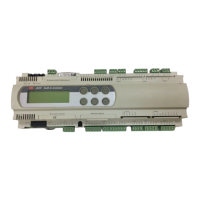
