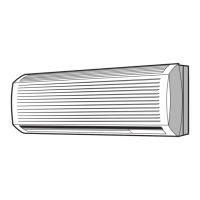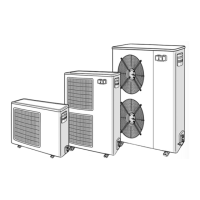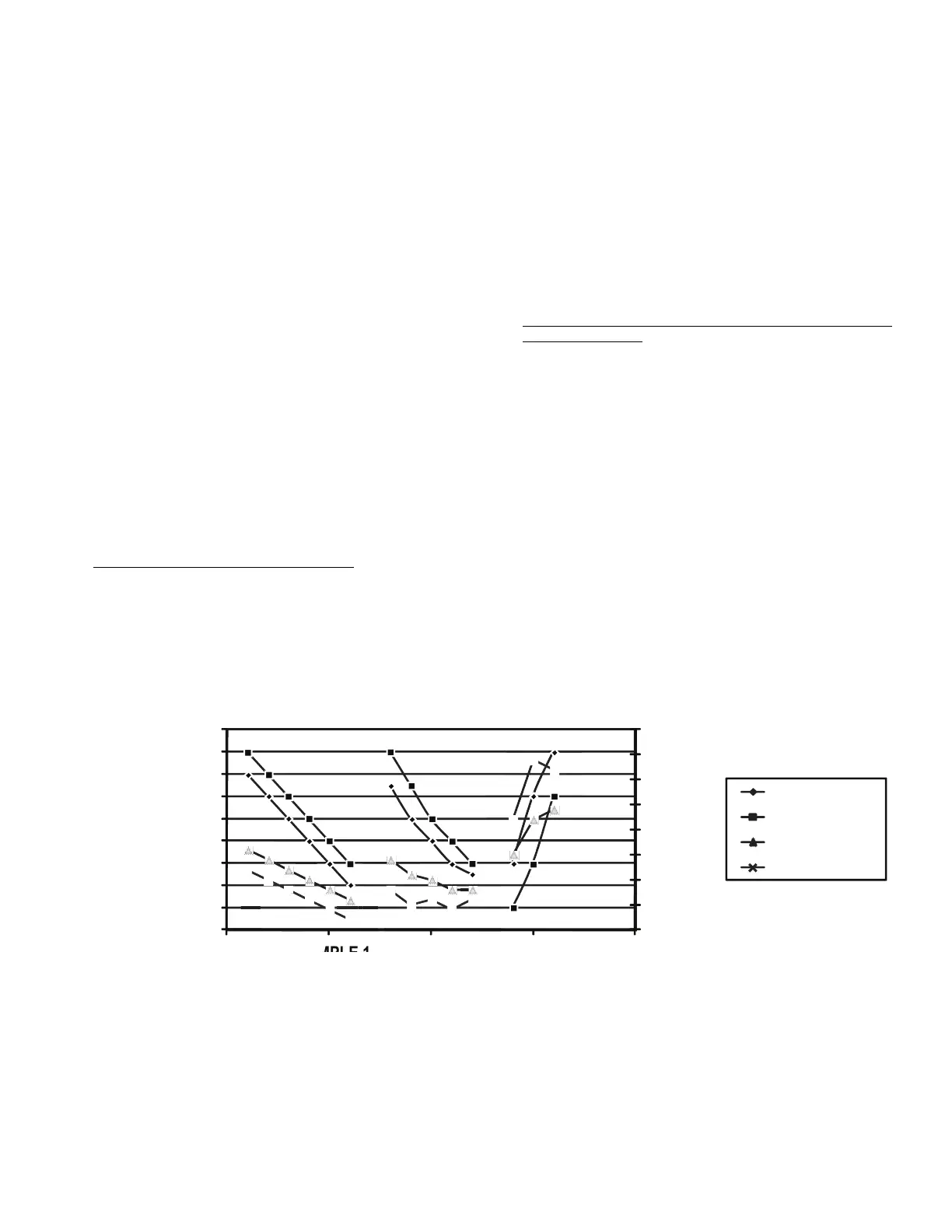 Loading...
Loading...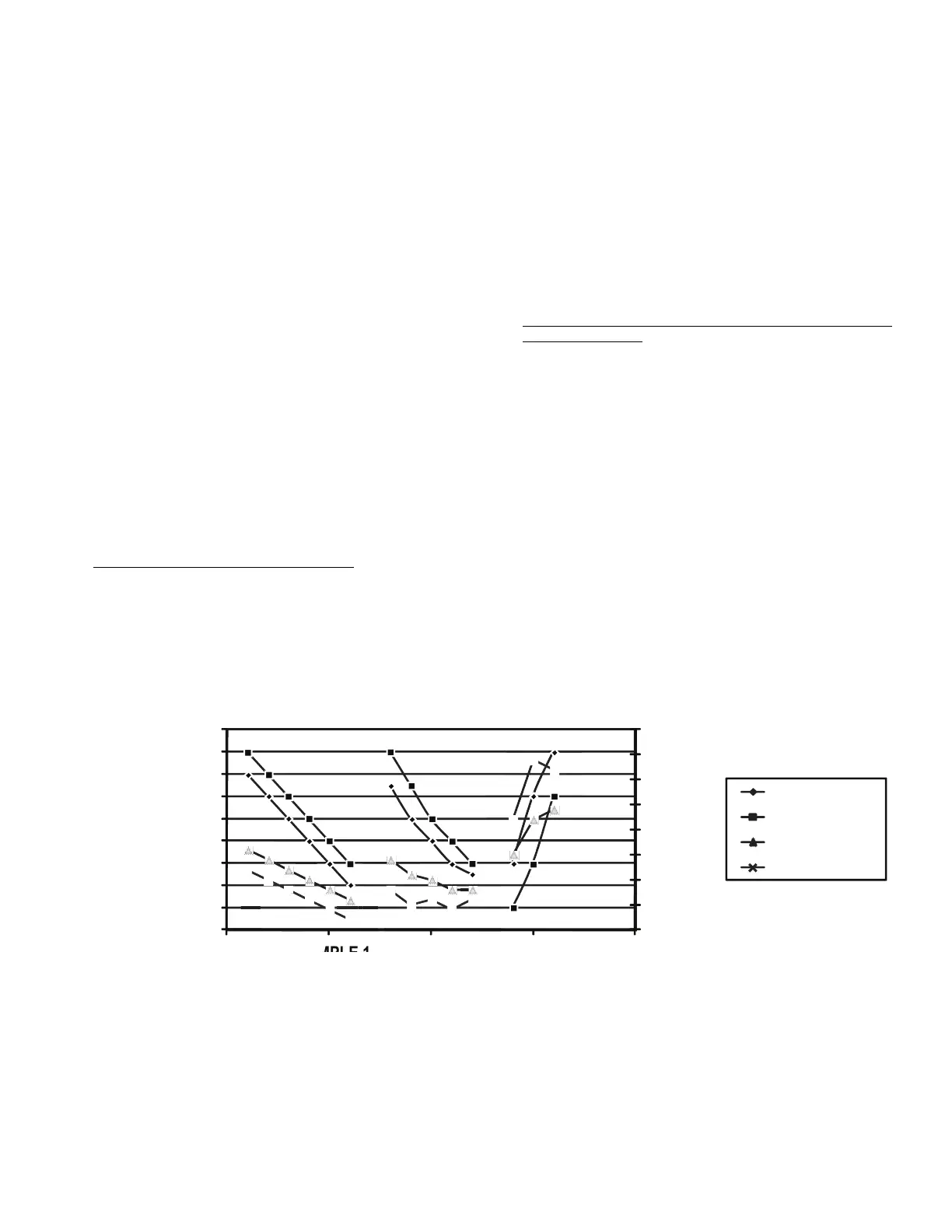
Do you have a question about the Carrier AquaEdge 19XRV series and is the answer not in the manual?
| Brand | Carrier |
|---|---|
| Model | AquaEdge 19XRV series |
| Category | Air Conditioner |
| Language | English |
General safety precautions for operating centrifugal liquid chillers and handling equipment.
Lists and describes the main components of the chiller system.
Description of the cooler vessel, also known as the evaporator.
Description of the condenser vessel and its function.
Details the motor-compressor unit and its role in refrigerant circulation.
Explains the function of the optional economizer.
Describes the control panel as the user interface for chiller operation.
Explains the VFD's function in controlling compressor speed and energy usage.
Details the optional storage vessels and their features.
Details the types and functions of bearings used in the compressor assemblies.
Details the unit-mounted Variable Frequency Drive and its function.
Defines analog and discrete signals used in control systems.
Describes the microprocessor control system and its operation.
Identifies the modules within the PIC III chiller control system.
Describes the ICVC as the system's brain, managing operations and displaying information.
Explains the CCM module's role in controlling the chiller and its inputs/outputs.
Details the oil heater contactor and its function during shutdown.
Describes the oil pump contactor that operates the oil pumps.
Explains the function of the optional hot gas bypass relay.
Details the various sensors used for monitoring chiller conditions.
Describes the default behavior of the ICVC display and softkey operations.
Explains how alarms and alerts are indicated and managed on the ICVC.
Lists the available menus for interacting with the PIC III system via ICVC.
Details the fundamental operations using the ICVC softkeys for navigation and control.
Provides access to various service-related tables for diagnostics and configuration.
Describes how to perform control tests to verify system operation and safety devices.
Displays status information for various control algorithms for diagnostics.
Allows modification of equipment configuration parameters.
Provides access to VFD configuration data for verification and adjustment.
Details how to set and verify the chiller's time and date settings.
Explains how to connect the ICVC to other network devices for data exchange.
Describes the procedure to log out of a network device connection.
Allows configuration of ICVC settings, including language and address.
Instructions on how to view the status tables for various chiller parameters.
Details how to manually override (force) values or statuses within the control system.
Explains how to view and modify time schedules for chiller operation.
Instructions for viewing and changing set points for chiller operation.
Shows the typical data displayed on the ICVC default screen.
Illustrates the information presented in the MAINTSTAT display screen.
Shows the data displayed during the chiller's startup sequence.
Details the information available in the COMPRESS display screen.
Presents the data related to heat exchanger performance on the ICVC.
Shows operational data related to power consumption and VFD status.
Displays status information and fault codes related to the VFD.
Details the screen for managing ICVC passwords and security settings.
Illustrates the screen for viewing and adjusting set points.
Shows parameters related to the chiller's capacity control.
Details the override status for various control parameters.
Provides information related to surge prevention and its parameters.
Shows the status and maintenance details for lead/lag operation.
Displays historical VFD data and fault codes.
Shows the status of the Water System Manager module.
Allows configuration of network options and communication settings.
Details VFD configuration parameters for setup and verification.
Lists and allows modification of various optional chiller features and settings.
Contains setup parameters for safety limits and alarm configurations.
Provides setup parameters for capacity control and VFD speed settings.
Contains setup parameters for auto-restart and gas torque factors.
Allows configuration of lead/lag control parameters for multiple chillers.
Details parameters for ramp loading and demand limiting.
Contains setup parameters for temperature control and reset options.
Details the core operational functions managed by the PIC III control system.
Explains how the PIC III system controls chiller capacity based on load conditions.
Describes how the VFD modulates motor speed for capacity control and efficiency.
Explains the option to use Entering Chilled Water temperature for capacity control.
Defines the tolerance range for maintaining the control point temperature.
Explains how proportional bands affect guide vane movement in response to temperature changes.
Details how ECW Gain affects the LCW control point change for temperature regulation.
Illustrates the effect of ECW Gain on guide vane response to entering water temperature.
Describes the control of the diffuser actuator based on guide vane position for optimized performance.
Explains how the system limits capacity to control average line current or kilowatts.
Details the use of a 4-20mA signal for external demand limit control.
Describes the timers for compressor ontime, service ontime, and total starts.
Lists safety inputs monitored by PIC III to protect the chiller.
Explains the function and conditions for initiating a shunt trip or gate kill.
Describes how the ICVC display freezes upon an alarm to aid in troubleshooting.
Explains how capacity overrides prevent shutdowns due to operational limits.
Details methods to slow compressor loading to reduce demand charges.
Describes the process of reducing VFD speed after ramp loading is complete.
Explains how the system responds to high discharge temperatures.
Describes the monitoring and control of compressor bearing temperatures.
Details the regulation of oil sump temperature and oil pump operation.
Explains how the system responds to high compressor lift conditions to prevent surge.
Describes the CCM module's output for representing chiller power consumption.
Explains the feature allowing remote resetting of chiller alarms.
Details how the PIC controls cooler/condenser water pumps and tower fans.
Describes the chiller's monitoring of condenser pressure to control the condenser pump.
Explains the control algorithm to prevent condenser tube freeze-up by energizing the pump.
Details the protection mechanism against evaporator freeze-up due to low refrigerant temperatures.
Describes the function of tower fan relays in controlling chiller efficiency and preventing low water temperatures.
Explains the auto-restart feature for chillers without an uninterruptable power supply.
Describes the water/brine reset options for controlling chiller capacity based on water temperature.
Details the algorithm and functions to prevent chiller surge.
Explains the operator-configurable feature for surge prevention.
Explains the system for automatically starting and stopping chillers in a lead/lag configuration.
Lists the requirements for implementing the lead/lag function.
Details the operational features of the lead/lag system.
Explains the usage and installation of common point sensors for lead/lag systems.
Provides information on wiring for chiller communication.
Describes how the lead/lag system operates to manage chiller capacity.
Details the configuration and operation of lead, lag, and standby chillers.
Outlines the conditions necessary for stopping a lag chiller.
Describes how the system operates when the lead chiller experiences a fault.
Explains the function and configuration of the ice build control mode.
Describes the process for initiating the ice build cycle.
Details the conditions under which the ice build function terminates.
Explains how the chiller returns to normal operation after ice build termination.
Describes the sequence of operations during chiller start-up and recycle.
Explains temperature control adjustments during the ice build phase.
Provides guidance on accessing and performing service operations through the ICVC.
Details the steps to access the service screens and enter the password.
Explains how to configure holiday schedules for chiller operation.
Describes the BRODEF screen for daylight savings time and broadcast settings.
Explains how to configure alarm routing for CCN network communication.
Details the configuration of daylight saving time settings.
Illustrates the timing sequence for start-up and shutdown operations.
Describes the procedure for initiating a local start-up of the chiller.
Details the steps involved in shutting down the chiller system.
Explains the recycle mode for chillers operating under lightly loaded conditions.
Describes the feature that closes guide vanes to shut down the compressor based on amps.
Explains the process and indicators for a safety shutdown.
Lists the required data and equipment for initial chiller start-up.
Specifies the essential job data needed before starting the chiller.
Lists the necessary tools and equipment for chiller installation and start-up.
Provides guidance on using the optional storage tank and pumpout system.
Details the steps for removing shipping materials from chiller components.
Instructs on opening oil circuit valves for proper system operation.
Describes the procedure for charging the chiller with the correct oil.
Explains how to tighten gasketed joints and guide vane shaft packing for a leak-tight seal.
Outlines the procedure for checking the chiller's overall tightness and performing leak tests.
Recommends using a refrigerant tracer for leak testing.
Provides a detailed procedure for testing the chiller for refrigerant leaks.
Describes the procedure for performing a standing vacuum test to check for leaks.
Explains when and how to perform dehydration on the chiller.
Details the piping requirements for the optional pumpout system's condenser water.
Instructs on checking relief valves for proper installation and compliance.
Guides the user on identifying the VFD based on its part number and model.
Provides instructions for connecting AC input power to the VFD.
Details steps to verify the proper installation of the VFD and associated wiring.
Provides guidance on inspecting wiring for conformance to diagrams and codes.
Outlines the procedure for troubleshooting ground faults.
Describes the wiring and connection requirements for the CCN communication bus.
Explains the procedure for powering up controls and checking the oil heater.
Details where to find the software part number and version.
Guides on configuring software settings and recording them.
Explains how to access and modify set points for chiller control.
Describes how to set up the local occupied time schedule.
Lists configurations requiring access to the SERVICE menu.
Details how to change ICVC settings like address, units, and password.
Step-by-step instructions for changing the ICVC password.
Guides on switching the ICVC display units from English to Metric.
Explains how to change the language displayed on the ICVC.
Describes how to change the ICVC module address for network identification.
Instructs on inputting job-specific parameters for chiller configuration.
Guides on inputting and verifying VFD configuration parameters.
Details steps for verifying VFD configuration against machine data.
Covers procedures for setting up and verifying the VFD installation.
Specifies the locations of key labels for VFD and chiller configuration.
Explains how to access and verify VFD configuration parameters via the ICVC.
Details the parameters and effects related to surge prevention configurations.
Provides instructions for fine-tuning surge prevention parameters for optimal performance.
Guides on configuring diffuser control if the compressor is equipped with a variable diffuser.
Instructs on modifying equipment configuration parameters as per job data.
Describes the CCN tables that can be modified by the owner.
Details the Local and CCN time schedules that can be modified.
Explains how to configure holiday schedules for chiller operation.
Describes the BRODEF screen for daylight savings time and broadcast settings.
Explains how to configure alarm routing for CCN network communication.
Provides instructions for calibrating pressure transducers for accurate readings.
Details the procedure for calibrating pressure transducers at zero psig.
Describes the procedure for high-end calibration of pressure transducers.
Explains how to equalize refrigerant pressure without a pumpout unit.
Details the procedure for equalizing refrigerant pressure using a pumpout unit.
Provides instructions for charging the chiller with refrigerant.
Describes how to adjust the refrigerant charge for optimal performance.
Lists the essential steps and checks for initiating the chiller's first start-up.
Specifies the pre-start checks required before operating the chiller.
Details the procedure for starting the chiller from the ICVC.
Guides on monitoring the chiller's operation and parameters after start-up.
Explains how to check the motor's rotation direction for proper operation.
Details how to check oil pressure and observe compressor behavior during shutdown.
Describes how to configure a safety override to prevent accidental start-ups.
Instructs on verifying the chiller's operating condition and fluid levels.
Provides guidance on instructing the customer's operating personnel.
Describes the procedure for stopping the chiller using the ICVC or occupancy schedule.
Outlines procedures for chillers after a limited shutdown period.
Details steps for preparing the chiller for an extended shutdown.
Provides guidance for operating the chiller during cold weather conditions.
Explains how to manually operate the guide vanes for control or emergency purposes.
Describes the purpose and use of the refrigeration log for tracking chiller performance.
Provides procedures for transferring refrigerant and performing pumpout operations.
Specifies the necessary preparations for pumpout and refrigerant transfer.
Details the operation of the optional pumpout unit.
Provides information specific to chillers with positive pressure storage tanks.
Step-by-step instructions for transferring refrigerant from storage to the chiller.
Instructions for transferring refrigerant from the chiller to the storage tank.
Details the procedure for transferring refrigerant from the cooler to the condenser.
Explains how to transfer refrigerant from the condenser to the cooler.
Provides guidelines for routine maintenance tasks.
Describes the properties of the standard refrigerant HFC-134a.
Provides instructions for adding refrigerant to the chiller.
Details procedures for removing refrigerant from the chiller.
Explains how to adjust the refrigerant charge for optimal chiller performance.
Provides recommendations for leak testing refrigerant systems.
Specifies recommended leak rates for chillers based on ASHRAE guidelines.
Outlines pressure and leak testing procedures after service or major leaks.
Describes using refrigerant tracer for leak detection.
Details leak testing methods without using refrigerant.
Explains the procedure for pressurizing the chiller with dry nitrogen for leak testing.
Provides instructions for adjusting the guide vane actuator's chain tension and position.
Describes the procedure for removing excess refrigerant.
Specifies maintenance tasks to be performed weekly.
Instructs on checking the oil level in the reservoir sight glass weekly.
Explains how to reset the Service Ontime value for tracking major service work.
Details maintenance steps for the control panel, including cleaning and tightening.
Specifies monthly checks for safety and operating controls, including automated tests.
Provides instructions for changing the oil filter on a yearly basis or after repairs.
Lists Carrier's specifications for oil type and ISO viscosity grade.
Recommends yearly oil analysis and provides guidelines for oil change intervals.
Step-by-step instructions for changing the chiller's oil.
Describes the refrigerant filter/drier and when it should be changed.
Details the replacement schedule for the oil reclaim system's strainer and filter.
Explains the location and replacement frequency for the VFD refrigerant strainer.
Provides instructions for inspecting the refrigerant float system every five years.
Describes the economizer float system used in two-stage compressors.
Details the inspection and cleaning of the economizer damper valve.
Explains the maintenance required to keep relief valves in peak operating condition.
Provides guidelines for maintaining compressor bearings and gears for proper lubrication.
Describes inspection and cleaning procedures for heat exchanger tubes and flow devices.
Details inspection and cleaning procedures for cooler tubes and flow devices.
Describes inspection and cleaning procedures for condenser tubes and flow devices.
Explains how the refrigerant moisture indicator shows water leakage.
Recommends using qualified specialists for water treatment programs.
Provides instructions for periodic inspection and cleaning of the VFD.
Describes the annual procedure for checking and recalibrating pressure transducers.
Provides maintenance details for the optional pumpout system compressor.
Details the oil charge requirements for the optional pumpout compressor.
Explains the high-pressure switch settings for the optional pumpout system.
Specifies the information required when ordering replacement chiller parts.
Provides guidance for diagnosing and resolving chiller issues.
Introduces the PIC III features that aid in troubleshooting the chiller.
Guides on checking ICVC display messages to identify fault conditions.
Details how to check temperature sensors by resistance and voltage drop.
Describes the procedure for checking sensor resistance.
Explains how to check sensor voltage drop.
Guides on checking sensor accuracy by comparing readings to known temperatures.
Describes the dual sensor setup for bearing and motor temperature sensors.
Details how to check and calibrate pressure transducers.
Explains how to check and calibrate cooler/condenser pressure transducers and flow devices.
Provides instructions for replacing pressure transducers.
Guides on using the Control Algorithm Status screens to diagnose problems.
Explains how to use the Control Test feature to check system outputs and inputs.
Details the manual stop procedure and probable causes/remedies.
Lists conditions and causes for the 'Ready to Start' status.
Describes the 'In Recycle Shutdown' state and its causes/remedies.
Lists pre-start alerts that delay chiller start-up until corrected.
Details messages and causes related to the start-up phase.
Lists messages and causes related to normal chiller operation.
Describes messages and causes for normal operation with overrides active.
Lists sensor faults when readings are outside the expected range.
Details protective limit faults that can cause chiller shutdowns.
Continues listing protective limit faults and their causes/remedies.
Continues listing protective limit faults and their causes/remedies.
Continues listing protective limit faults and their causes/remedies.
Continues listing protective limit faults and their causes/remedies.
Lists various alerts that indicate abnormal chiller conditions.
Continues listing chiller alerts and their causes/remedies.
Continues listing chiller alerts and their causes/remedies.
Describes the ICVC and CCM modules and their operational indicators.
Provides notes on module operation, including LED indicators and communication status.
Provides instructions for replacing defective ICVC modules.
Details the installation procedure for a replacement ICVC module.
Explains the status LEDs on the DPI board for VFD status indication.
Describes the status LEDs on the Gateway for communication link indication.
Details the status light patterns for the inverter module.
Details the status light patterns for the rectifier module.
Describes failure status light patterns for inverter and rectifier control boards.
Explains the meaning of the drive status indicator LEDs on the Gateway.
Describes the MS status indicator LEDs on the Gateway.
Explains the NET A status indicator LEDs on the Gateway.
Describes the NET B status indicator LEDs on the Gateway.
Provides information on the equipment's lifespan and proper disposal methods.
Provides additional information on component weights and clearances.
Details the fits and clearances for compressor frames 2 through 5.
Provides fits and clearances for the 19XRV compressor frame E.
Describes the labels related to motor lead installation.
Lists the torque specifications for compressor assembly components.
Provides torque specifications for Frame E compressor assembly components.
An index of parameters available on the 19XRV LiquiFlo™ 2 ICVC.
Provides wiring schematics for lead/lag configurations.
Illustrates the series cooler flow wiring for lead/lag systems.
Shows the parallel cooler flow wiring for lead/lag systems.
Provides a summary of maintenance intervals and log sheets.
Outlines the required maintenance intervals for the 19XRV chiller.
A log sheet for recording weekly maintenance activities.
A log sheet for recording various maintenance actions.
A log sheet for recording tasks performed during seasonal shutdown.
Details the configuration and operation of the BACnet communication option.
Explains how to assign a unique address to the UPC Open controller for BACnet network.
Defines the BACnet Device Instance address and its uniqueness requirement.
Guides on configuring the BAS Port for BACnet MS/TP communication.
Provides specifications and recommendations for wiring UPC Open controllers to MS/TP networks.
Explains the function of communication LEDs on the UPC Open controller.
Provides instructions for replacing the UPC Open controller's battery.
Lists the network points available for the controller for monitoring and configuration.
A checklist for initial start-up procedures, including machine information and job data.
Fields for recording essential machine details like name, address, and model.
Section for recording chiller design conditions such as TONS, FLOW RATE, and TEMPERATURE.
Fields for recording chiller line voltage, FLA, and OLTA ratings.
Fields for recording oil pump voltage, RLA, and OLTA ratings.
Fields for recording refrigerant type and charge.
Checks for Carrier's responsibilities during initial start-up.
Confirms that start-up procedures align with machine instructions.
Lists essential job data that must be available before proceeding with start-up.
Section to record initial machine pressures after installation.
Fields for recording pressure drops in the cooler and condenser.
Sections for recording initial and final refrigerant charge.
Guides on inspecting wiring and recording electrical data from VFD and other components.
Details the motor voltage, RLA, LRA, and VFD ratings.
Specific instructions for field-installed VFDs regarding continuity checks and meggering.
Checks related to controls, safety, and operating parameters.
Confirms whether a controls test has been performed.
Steps to initiate the chiller's start-up sequence.
Checks if Carrier controls can independently start pumps.
Confirms if safeties shut down the machine.
Final steps to complete after starting the machine.
Configuration sheet for PIC III setpoints like demand limit and temperatures.
Configuration sheet for the local time schedule.
Configuration sheet for the ice build time schedule.
Configuration sheet for the CCN time schedule.
Configuration sheet for VFD parameters.
Configuration sheet for various chiller options.
Setup sheet for safety limits and alarm configurations.
Setup sheet for capacity control and VFD speed settings.
Setup sheet for auto-restart and gas torque factors.
Configuration sheet for lead/lag control parameters.
Configuration sheet for ramp loading and demand limiting parameters.
Configuration sheet for temperature control and reset options.
Configuration sheet for broadcast settings, including daylight savings.
A sheet for recording ICVC display information and alarm states.