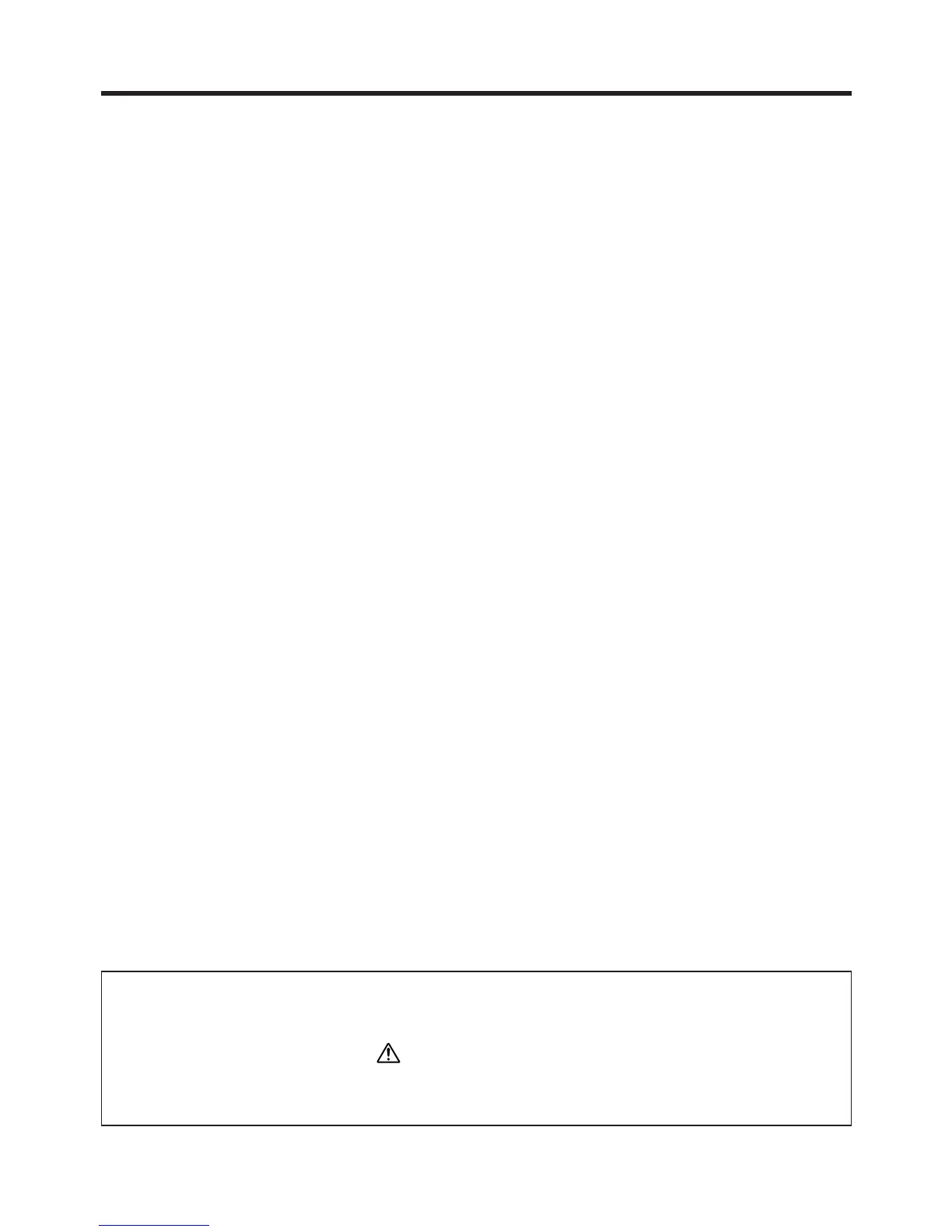9
Terms and Symbols used in this manual
•The term “unit” in this manual refers to the CASSIOPEIA.
•The symbol “Important
” indicates important information about a procedure
that can result in problems if not performed correctly. Be sure to read such
information carefully.
Resetting the Unit.................................................................................................30
Performing a Reset.........................................................................................30
Memory Error Message..................................................................................31
Full Reset (Memory Initialize).............................................................................32
Performing a Full Reset..................................................................................32
Errors Following a Full Reset........................................................................33
Troubleshooting..............................................................................................34
Appendix..........................................................................................................38
Button Operations.................................................................................................38
[Action] control + Cursor Key Combinations................................................38
Specifications........................................................................................................39
Regulatory Information........................................................................................40