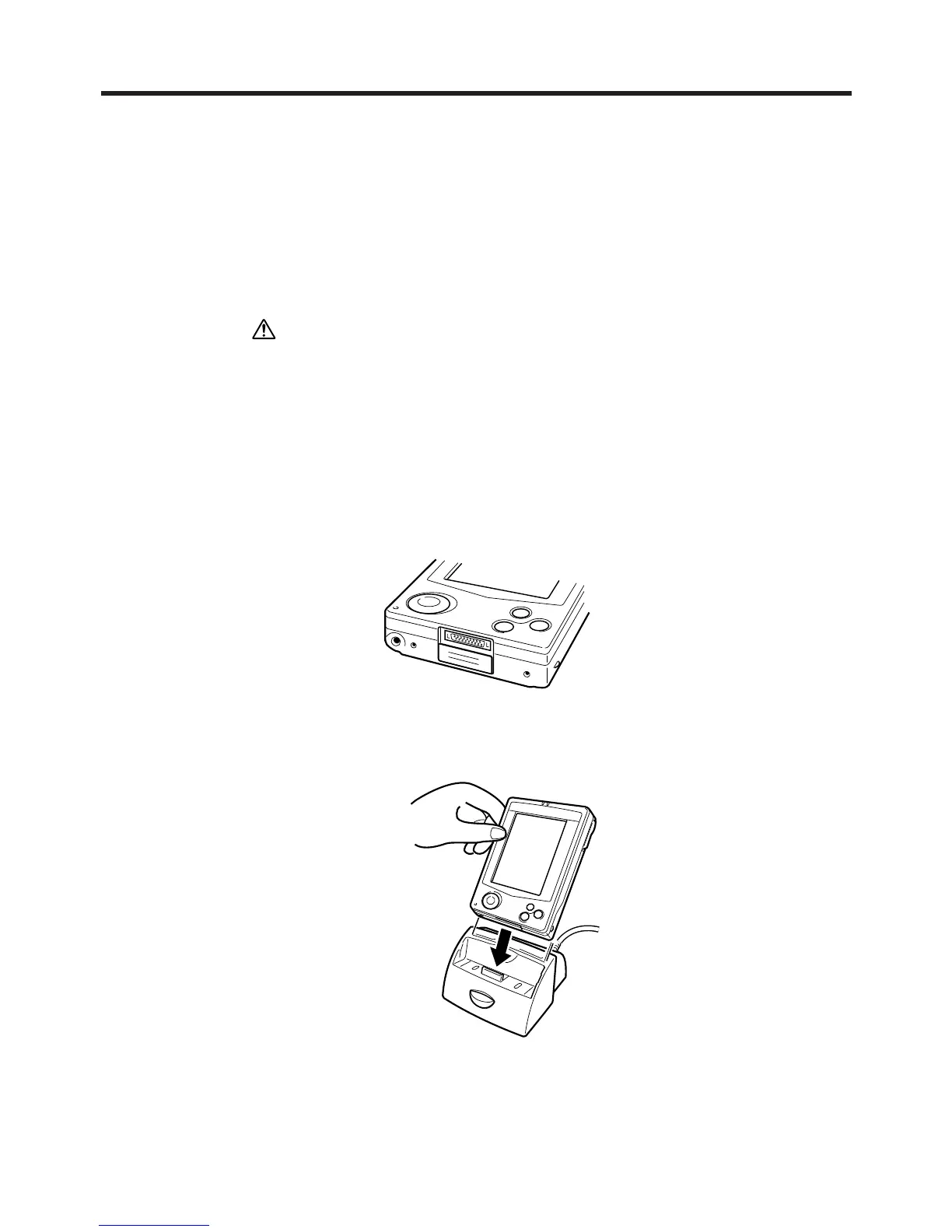16
Using the Cradle
The cradle provides quick and easy connection between your CASSIOPEIA and a
personal computer. CASSIOPEIA can also be powered from an AC power source when
it is placed on the cradle.
• The battery pack charges while the CASSIOPEIA is on the cradle. See page 29 for
more information.
Important
Make sure that CASSIOPEIA power is turned off before you place it onto or remove it
from the cradle.
Use the following procedure to place the unit onto the cradle.
1.Place the cradle on a desk or other flat, level surface.
2.Turn off the CASSIOPEIA.
3.Slide the CASSIOPEIA’s serial connector cover to open it.
4.Orient the CASSIOPEIA in relation to the cradle as shown in the illustration below.