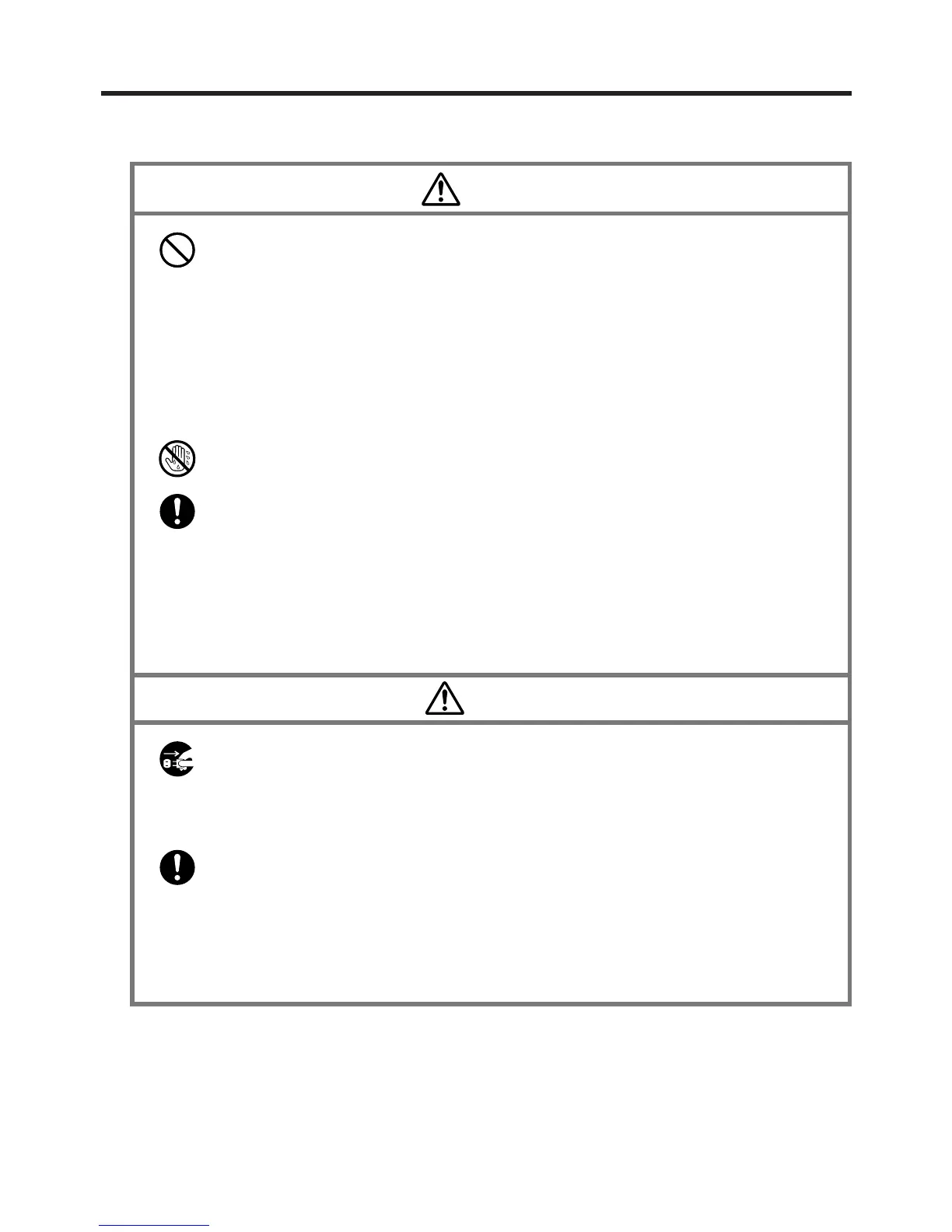5
AC Adapter
Warning
• Never use a voltage that is different from that for which the AC adapter is
rated. Also, do not plug the unit into a power outlet that is shared by other
devices. Doing so creates the danger of fire and electrical shock.
• Never modify the power cord or excessively bend, twist, or pull it. Doing so
creates the danger of fire and electrical shock.
• Do not allow the power cord to become damaged. Do not place heavy
objects on the power cord or expose it to heat. A damaged power cord
creates the danger of fire and electrical shock.
• Never touch the AC adapter while your hands are wet. Doing so creates the
danger of electrical shock.
• Should the power cord ever become seriously damaged (internal wiring
exposed or shorted), contact your original dealer or an authorized CASIO
service provider to request servicing. Continued use of a seriously damaged
power cord creates the danger of fire and electrical shock.
• Use only the AC adapter specified for this unit. Use of another type of AC
adapter can damage the battery pack and create the danger of fire and
personal injury.
Caution
• Unplug the AC adapter from the wall outlet whenever leaving the unit
unattended for long periods.
• Be sure to unplug the AC adapter from the wall outlet before attempting to
move the unit to another location.
• Be sure to grasp the AC adapter when unplugging it from a wall outlet.
Pulling on the power cord can damage it, and create the danger of fire and
electrical shock.
• Keep the power cord away from stoves and other sources of heat. Heat can
melt the insulation of the power cord and create the danger of fire and
electrical shock.