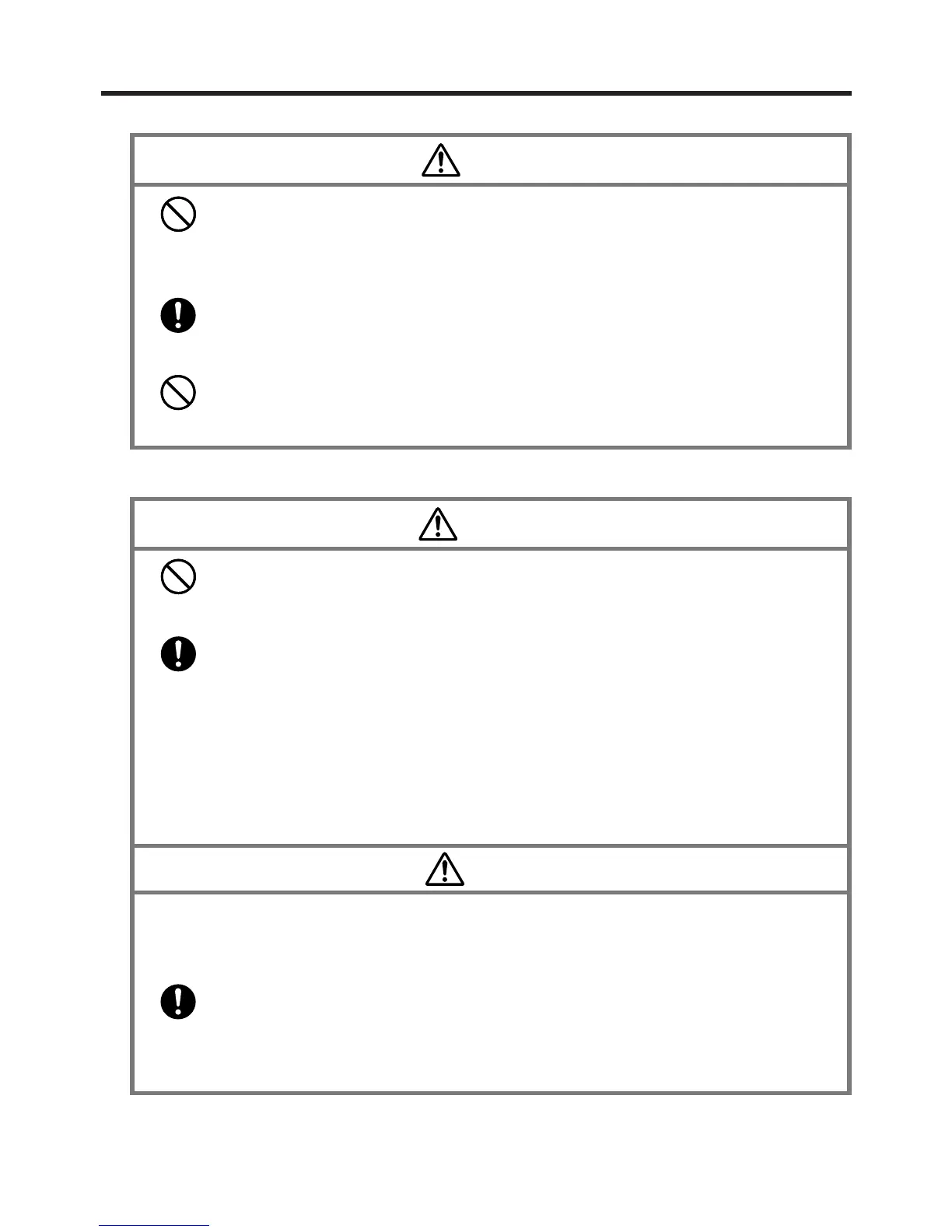4
Warning
• Never expose the battery pack to direct flame, do not throw it into fire, fresh
water, or seawater. Doing so can damage the built in safety and protection
mechanisms, and cause battery fluid to ignite, creating the danger of fire and
explosion.
• Should fluid from the battery pack ever accidentally get into your eyes, do
not rub them. Rinse your eyes with tap water and then consult your
physician immediately.
• If the battery pack does not achieve full charge after the normal charge time,
stop charging. Continued charging creates the danger of fire, overheating,
and explosion.
Batteries
Warning
• Never try to charge backup battery, take it apart, or allow it to become
shorted. Do not apply solder to battery or expose it to heat, and never throw
battery into fire or water.
• While the lithium battery is removed from the unit, take care to keep it in a
place where there is no danger of it being accidentally swallowed. Be
especially careful around young children.
• Keep batteries out of the reach of young children. If a battery is accidentally
swallowed, consult a physician immediately.
• Should fluid from the battery accidentally get into your eyes, do not rub
them. Rinse your eyes with water and then consult your physician
immediately.
Caution
Misuse of batteries can cause them to leak, which damages and corrodes the
area around the battery and creates the danger of fire and personal injury. Be
sure to observe the following precautions.
• When loading batteries, make sure their positive (+) and negative (–) poles
are facing correctly.
• Remove battery from the unit if you do not plan to use it for a long time.
• Use only battery types that are specified for this unit.