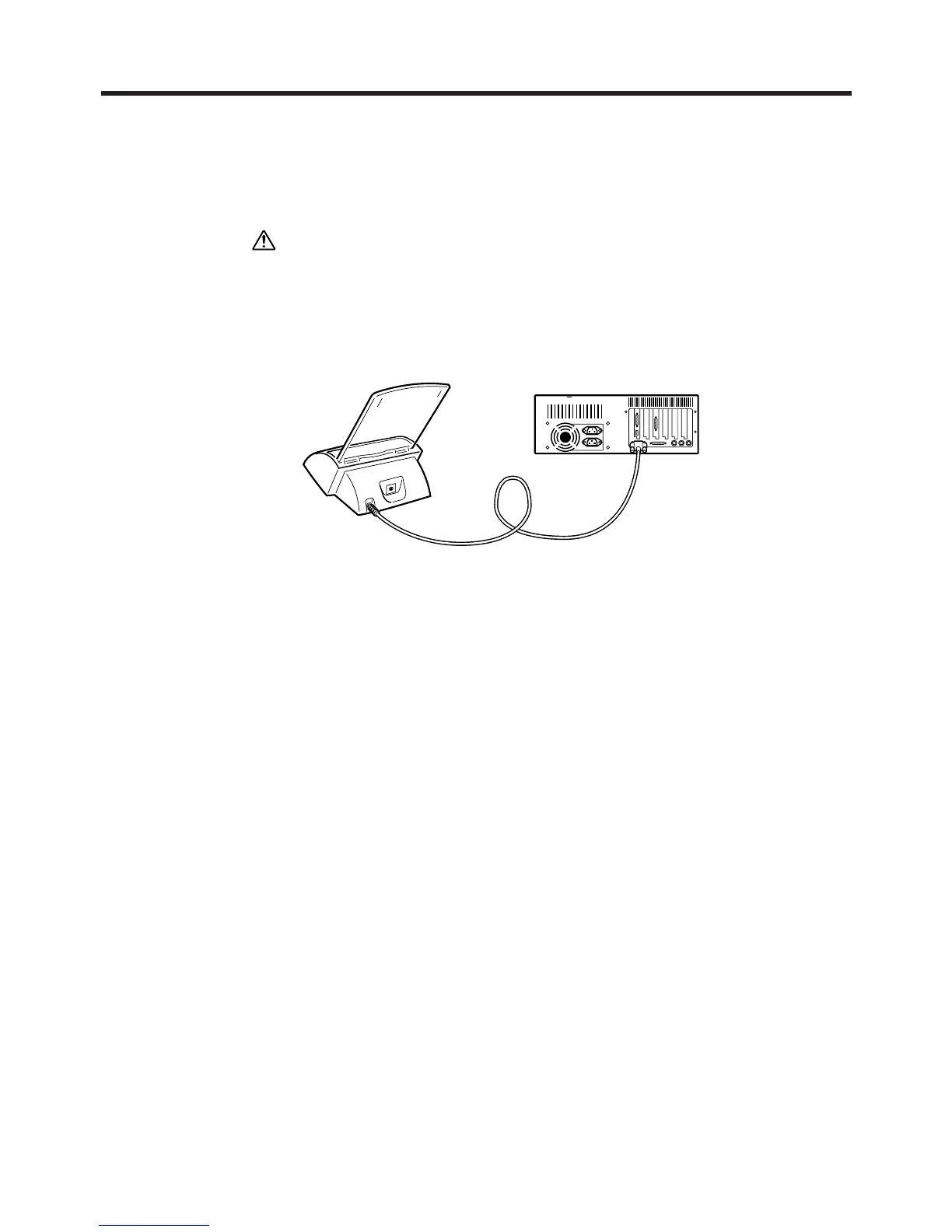18
Connecting the Cradle to a Computer
The cradle has a serial cable for connection to a personal computer. Connect the end of
the cable to a serial port of the computer to which you want to connect.
Important
• See “Required System Configuration” on page 19 of this Hardware Manual for
details on the type of computer system required for use with the cradle.
• Be sure to turn off the CASSIOPEIA and your computer before connecting the
cradle.
• The above illustration is one example of possible connection configurations. The
location and layout of serial connectors vary from computer to computer. See the
documentation that comes with your computer for full details on connecting to its
serial ports.
• The cradle can be connected directly to a 9-pin type serial port, which is the type
used by most personal computers. You can also connect to a 25-pin serial port using
an adapter.
• Note that after connecting the cradle to your computer, you also need to make certain
Windows CE Services settings on your computer to enable data transfers. See the
Palm-size PC User’s Guide for details about setting up and using Windows CE
Services.