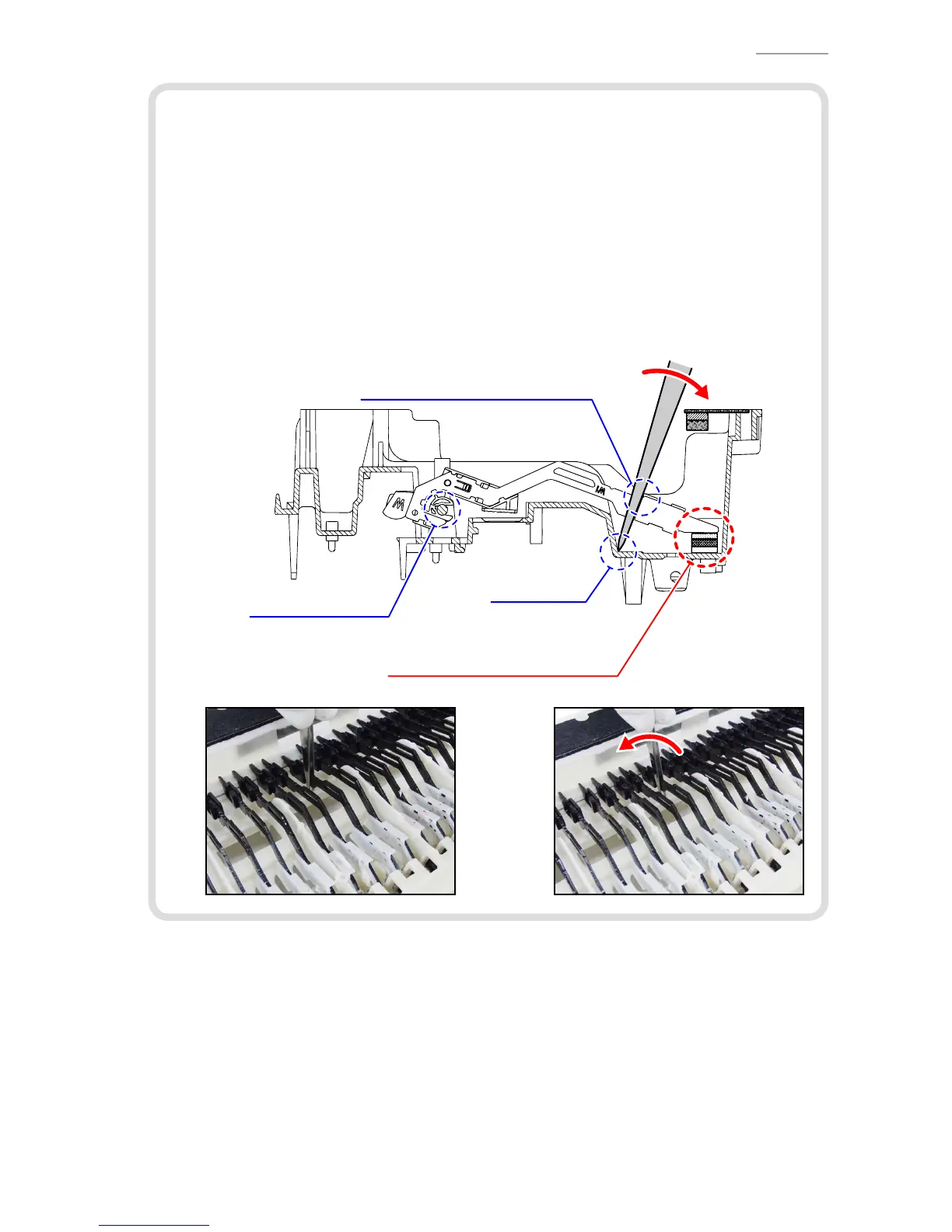CDP-120
– 22 –
<Installing the hammers>
Be sure to install each hammer at its designated location. If a hammer does not move smoothly,
check if it is installed at the correct location.
Follow the same procedures shown below to install a hammer for both black and white keys.
(1)
Use the tweezers to set a hammer at its correct location.
(2)
Press the chassis with the tip of tweezers.
(3) Using the chassis-tweezers contact as a fulcrum point, press down the metal part of the
hammer in the direction of the red arrow in the illustration below, and then install the
hammer.
NOTE:
When installing, do not damage the felt.
Be careful not to damage the felt.
Press down against the metal part.
