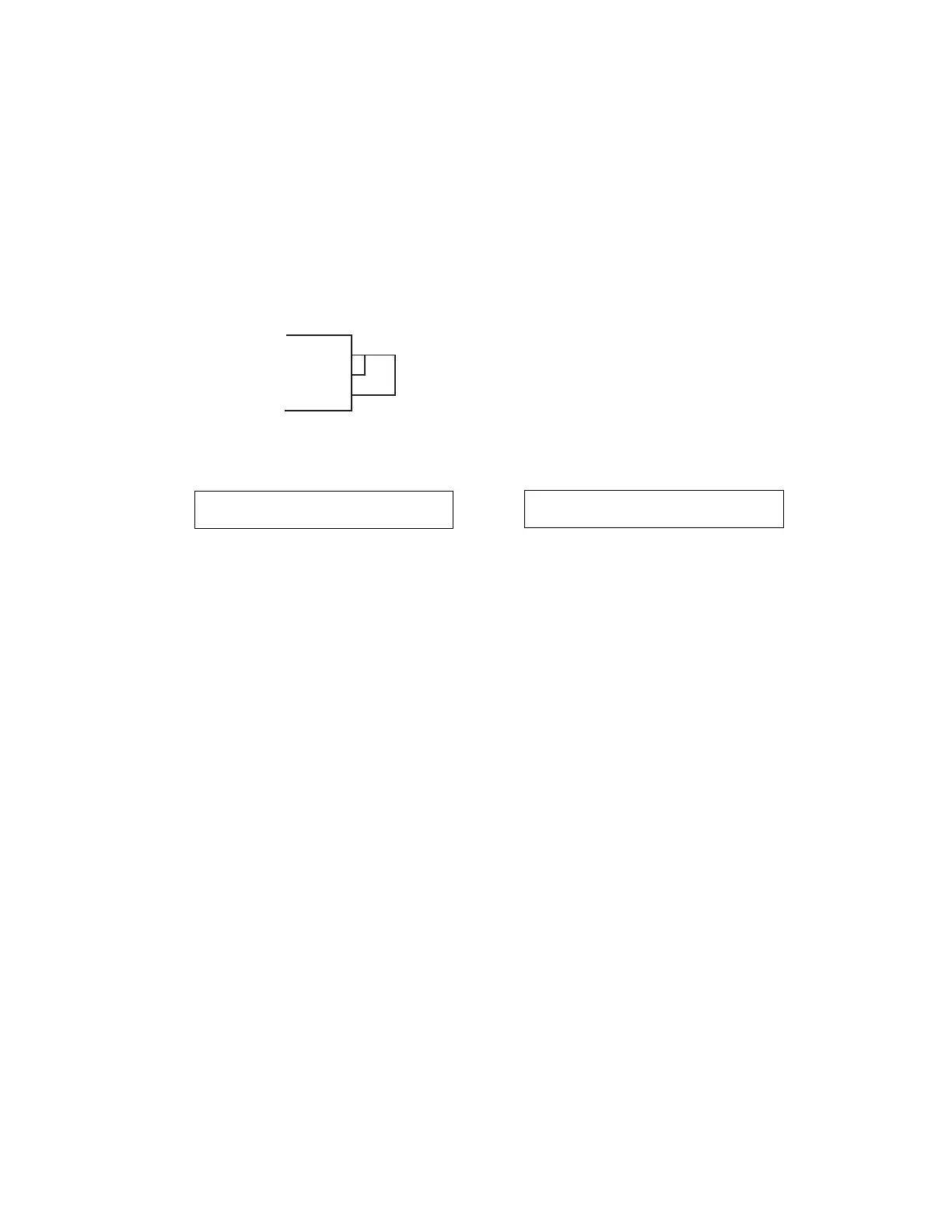— 20 —
3-8. RS232C port test
Input “2” “0” “7” + “#2” key.
Execute the RS232C loop back test continuously using loop back connector.
In case an error happens, the machine issues an error receipt then stop this test.
Test description: 1: Level check at DSR signal ( Low/High)
2: Send the data (05Ah) from TxD and receive it at RxD terminal.
To stop this test, turn the mode switch to “OFF” position.
Loop back connection:
TxD 2
RxD 3
DSR 6
Normal End Error End
X: Error code
0: Time over
1: Over run error
2: Framing error
3: RXD line data error
4: DSR line receive error
6-4. To exit the diagnostic test
To escape the diagnostic test mode, execute “INITIALIZE (MAC) operation”.
232C ER X
232C OK
