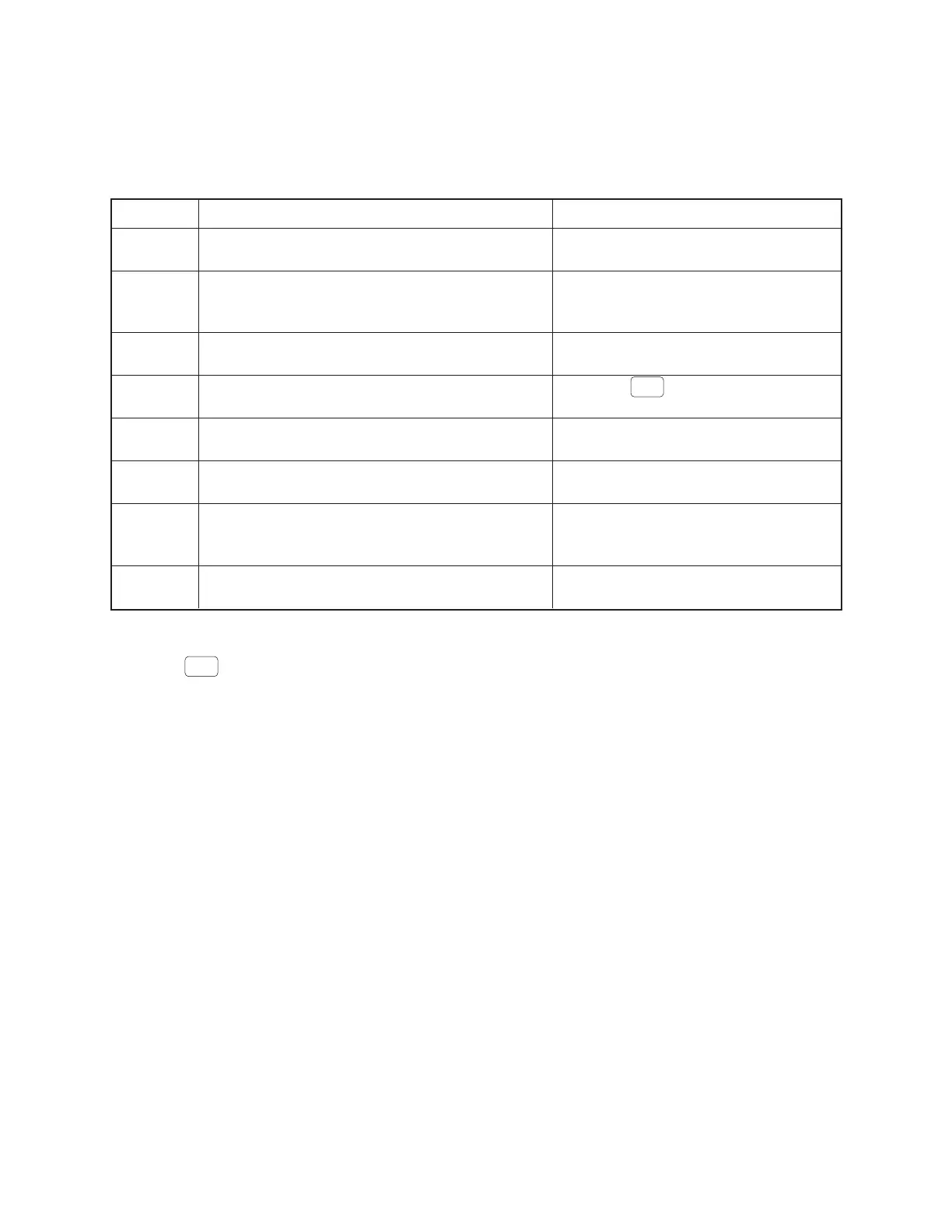— 21 —
7. ERROR CODE
7-1. Operation error code
Error codes appear on display whenever you make a mistake during operation.
Error Code
E01
E08
E27
E31
E33
E35
E38
E94
Meaning
Mode switch position changed before finalization.
Registration without entering a clerk number. This
error appears only when the clerk control function
is activated.
Transaction cancel buffer full.
Finalization of a transaction attempted without
confirming the subtotal.
Finalize operation attempted without entering
amount tender.
Change amount over.
Read/reset operation without declaring cash in
drawer. This error appears only when this function
is activated.
Printer error.
Action
Return the mode switch to its original
setting and finalize the operation.
Enter a clerk number.
Finalize the transaction.
Press the
SUB
TOTAL
key.
Enter the amount tendered.
Require small money.
Perform money declaration.
Turn the power off, and remove jammed
paper from the printer.
Press
C
C/AC
key and check the appropriate section of this manual for the operation you want to perform.
