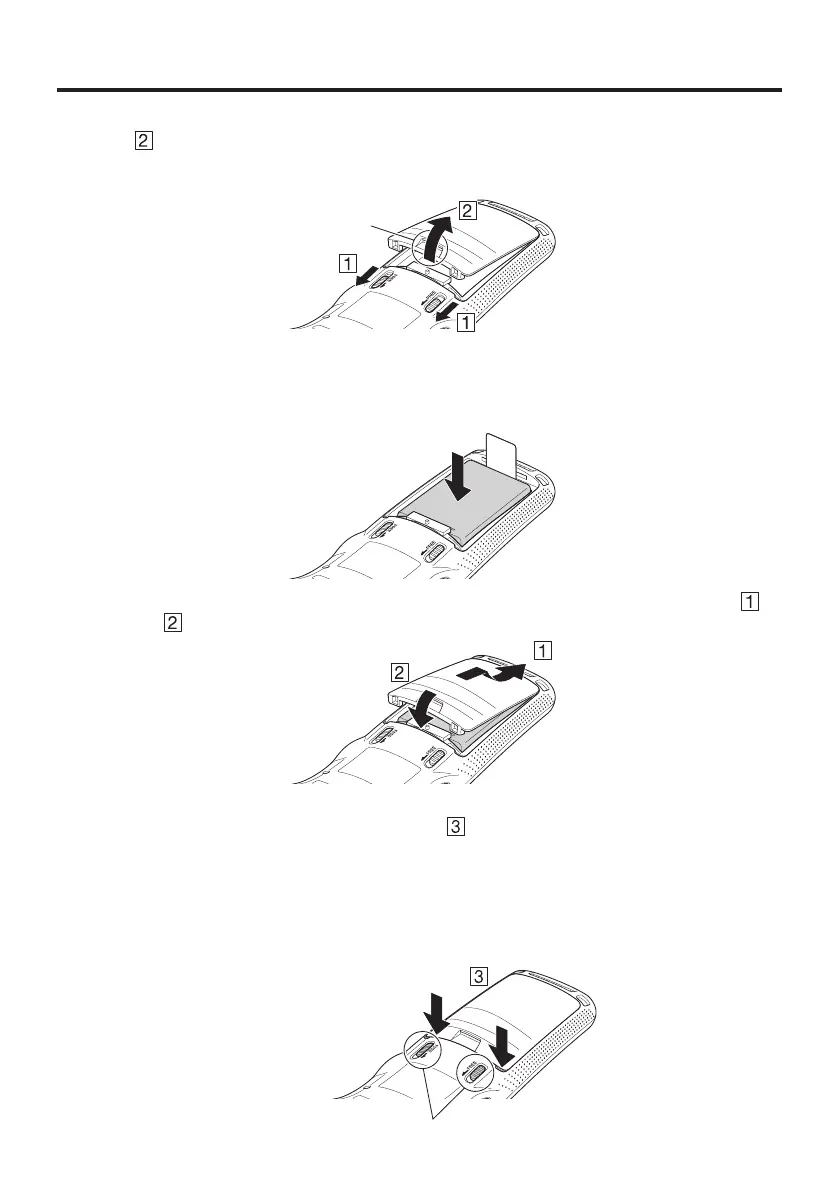E-14
While holding the switches back, hook your ngertip into the notch in the
rechargeable battery pack cover and lift the cover up in the direction indicated by
the arrow.
3. Load a battery pack (HA-F20BAT) or large-capacity battery pack (HA-F21LBAT).
Take care that the battery pack is oriented correctly when you load it. In addition,
load the battery back while making sure that the end of the battery pack removal tape
is protruding above the battery pack.
4. Put back the battery pack cover in the compartment as instructed by the arrows,
and in the illustration.
After putting back the cover, rmly press the cover so that it is locked in the position by
the two Battery Pack Cover Lock Switches .
Ensure that both the switches returned all the way down to the home positions as
indicated by the two arrows.
If the switches are lackadaisically positioned, it causes the switches not to activate.
When loading a large-capacity battery pack, use the large-capacity battery cover instead
of the standard battery cover.
BatteryPackCoverLockSwitches
•