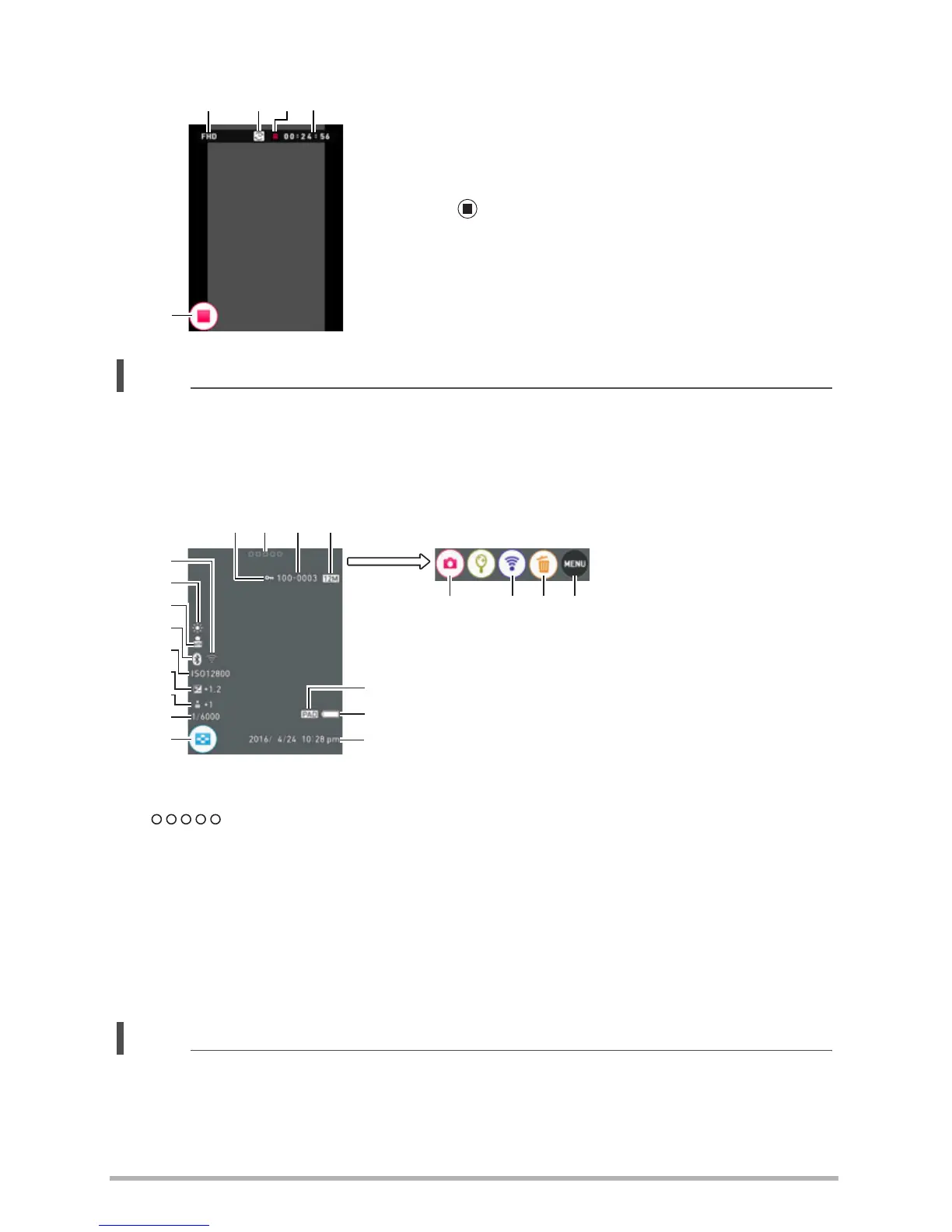10
. Movie Recording
NOTE
• If you do not perform any operation for about three seconds during snapshot
recording or movie recording, icons will become transparent.
. Snapshot Viewing
NOTE
• The folder name and file name in the upper right corner of the monitor screen has
the meaning described below (page 105).
Example: 100-0023: 23rd image file in the folder named “100CASIO”.
1
Movie quality (
pages 49, 63)
2
Recording time switch icon (page 50)
3
Movie remaining time icon (page 50)
4
Remaining movie memory capacity/
Movie recording time (pages 50, 145)
5
“ ” Movie stop icon (pages 34, 50)
42
1 3
5
ck bt bs br
6
5
4213
7
8
9
bk
bl
bm
bn
bo
bp
bq
1
Protect indicator (page 81)
2
“ ” (Show Icons) icon
3
Folder name-file name (page 105)
4
Snapshot image size (page 62)
5
Operation assigned to selfie pad
(pages 19, 75)
6
Battery level indicator (page 26)
7
Date/time (pages 26, 111)
8
Image menu icon (p
age 71)
9
Shutter speed
bk
Make-up (page 45)
bl
Brightness (page 63)
bm
ISO sensitivity (page 65)
bn
Bluetooth Smart communication
status (page 89)
bo
Auto Send (page 94)
bp
White Balance (page 64)
bq
Wireless LAN communication status
(page 90)/Airplane mode (page 93)
br
Menu icon (page 74)
bs
Delete icon (page 36)
bt
Wireless mode icon (pages 86, 92)
ck
REC mode icon (page 31)
