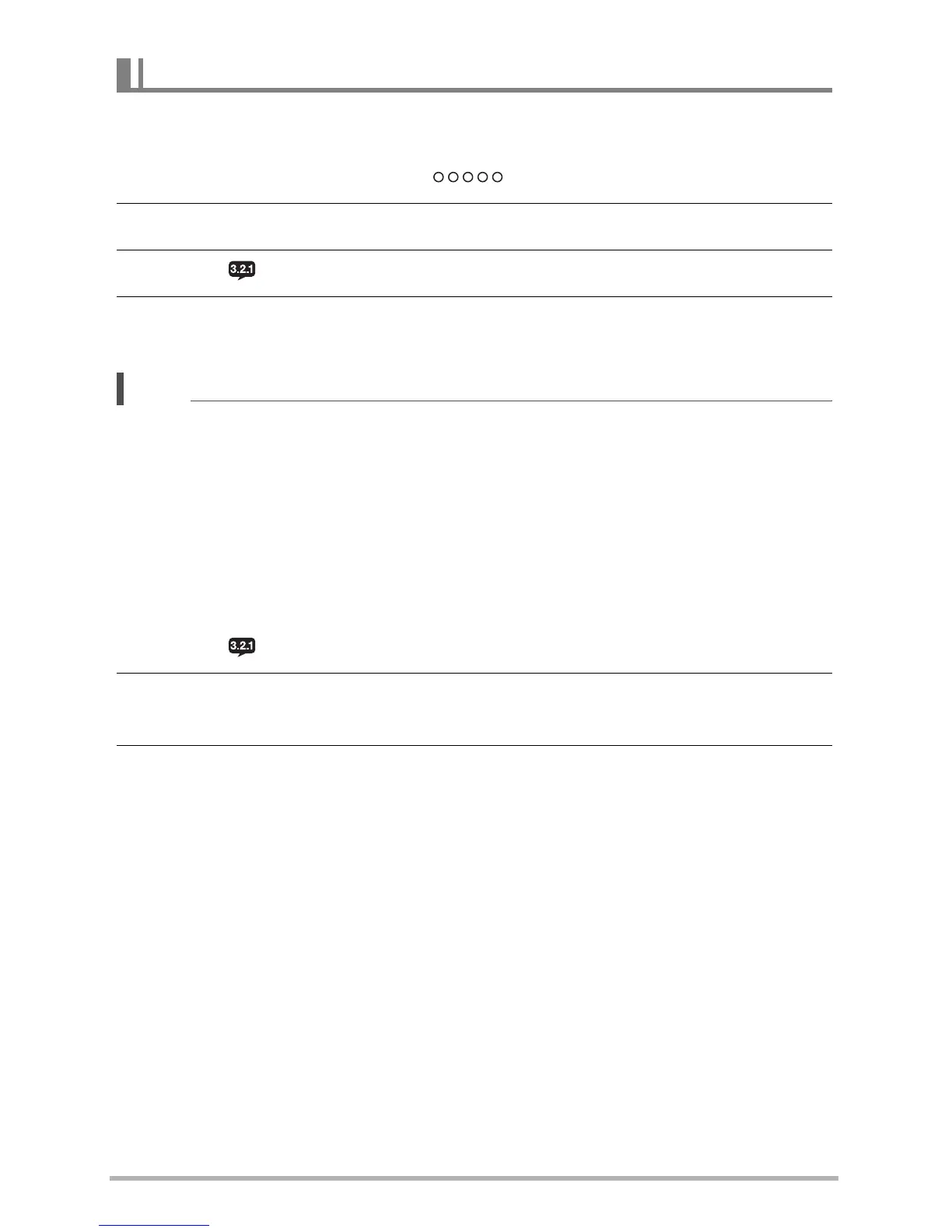41
Recording Images
Posing Shot lets you shoot five successive snapshots, as the camera provides voice
guidance. The result is a series of shots with different poses and expressions.
1. In the REC mode, touch the “ ” (Show Icons).
2. Touch the recording mode icon.
3. Touch “ ” (Posing Shot).
4. Press the shutter button to start recording.
Shoot in accordance with the voice guidance from the camera.
NOTE
• To adjust the volume of the voice guidance, use the “Posing Vol” setting under
“Sounds” (page 108).
• To interrupt an ongoing Posing Shot operation, press the shutter button or touch
the monitor screen.
• Note that preview images are not displayed when shooting with this function.
. Changing the Voice Guidance Type
You can use the procedure below to select one of five types for the voice guidance
that sounds while you are shooting.
1. Touch “ ” (Voice).
2. Touch the number of the voice guidance you want to use.
This will cause the corresponding voice to sound.
3. After selecting the voice guidance type you want to use, touch “OK”.
Shooting with Posing Shot (Posing Shot)
