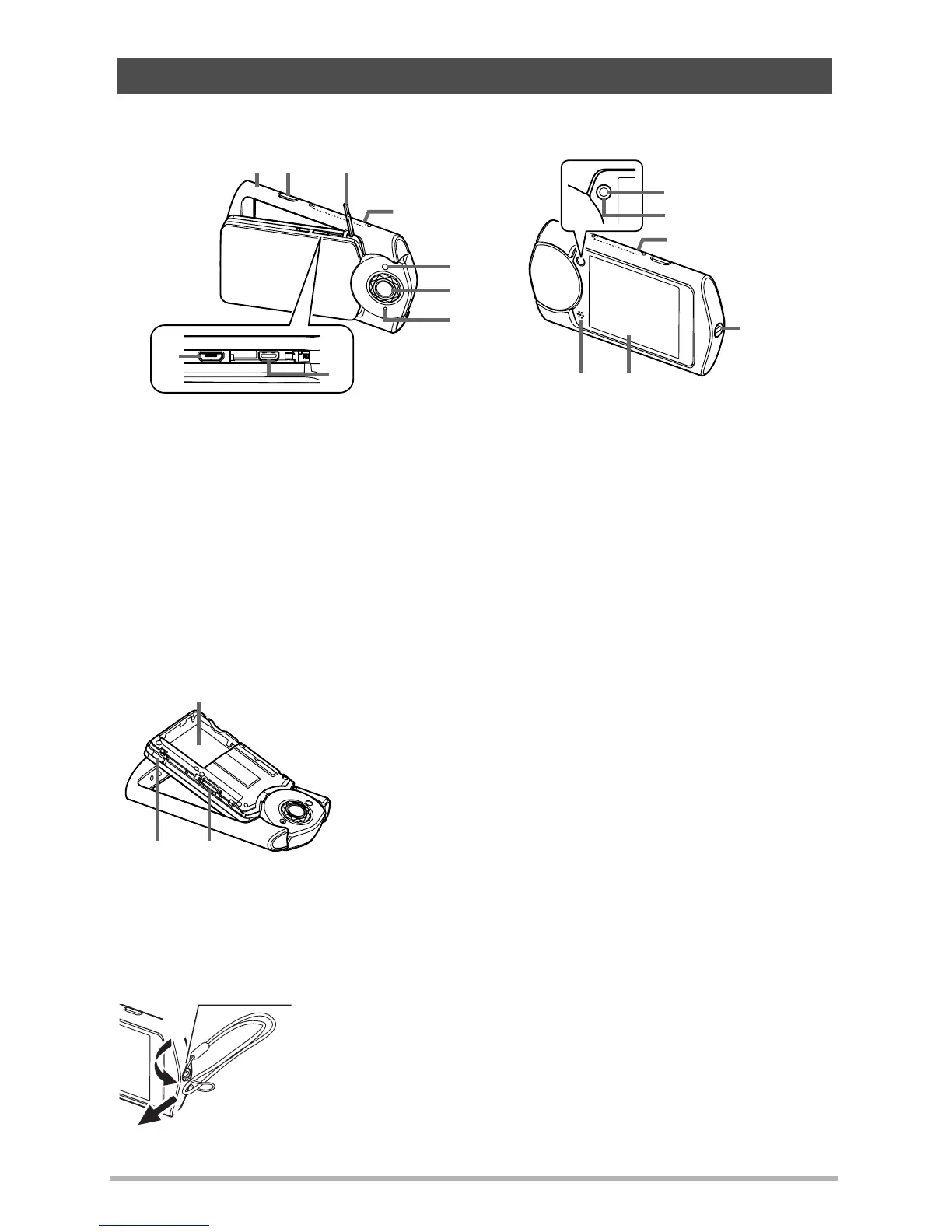8
The numbers in parentheses indicate the pages where each item is explained.
• Above illustration shows the camera’s cover removed (page 19).
General Guide
1
Frame (page 14)
2
Shutter button (page 33)
3
[HDMI] cover (page 72)
4
LED light (page 52)
5
Lens
6
Microphone
(pages 17, 51)
7
[HDMI] HDMI output
(micro) (page 72)
8
[USB] port
(pages 21, 24, 99, 103)
9
[p] (Power) (page 31)
bk
Back lamp
(pages 22, 25, 31, 33)
bl
Strap hole (page 8)
bm
Monitor screen
(pages 9, 17, 107)
bn
Speaker
bo
Selfie pad
(pages 19, 59, 75)
8
2
7
4
5
6
1 3
bo
9
bk
bo
bl
bm
bn
bp
bq
br
bp
Battery compartment (page 19)
bq
Memory card slot (pages 29, 137)
br
[OPEN] button (pages 19, 29)
1
2
To attach the strap (commercially available or
separately available) to the camera
Attach strap here.
