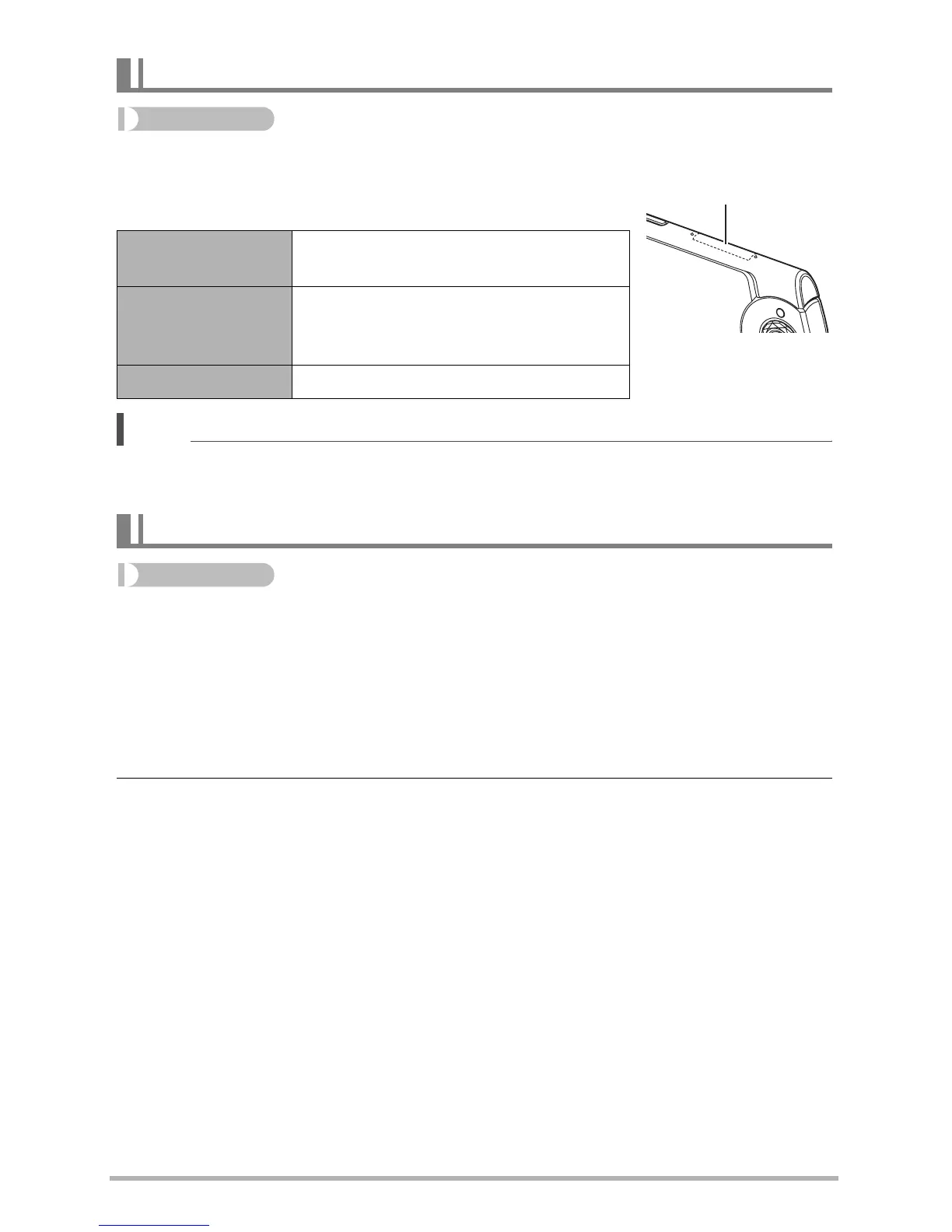75
Other Playback Functions (PLAY)
Procedure
Enter the PLAY Mode * MENU * Selfie Pad
You can assign the PLAY Mode operations below to the
selfie pad on the outside edge of the frame.
NOTE
• To execute or cancel the assigned operation, double-tap the selfie pad.
For information about selfie pad operation, see page 19.
Procedure
Enter the PLAY Mode * Display snapshot * MENU *
Promotion Movie
With this function, you can select five snapshots and combine them into a 6-second,
10-second or 15-second movie that includes effects and music.
1. Drag upwards or downwards to display the snapshot you want to use
in your Promotion Movie.
2. Touch the snapshot you want to use as the first image.
Using the Selfie Pad (Selfie Pad)
Scroll
When viewing images, sliding the
selfie pad scrolls forward or back.
Zoom
When viewing images, sliding the
selfie pad zooms in or out on the
displayed image.
Off Selfie Pad operation disabled.
Creating a Promotion Movie (Promotion Movie)
Selfie Pad
