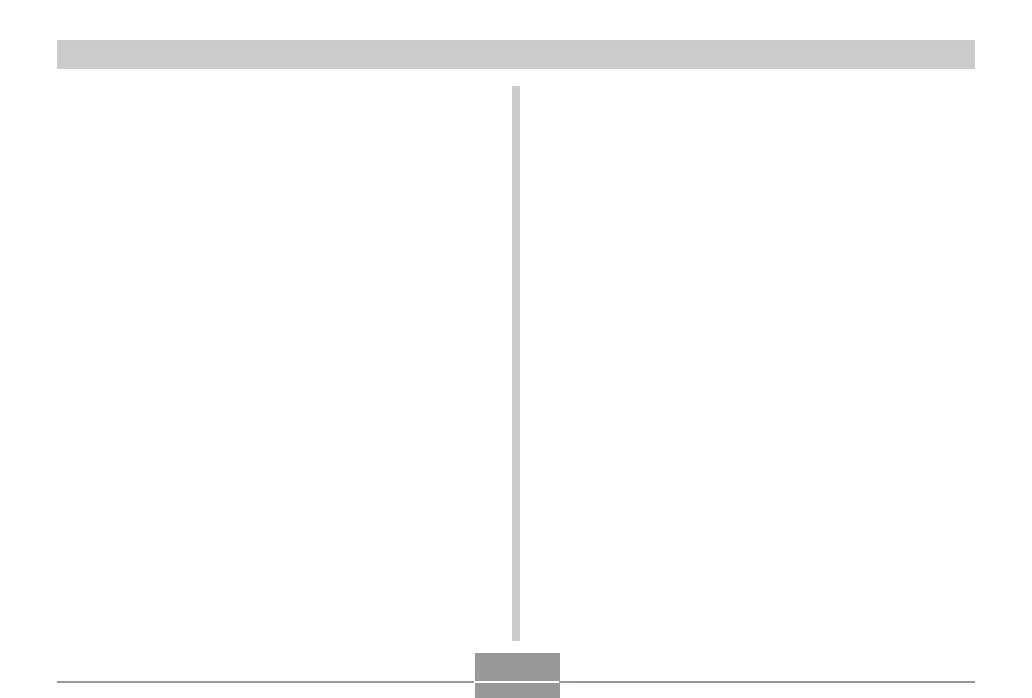105
PLAYBACK
To specify the slideshow time
1.
Use [왖] and [왔] to select “Time”.
2.
Use [왗] and [왘] to specify the time setting
you want, and then press [SET].
• You can specify a time in the range of 1 to 60
minutes.
3.
Use [왖] and [왔] to select “Start”, and then
press [SET].
• This starts the slideshow.
To set the slideshow interval
1.
Use [왖] and [왔] to select “Interval”.
2.
Use [왗] and [왘] to specify the interval setting
you want, and then press [SET].
• You can specify “MAX”, or a value in the range of 1
to 30 seconds as the interval.
• When “MAX” is selected for the interval, only the first
frame of movie files is played.
3.
Use [왖] and [왔] to select “Start”, and then
press [SET].
• This starts the slideshow.
