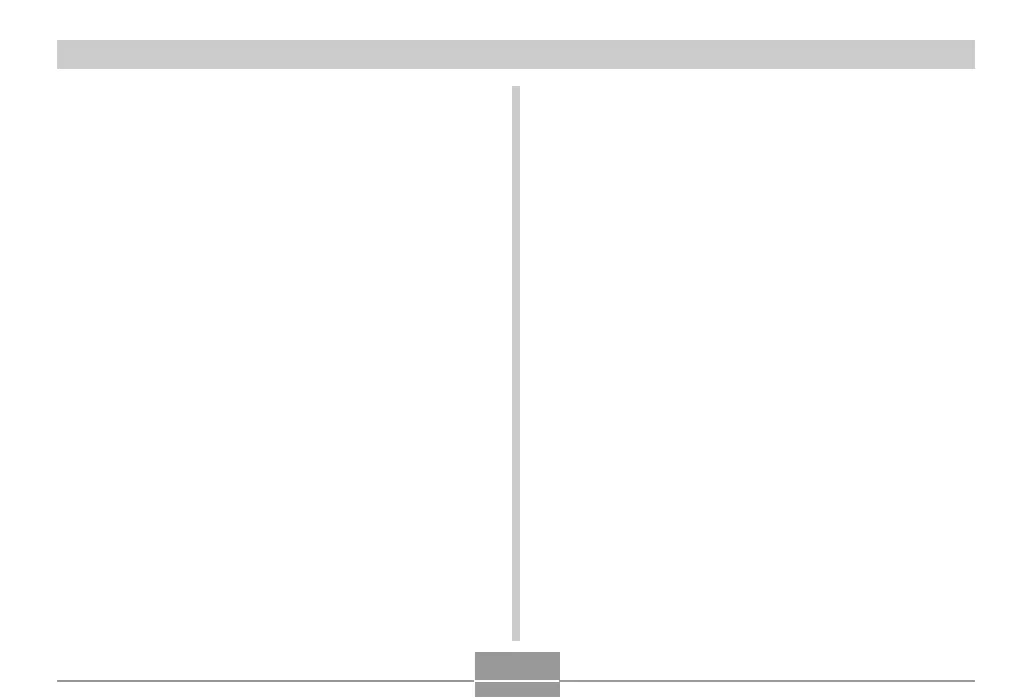PRINTING IMAGES
148
To print a group of images
1.
Use the DPOF procedure on page 144 to
specify the images in file memory that you
want to print.
2.
Perform steps 1 through 8 of the procedure
under “To print a single image” on page 146.
3.
On the print menu, select “DPOF”, and then
press [SET].
4.
On the camera’s monitor screen, use [] and
[] to select “Print”, and then press [SET].
• This starts printing and displays the message
“Busy.... Please wait...” on the monitor screen. The
message will disappear after a short while, even
though printing is still being performed. Pressing any
of the camera’s buttons while printing is in progress
will cause the message to reappear.
• The print menu will appear when printing is
complete.
• This automatically starts printing of the images you
specified with the DPOF procedure.
• To print again, repeat the above from step 3.
• To print again, repeat the above from step 9.
11.
After you are finished printing, press the USB
cradle’s [USB] button, and then turn off the
camera.
