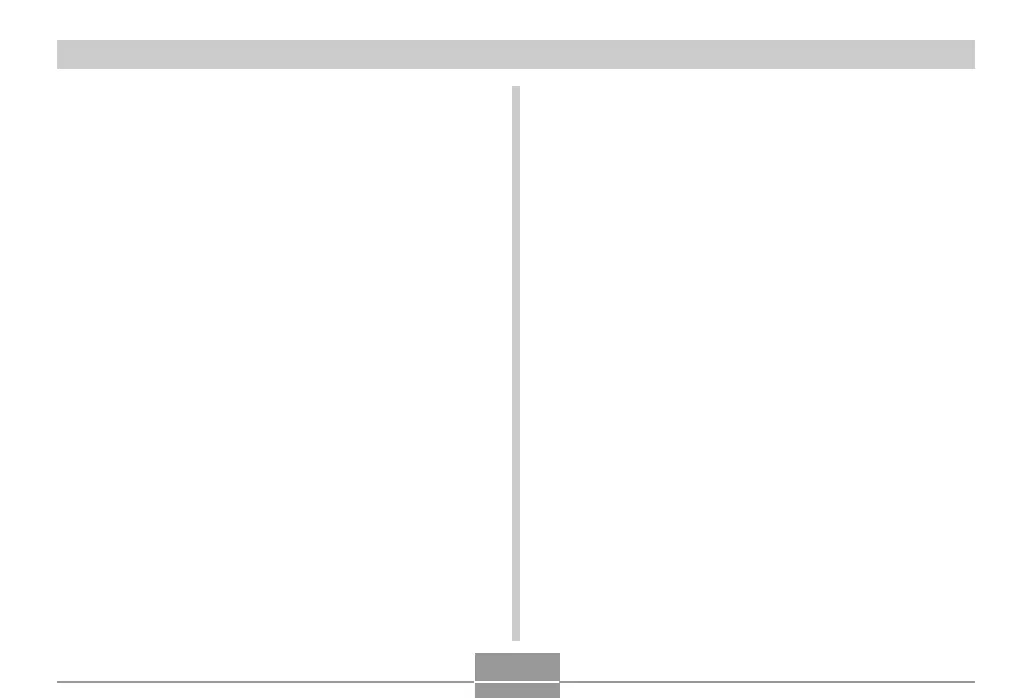USING A MEMORY CARD
139
Memory Card Precautions
• If a memory card starts to behave abnormally, you can
restore normal operation by reformatting it. However, we
recommend that you always take along more than one
memory card whenever using the camera far away from
the home or office.
• We recommend that you format a memory card before
using it for the first time after purchasing it, or whenever
the card you are using seems to be the cause of
abnormal images.
• Before starting a format operation, check to make sure
that the battery is fully charged. Power interruption during
the format operation can result in improper formatting,
and even damage the memory card and make it
unusable.
1.
Load the memory card into the camera.
2.
Turn on the camera. Next, enter the REC
mode or PLAY mode and press [MENU].
3.
Select the “Set Up” tab, select “Format”, and
then press [].
4.
Use [] and [] to select “Format”, and then
press [SET].
• To exit the format operation without formatting,
select “Cancel”.
