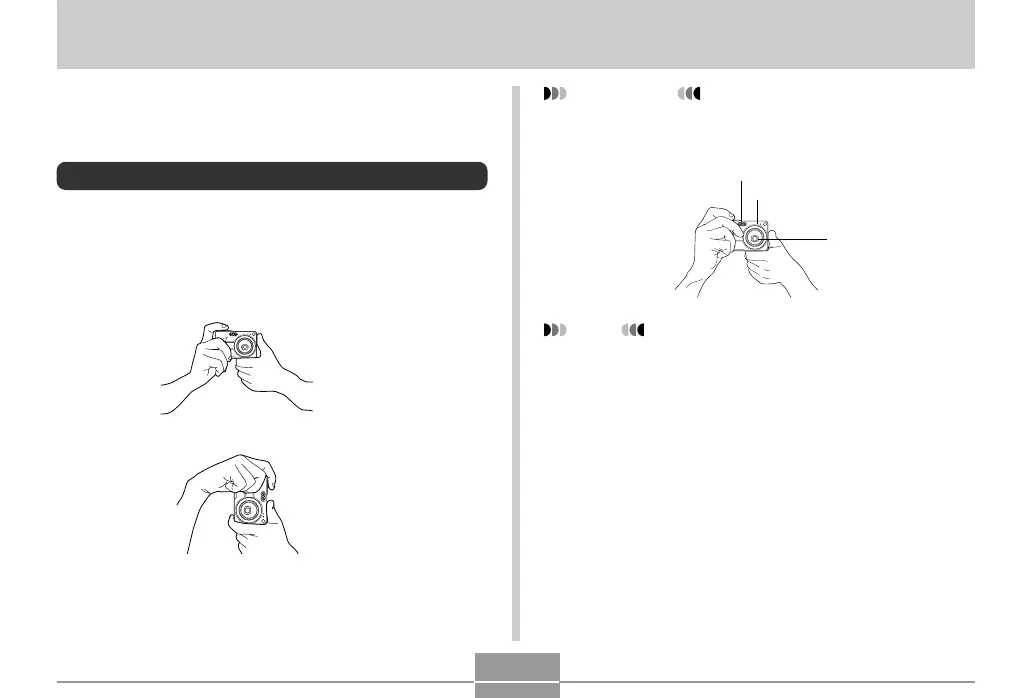45
BASIC IMAGE RECORDING
NOTE
• Your image will be blurred if you move the camera
when pressing the shutter release button. Press the
shutter release button carefully, taking care that
there is no camera movement. This is especially
important when available lighting is low, which slows
down the shutter speed.
This section describes the basic procedure for recording an
image.
Recording an Image
Aiming the Camera
Use both hands to hold the camera still when shooting an
image. Holding the camera with one hand increases the
chance of movement, which can blur your images.
• Horizontal
Hold the camera
still in both
hands, with your
arms firmly
against your
sides.
• Vertical
When holding
the camera
vertically, make
sure that the
flash is above
the lens. Hold
the camera still
with both hands.
IMPORTANT!
• Make sure your fingers or the strap does not block
the flash, microphone or lens.
BASIC IMAGE RECORDING
Flash
Microphone
Lens
