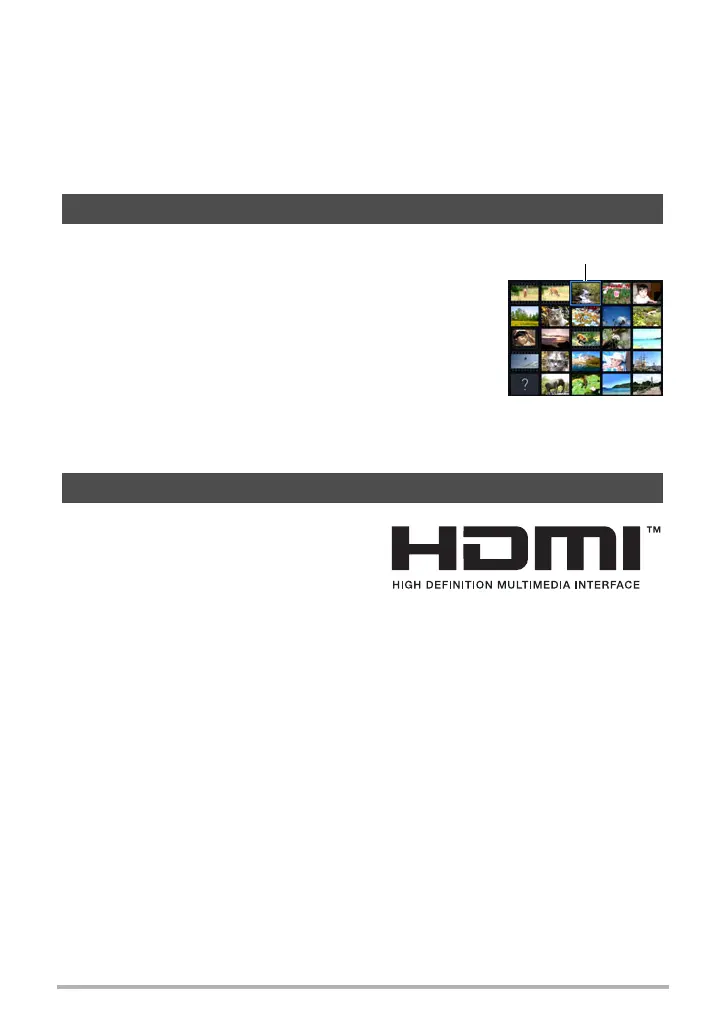121
Viewing Snapshots and Movies
• Pressing [SET] will lock the current zoom factor for the on-screen image. You
can then use [4] and [6] to scroll between images, using the same zoom
factor. Pressing [SET] again will unlock the zoom factor and allow you to use
[8], [2], [4] and [6] to move around the currently displayed images. This
function cannot be used while viewing CS group images or movies. Also, CS
group images and movies will not appear when you are scrolling images with
[4] and [6].
1. In the PLAY mode, rotate the zoom controller
towards w (]).
Use [8], [2], [4] and [6] to move the selection
boundary around the image menu.
To view a particular image, use [8], [2], [4], or [6] to
move the selection boundary to the image you want and
then press [SET].
• In the case of a movie or a continuous shutter (CS)
file, the first frame of the file will be displayed.
• A question mark (?) will be displayed for images that cannot be displayed for
some reason.
1. Use a commercially available HDMI
cable to connect the camera to the
TV.
• Use a commercially available HDMI
cable that is marked with the logo shown to the right.
• Make sure that the camera is turned off before plugging in or unplugging the
cable. Check the user documentation that comes with the TV for information
about requirements before plugging into or unplugging from the TV.
Displaying the Image Menu
Viewing Snapshots and Movies on a TV Screen
Boundary
