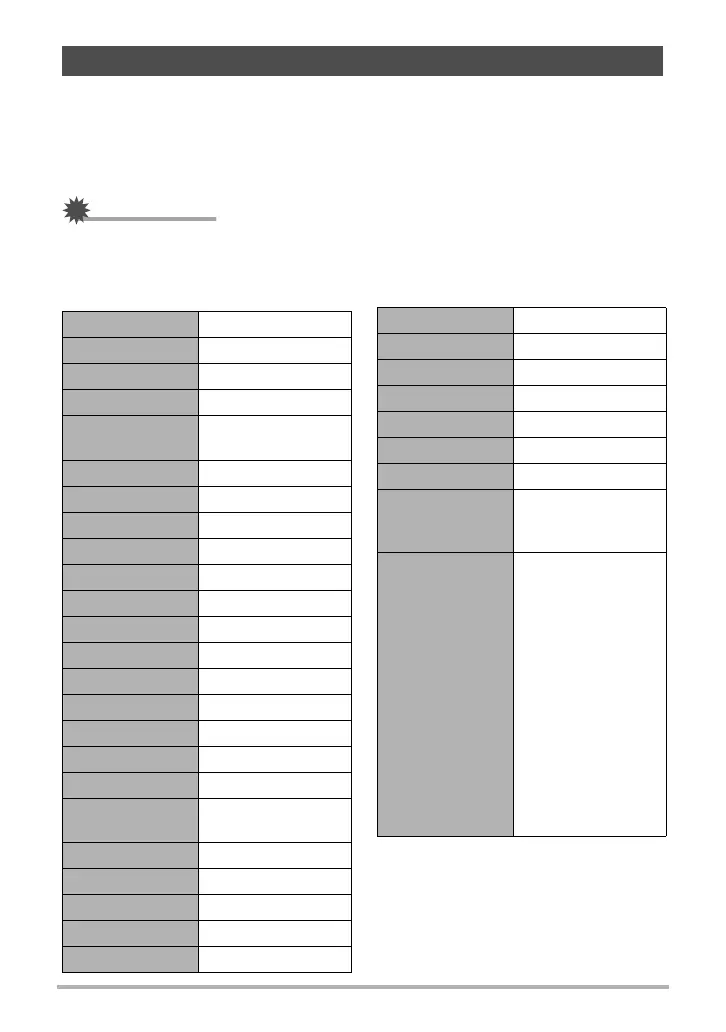182
Appendix
The tables in this section show the initial default settings that are configured for menu
items (displayed when you press [MENU]) after you reset the camera (page 167).
Menu items depend on whether the camera is in the REC mode or PLAY mode.
• A dash (–) indicates an item whose setting is not reset or an item for which there is
no reset setting.
IMPORTANT!
• Depending on the recording mode, some of the items on the menu that appears
may not be usable.
.r REC MENU
Reset Initial Default Settings
Motion Shutter Off
Motion Position Upper left
Control Dial Off
L/R Key Off
Double (HDR
Art)
On
Image Size 16M
Image Quality Normal
Movie Quality FHD
ISO Auto
ISO High Limit Auto
Zoom (SR) Single
AF Area
U
Spot
Anti Shake Standard
Lighting On
Continuous AF Off
Face Detection Off
Digital Zoom On
Wind Noise Cut Off
Make-up Level
Depends on the
recording mode.
EV Shift 0.0
White Balance Auto WB
Focus AF
Self-timer Off
Metering Multi
Flash Intensity 0
Sharpness 0
Saturation 0
Contrast 0
AF Assist Light On
Review Type 2
Icon Help On
Shooting Info
Grid: Off /
Histogram: Off /
Movie Range: Off
Memory
High Speed CS:
Off /
Flash: On /
Focus: Off /
ISO: Off /
White Balance: Off /
EV Shift: Off /
AF Area: On /
Metering: Off /
Self-timer: Off /
Flash Intensity: Off /
Zoom (SR): On /
Digital Zoom: On /
MF Position: Off /
Zoom Position: Off
