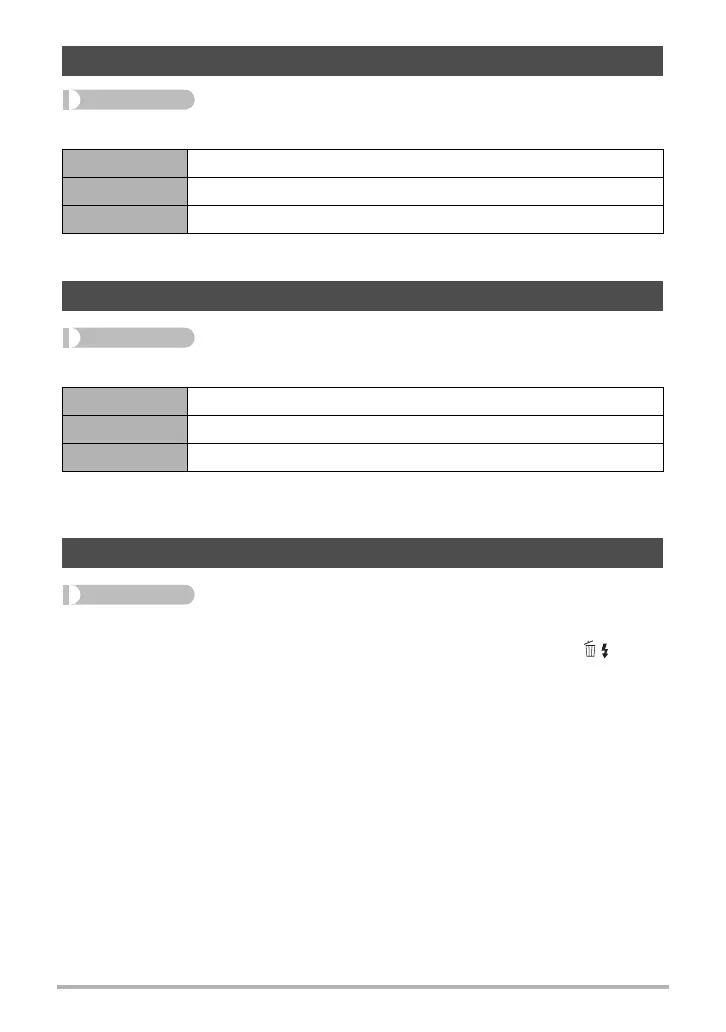163
Other Settings (SETTING)
Procedure
[MENU] * “¥ SETTING” Tab * REC
• With “On/Off”, the camera turns off when you press [r] (REC) in the REC mode.
Procedure
[MENU] * “¥ SETTING” Tab * PLAY
• With “On/Off”, the camera turns off when you press [p] (PLAY) in the PLAY
mode.
Procedure
[MENU] * “¥ SETTING” Tab * Delete Key
The camera will not start the image delete operation when you press [2] ( ) while
“Delete Key” is turned on.
You can protect against accidental deletion of images by selecting “Disabled” for
“Delete Key”.
• Performing a format operation (page 167) will cause all images to be deleted, even
if file deletion is disabled (“Disabled” selected for “Delete Key”) for some images.
Configuring [r] Setting (REC)
Power On Camera turns on whenever [r] (REC) is pressed.
On/Off Camera turns on or off whenever [r] (REC) is pressed.
Off Camera does not turn on or off when [r] (REC) is pressed.
Configuring [p] Setting (PLAY)
Power On Camera turns on whenever [p] (PLAY) is pressed.
On/Off Camera turns on or off whenever [p] (PLAY) is pressed.
Off Camera does not turn on or off when [p] (PLAY) is pressed.
Disabling File Deletion (Delete Key)
