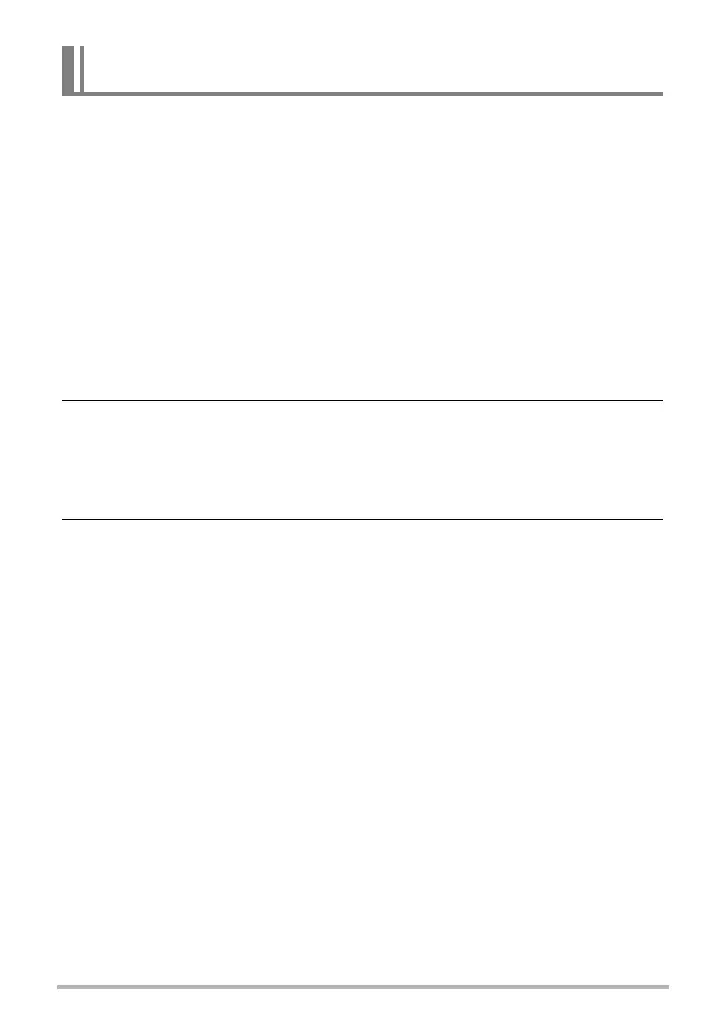153
Using the Camera with a Computer
Loading a commercially available FlashAir card in the camera makes it possible to
view images on and copy them to a smartphone or computer over a wireless LAN
connection.
• For more information, see the instructions that come with the card.
1. Use a computer or other device to configure the settings of the
FlashAir card.
• To protect your personal information, it is recommended that you change the
password of a FlashAir card after you purchase it. For more information, see
the instructions that come with the card.
• If the FlashAir card’s “Start automatically at boot” setting is selected, a wireless
LAN connection will be established automatically whenever the camera is
turned on.
• If you want to turn “FlashAir” (page 159) on and off manually on the camera,
change the FlashAir card’s setting to “Start with the control image”.
2. Load the configured FlashAir card into the camera and shoot the
images you want.
• Formatting a FlashAir card with the camera will delete files on the card that are
required for communication. For details about formatting, see the instructions
that come with the card.
3. Access the FlashAir card from a smartphone or other device.
Using a Smartphone to Play Back Images Stored on a FlashAir
Card (FlashAir)
