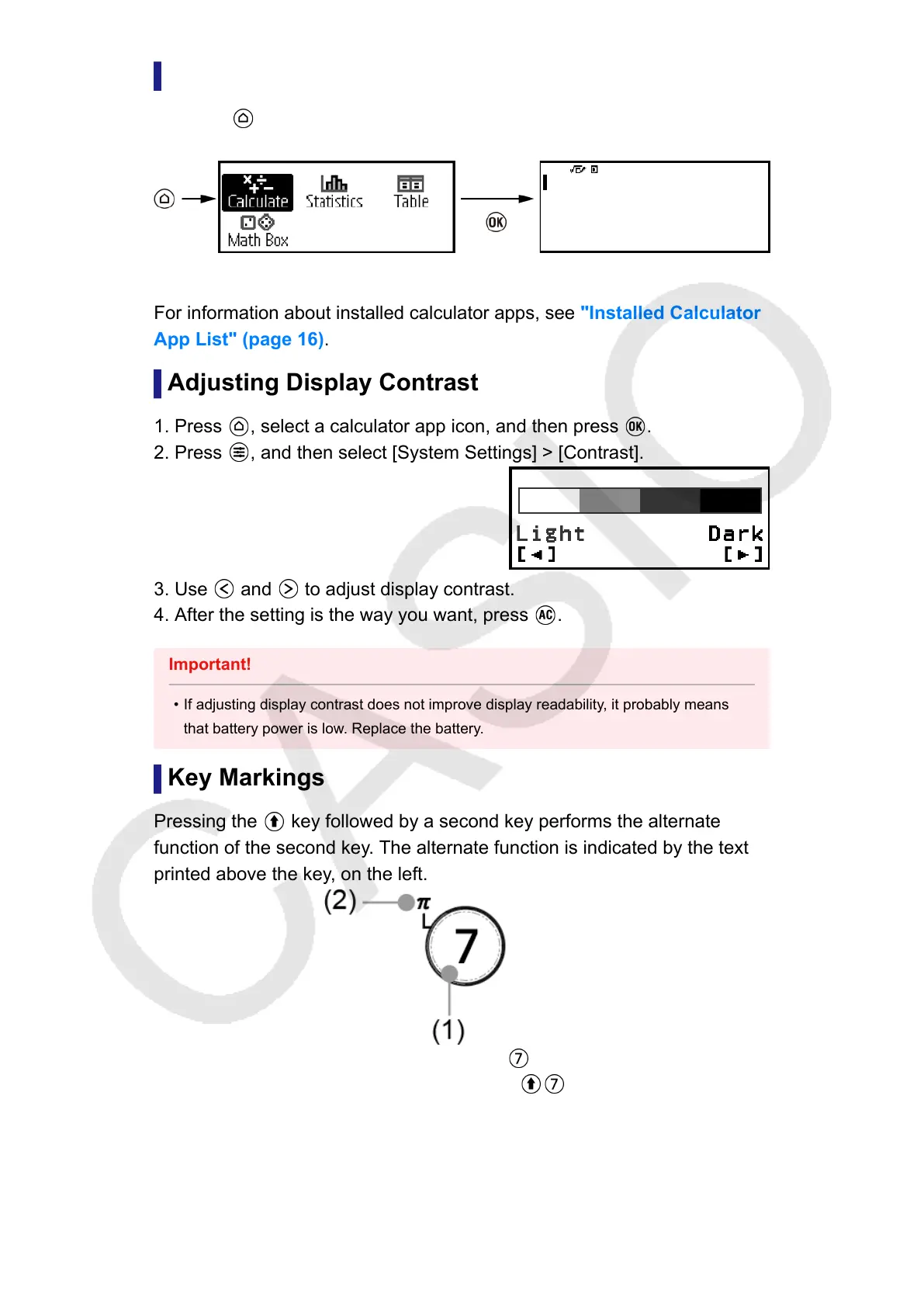HOME Screen
Pressing
displays the HOME screen. The HOME screen shows a list of
installed calculator apps.
HOME Screen Calculate App Screen
For information about installed calculator apps, see "Installed Calculator
App List" (page 16).
Adjusting Display Contrast
1. Press , select a calculator app icon, and then press .
2. Press , and then select [System Settings] > [Contrast].
3. Use and to adjust display contrast.
4. After the setting is the way you want, press .
Important!
• If adjusting display contrast does not improve display readability, it probably means
that battery power is low. Replace the battery.
Key Markings
Pressing the
key followed by a second key performs the alternate
function of the second key. The alternate function is indicated by the text
printed above the key, on the left.
(1) Keycap function:
(2) Alternate function: (π)
12
