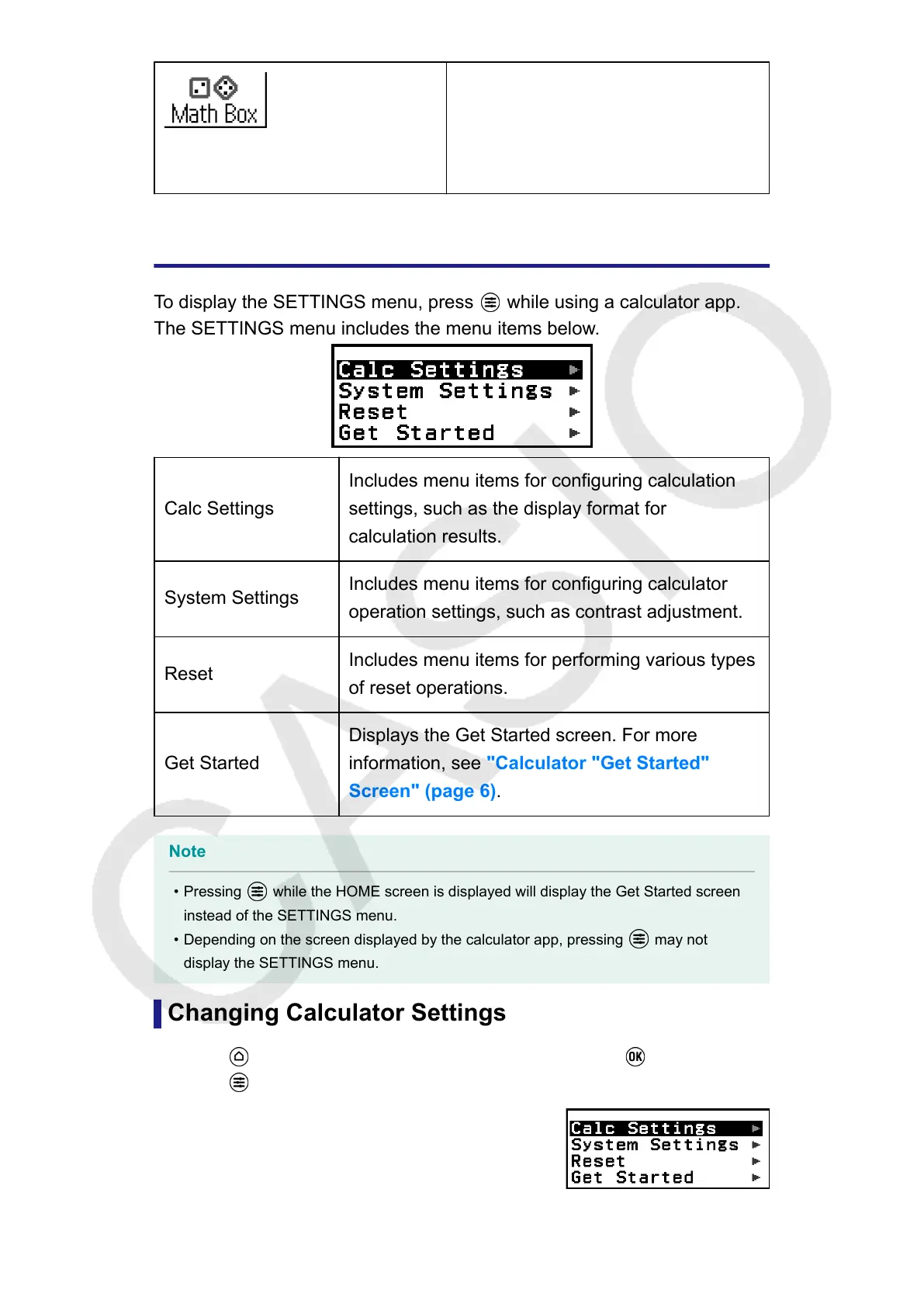(Math Box)
The following functions to support
math learning.
Dice Roll, Coin Toss: Probability
simulation
Using the SETTINGS Menu
To display the SETTINGS menu, press
while using a calculator app.
The SETTINGS menu includes the menu items below.
Calc Settings
Includes menu items for configuring calculation
settings, such as the display format for
calculation results.
System Settings
Includes menu items for configuring calculator
operation settings, such as contrast adjustment.
Reset
Includes menu items for performing various types
of reset operations.
Get Started
Displays the Get Started screen. For more
information, see "Calculator "Get Started"
Screen" (page 6).
Note
• Pressing while the HOME screen is displayed will display the Get Started screen
instead of the SETTINGS menu.
• Depending on the screen displayed by the calculator app, pressing may not
display the SETTINGS menu.
Changing Calculator Settings
1. Press
, select a calculator app icon, and then press .
2. Press to display the SETTINGS menu.
17
