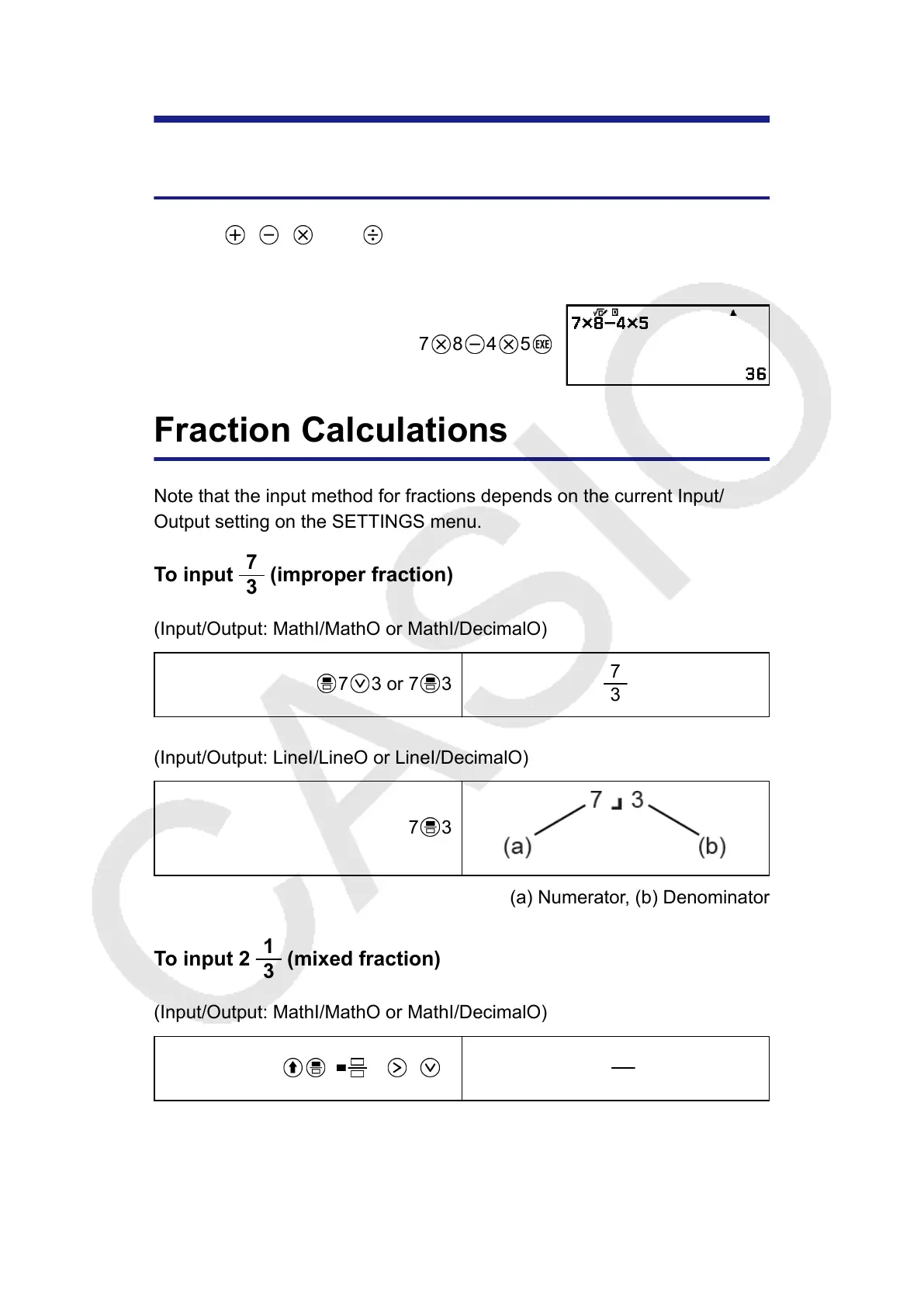Basic Calculations
Arithmetic Calculations
Use the
, , , and keys to perform arithmetic calculations.
Example: 7 × 8 - 4 × 5 = 36
7 8 4 5
Fraction Calculations
Note that the input method for fractions depends on the current Input/
Output setting on the SETTINGS menu.
To input
7
3
(improper fraction)
(Input/Output: MathI/MathO or MathI/DecimalO)
7 3 or 7 3
7
3
(Input/Output: LineI/LineO or LineI/DecimalO)
7 3
(a) Numerator, (b) Denominator
To input 2
1
3
(mixed fraction)
(Input/Output: MathI/MathO or MathI/DecimalO)
( )2 1 3
2
1
3
(Input/Output: LineI/LineO or LineI/DecimalO)
27
