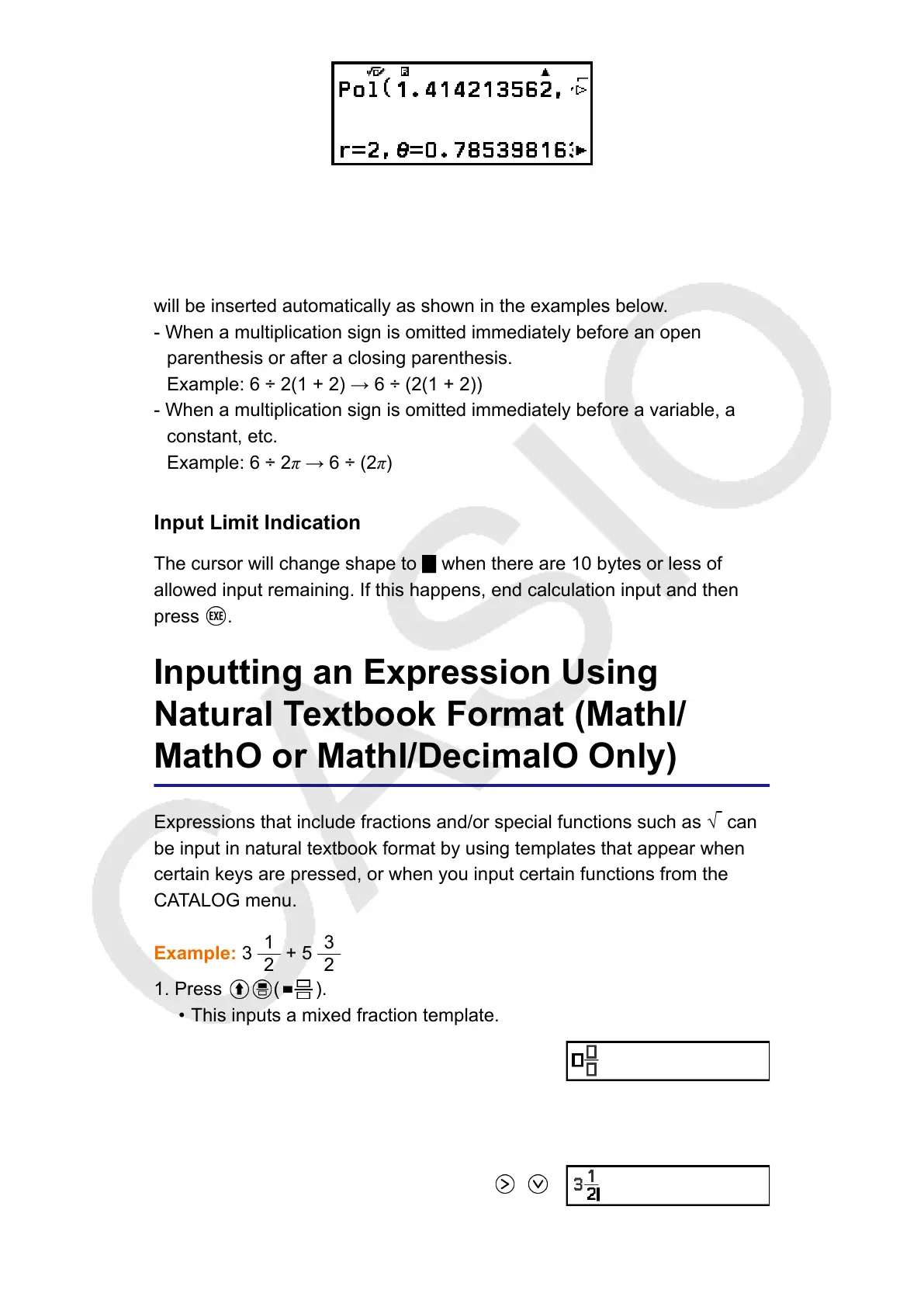Parentheses Auto Complete
If you execute a calculation that includes both division and multiplication
operations in which a multiplication sign has been omitted, parentheses
will be inserted automatically as shown in the examples below.
- When a multiplication sign is omitted immediately before an open
parenthesis or after a closing parenthesis.
Example: 6 ÷ 2(1 + 2) → 6 ÷ (2(1 + 2))
- When a multiplication sign is omitted immediately before a variable, a
constant, etc.
Example: 6 ÷ 2π → 6 ÷ (2π)
Input Limit Indication
The cursor will change shape to
when there are 10 bytes or less of
allowed input remaining. If this happens, end calculation input and then
press .
Inputting an Expression Using
Natural Textbook Format (MathI/
MathO or MathI/DecimalO Only)
Expressions that include fractions and/or special functions such as √ can
be input in natural textbook format by using templates that appear when
certain keys are pressed, or when you input certain functions from the
CATALOG menu.
Example: 3
1
2
+ 5
3
2
1. Press ( ).
•
This inputs a mixed fraction template.
2. Input values into the integer, numerator, and denominator areas of the
template.
3 1 2
25
