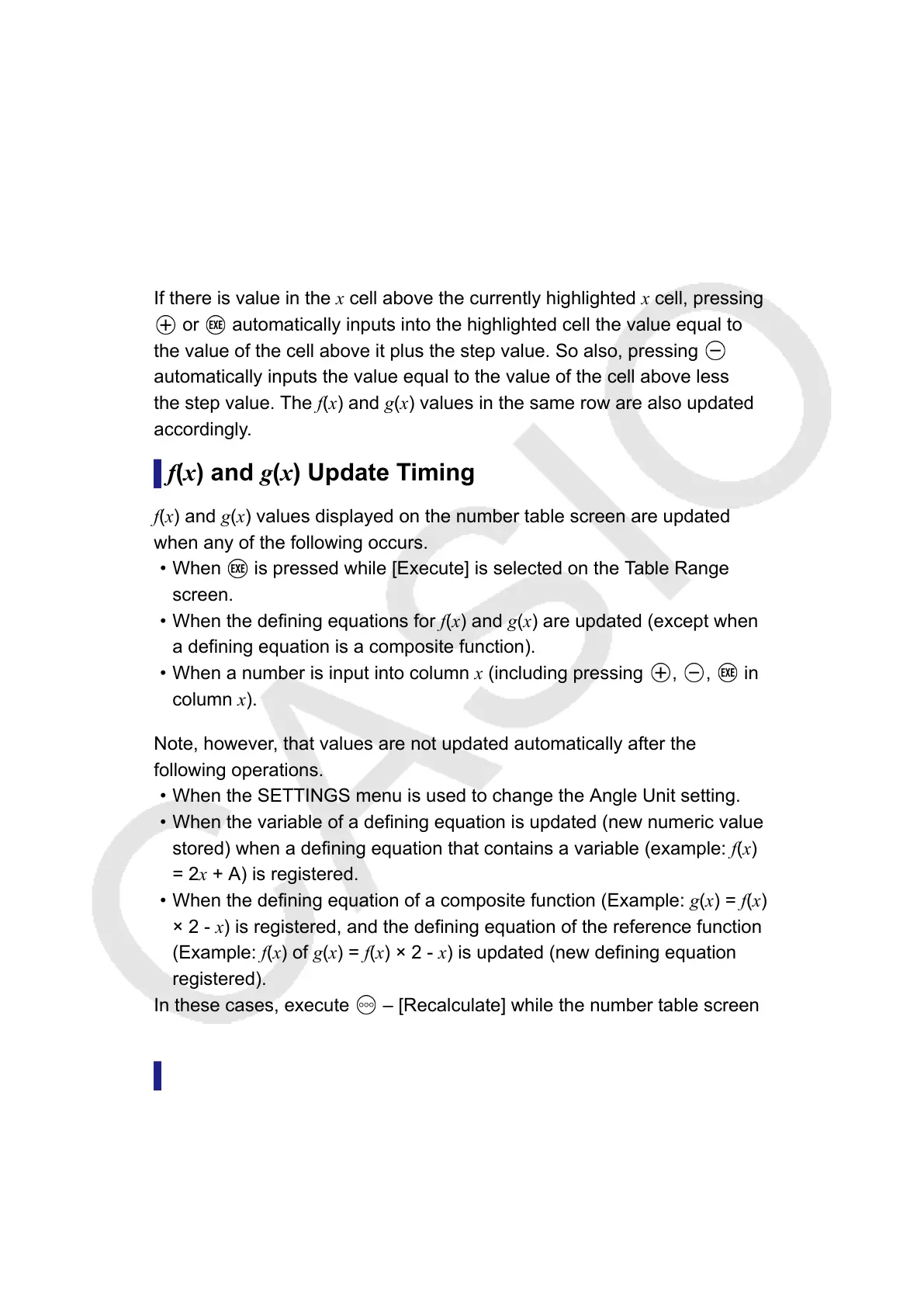To change the value input in a cell in column x
You can change the value in the currently highlighted x cell. Changing the
x value causes the f(x) and g(x) values in the same row to be updated
accordingly.
To enter a value into the highlighted x-column cell using:
{value of the cell above} +/- {step value}
If there is value in the x cell above the currently highlighted x cell, pressing
or automatically inputs into the highlighted cell the value equal to
the value of the cell above it plus the step value. So also, pressing
automatically inputs the value equal to the value of the cell above less
the step value. The f(x) and g(x) values in the same row are also updated
accordingly.
f(x) and g(x) Update Timing
f(x) and g(x) values displayed on the number table screen are updated
when any of the following occurs.
• When is pressed while [Execute] is selected on the Table Range
screen.
• When the defining equations for f(x) and g(x) are updated (except when
a defining equation is a composite function).
• When a number is input into column x (including pressing , , in
column x).
Note, however, that values are not updated automatically after the
following operations.
• When the SETTINGS menu is used to change the Angle Unit setting.
• When the variable of a defining equation is updated (new numeric value
stored) when a defining equation that contains a variable (example: f(x)
= 2x + A) is registered.
•
When the defining equation of a composite function (Example: g(x) = f(x)
× 2 - x) is registered, and the defining equation of the reference function
(Example: f(x) of g(x) = f(x) × 2 - x) is updated (new defining equation
registered).
In these cases, execute
– [Recalculate] while the number table screen
is displayed to update values.
Data Retention
Doing the following will discard some data and clear some settings of the
Table app.
① Returning to the HOME screen and launching another calculator
app.
75
