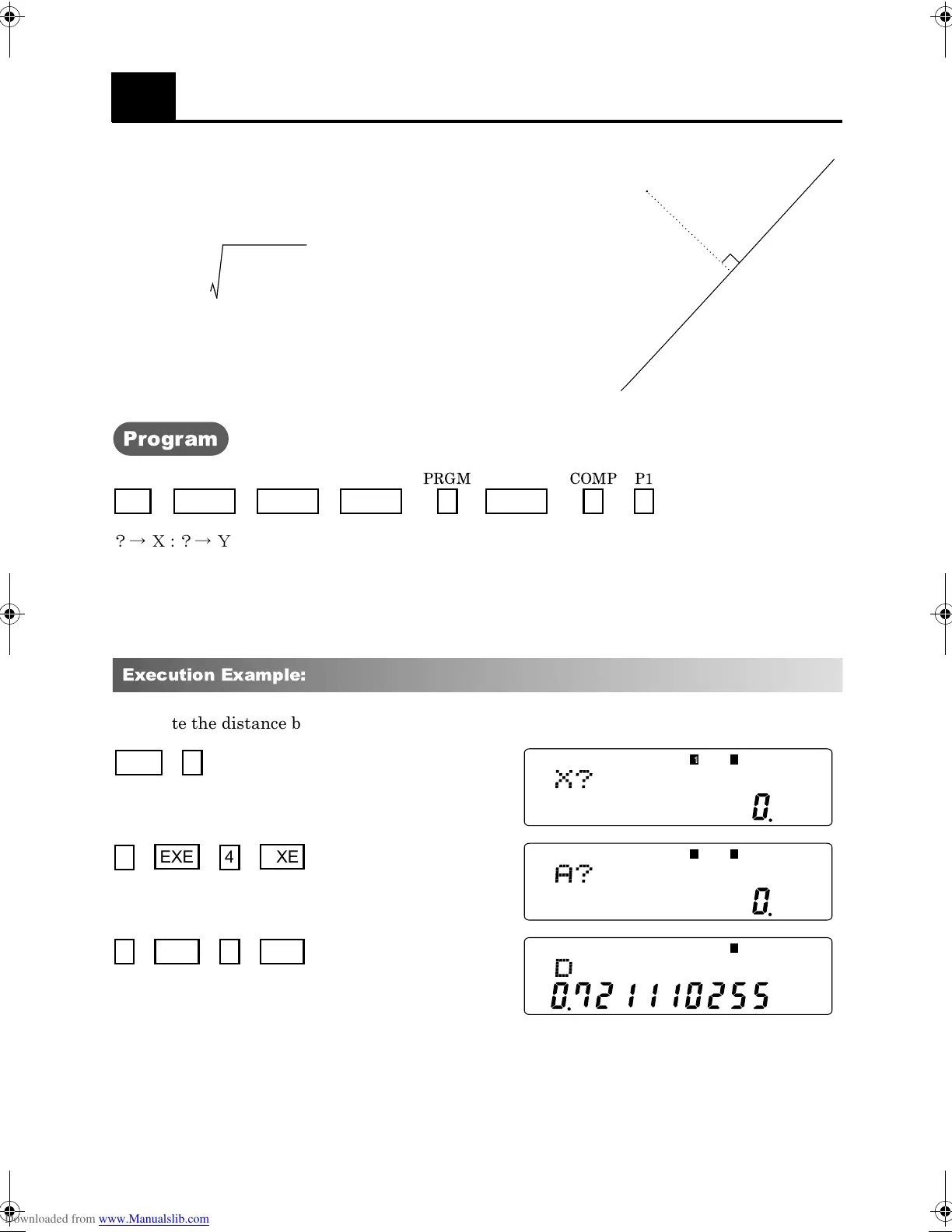29
20
The distance between a line and a point
The distance between a point and a straight line
, as in the diagram on the right, is given by the
formula:
Program
? → X:? → Y:? → A:? → B:√((AX-Y+B)÷(1+ A
2
))→D:D <38 STEP >
INPUT X,Y: co-ordinates of the point
A
(
X, Y
) A : gradient B : y-intercept
OUTPUT D: the distance between the line
y
=
A
x
+
B
and the point
A
(
X, Y
)
Execution Example:
Calculate the distance between the point (3, 4) and the straight line .
Ax
y
(,)
yaxb+=
AH
ax y– b+
1 a
2
+
------------------------
=
A
H
(x, y)
y=ax+b
ON
MODE MODE MODE
1
PRGM
MODE
1
COMP
1
P1
y 7x 9+=
Prog
1
S A
D R
P1
P2 P3 P4
G
3
EXE
4
EXE
S A
D R
P1
P2 P3 P4
G
7
EXE
9
EXE
M
S A
D R
P1
P2 P3 P4
G
関数電卓事例集 .book 29 ページ 2002年9月2日 月曜日 午後6時51分
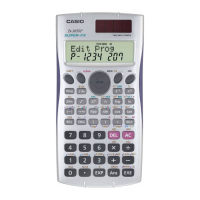