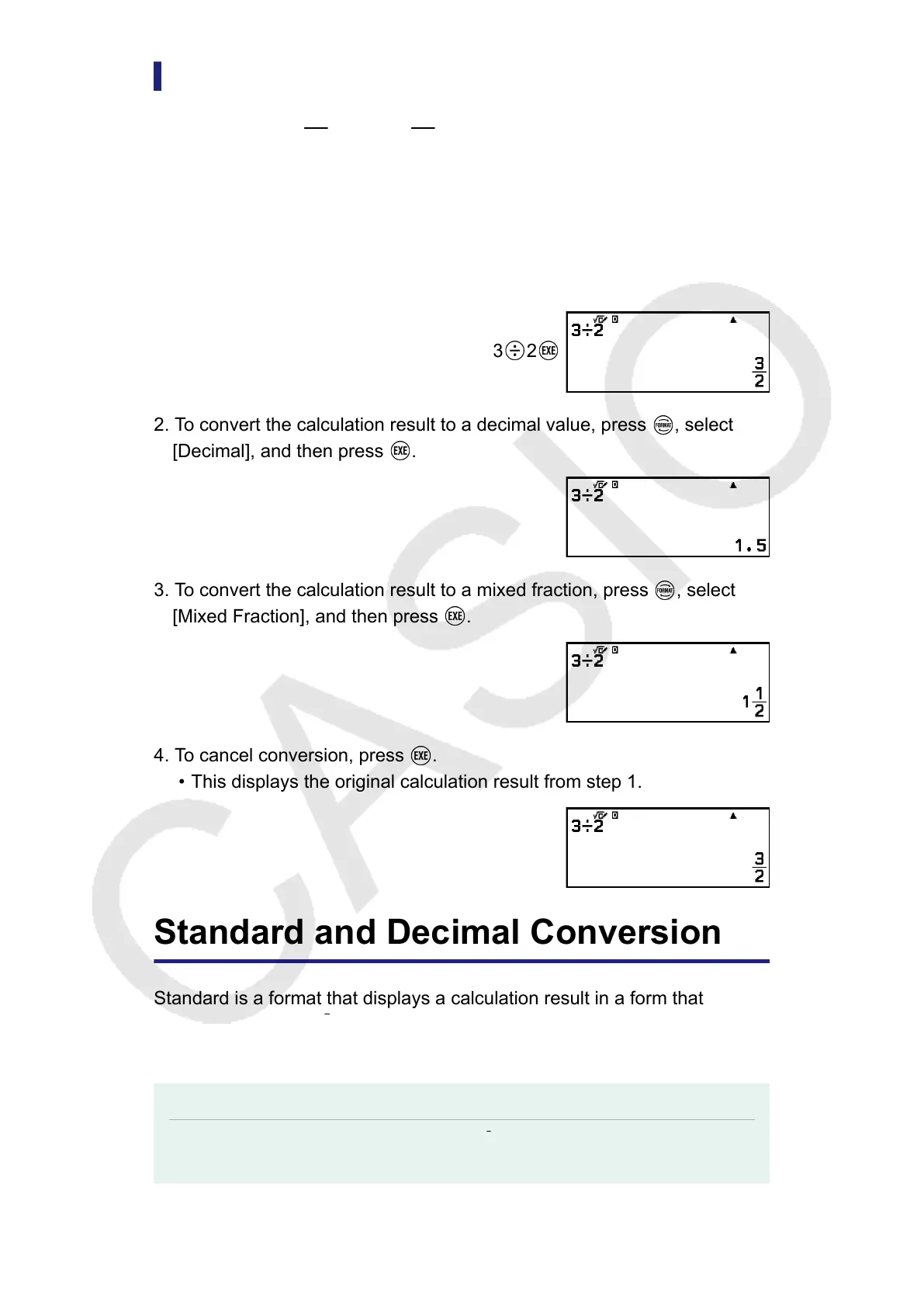Conversion Sample Operation
Example: 3 ÷ 2 =
3
2
= 1.5 = 1
1
2
In this example, we will convert a calculation result displayed as an
improper fraction to a decimal value and then to a mixed fraction. Finally,
we will cancel the conversion and go back to the original calculation result.
(Input/Output: MathI/MathO, Fraction Result: Improp Fraction)
1. Execute the calculation 3 ÷ 2.
3 2
2. To convert the calculation result to a decimal value, press , select
[Decimal], and then press .
3. To convert the calculation result to a mixed fraction, press , select
[Mixed Fraction], and then press .
4. To cancel conversion, press .
• This displays the original calculation result from step 1.
Standard and Decimal Conversion
Standard is a format that displays a calculation result in a form that
includes a fraction, √
, or π when possible. Decimal is a format that
displays the calculation result as a decimal value.
Note
• Conversion to Standard format that includes √ or π is possible when MathI/MathO or
MathI/DecimalO is selected for the Input/Output setting on the SETTINGS menu.
37
