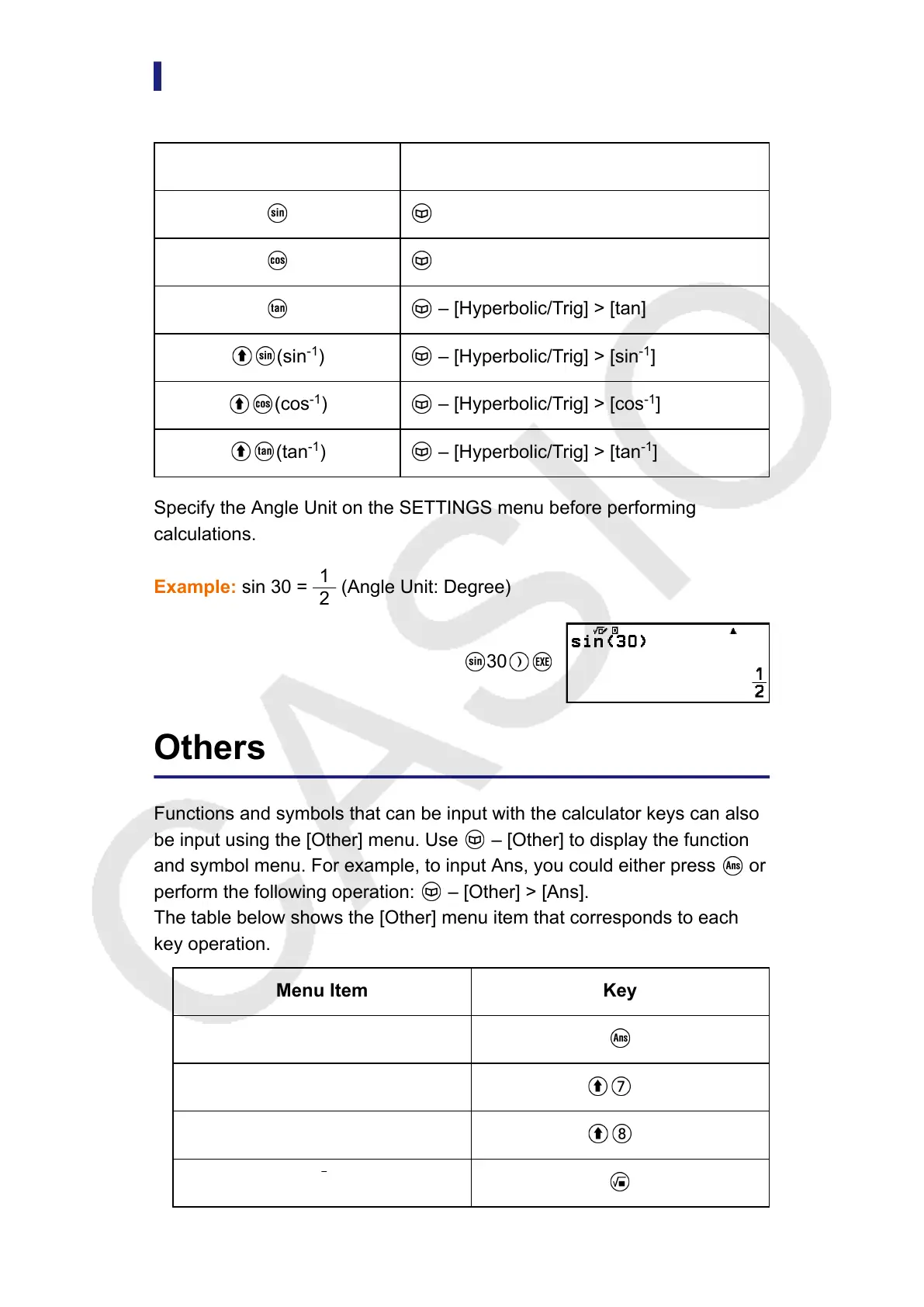Trigonometric Functions
Trigonometric functions can be input using the keys or menu items below.
Key Menu Item
– [Hyperbolic/Trig] > [sin]
– [Hyperbolic/Trig] > [cos]
– [Hyperbolic/Trig] > [tan]
(sin
-1
) – [Hyperbolic/Trig] > [sin
-1
]
(cos
-1
) – [Hyperbolic/Trig] > [cos
-1
]
(tan
-1
) – [Hyperbolic/Trig] > [tan
-1
]
Specify the Angle Unit on the SETTINGS menu before performing
calculations.
Example: sin 30 =
1
2
(Angle Unit: Degree)
30
Others
Functions and symbols that can be input with the calculator keys can also
be input using the [Other] menu. Use
– [Other] to display the function
and symbol menu. For example, to input Ans, you could either press or
perform the following operation:
– [Other] > [Ans].
The table below shows the [Other] menu item that corresponds to each
key operation.
Menu Item Key
Ans
π
(π)
e
(e)
√ (
49
