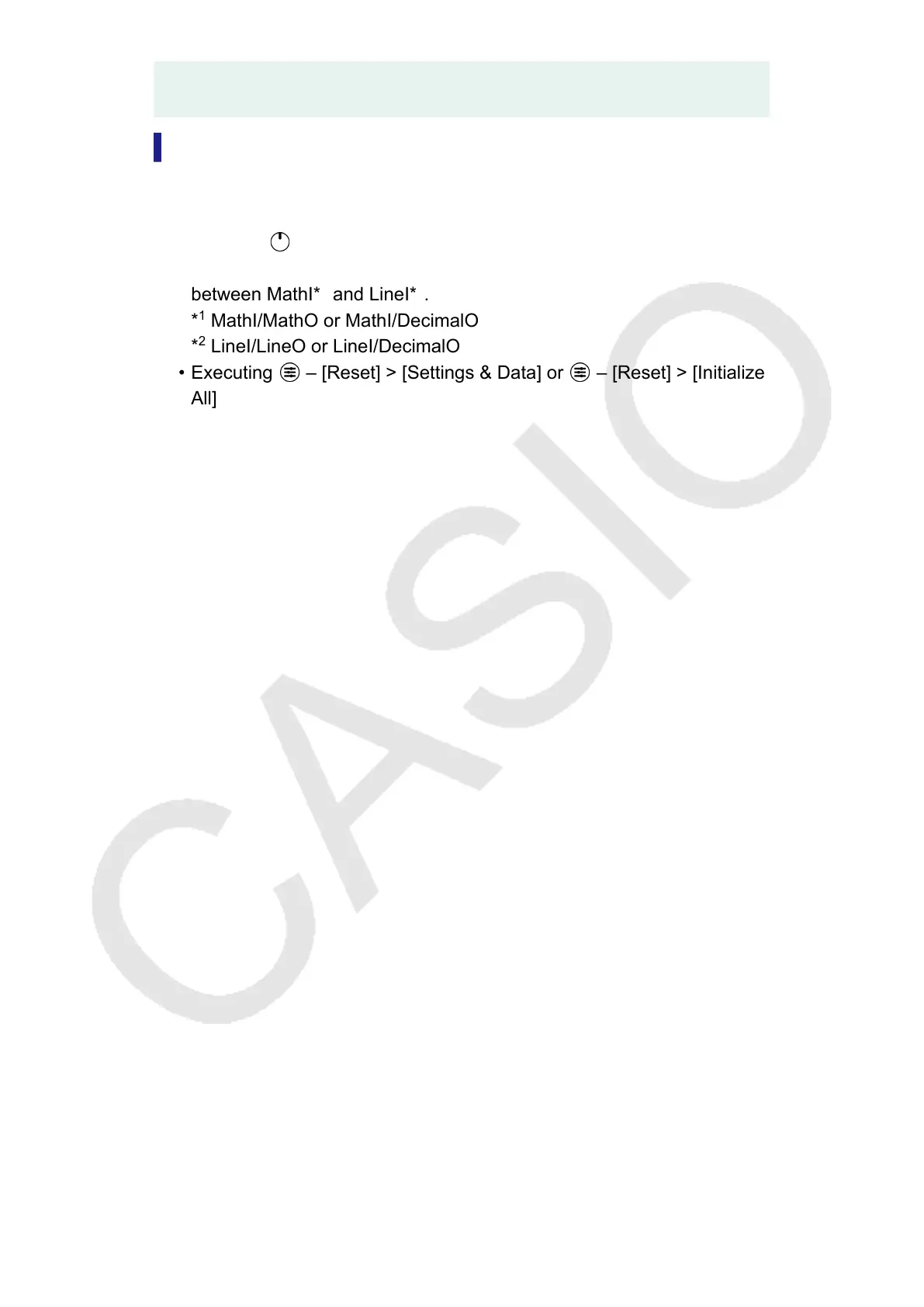have g(x) input into f(x), and f(x) input into g(x) at the same time. If you do, a Circular
ERROR will occur when you perform a calculation using f(x) or g(x).
Data Retention
Performing any one of the operations below causes the defining equations
registered to f(x) and g(x) to be deleted.
• Pressing
• Using the SETTINGS menu to switch the Input/Output setting
between MathI*
1
and LineI*
2
.
*
1
MathI/MathO or MathI/DecimalO
*
2
LineI/LineO or LineI/DecimalO
• Executing – [Reset] > [Settings & Data] or – [Reset] > [Initialize
All]
53
