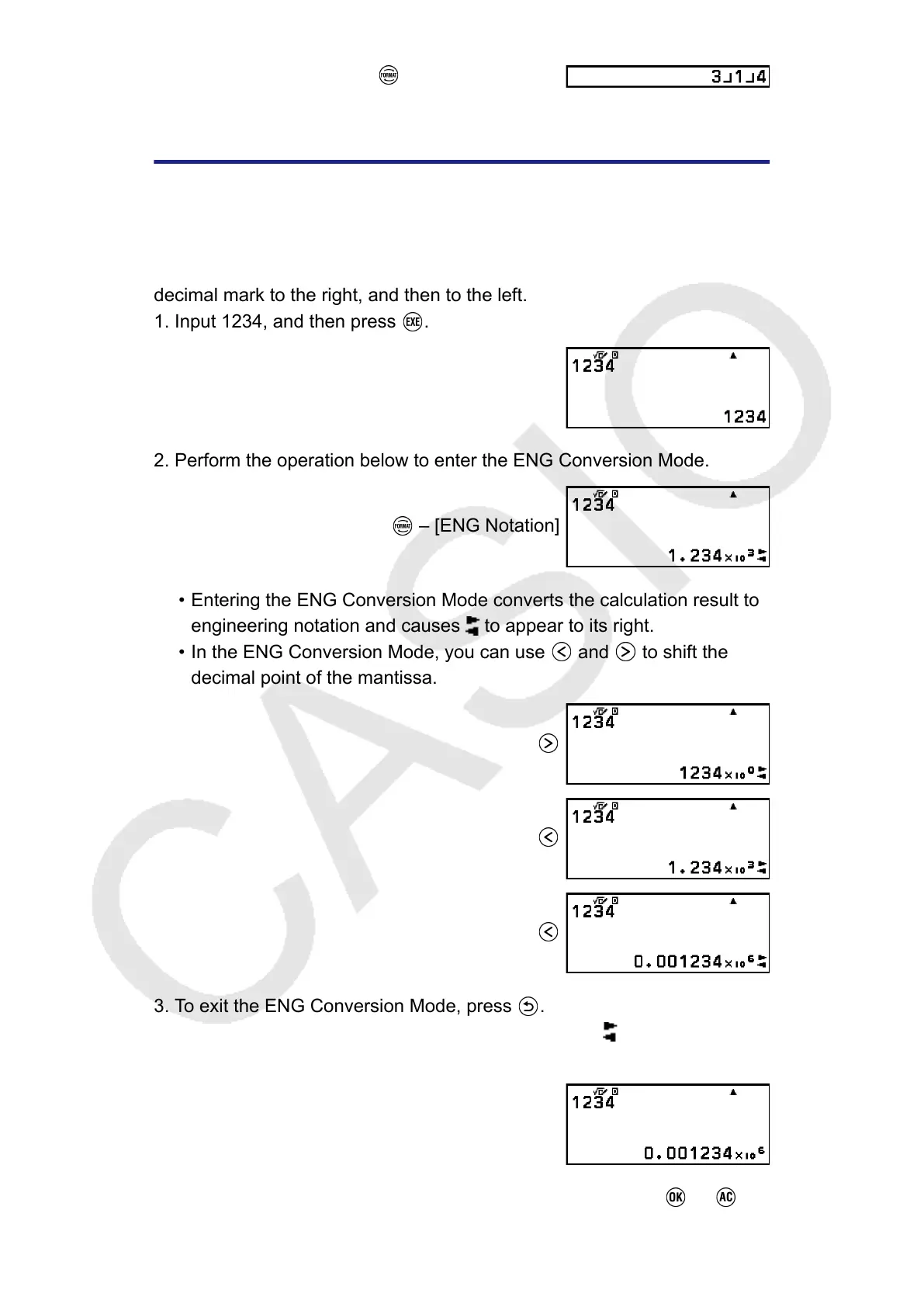– [Mixed Fraction]
Engineering Notation
You can convert the exponent part of a displayed calculation result value
to a power of ten that is a multiple of 3, and displays the result.
Example: Transform the value 1234 to engineering notation, shifting the
decimal mark to the right, and then to the left.
1. Input 1234, and then press
.
2. Perform the operation below to enter the ENG Conversion Mode.
– [ENG Notation]
• Entering the ENG Conversion Mode converts the calculation result to
engineering notation and causes to appear to its right.
• In the ENG Conversion Mode, you can use and to shift the
decimal point of the mantissa.
3. To exit the ENG Conversion Mode, press .
•
This exits the ENG Conversion Mode and causes to disappear from
the display.
•
You can also exit the ENG Conversion Mode by pressing or .
40
