
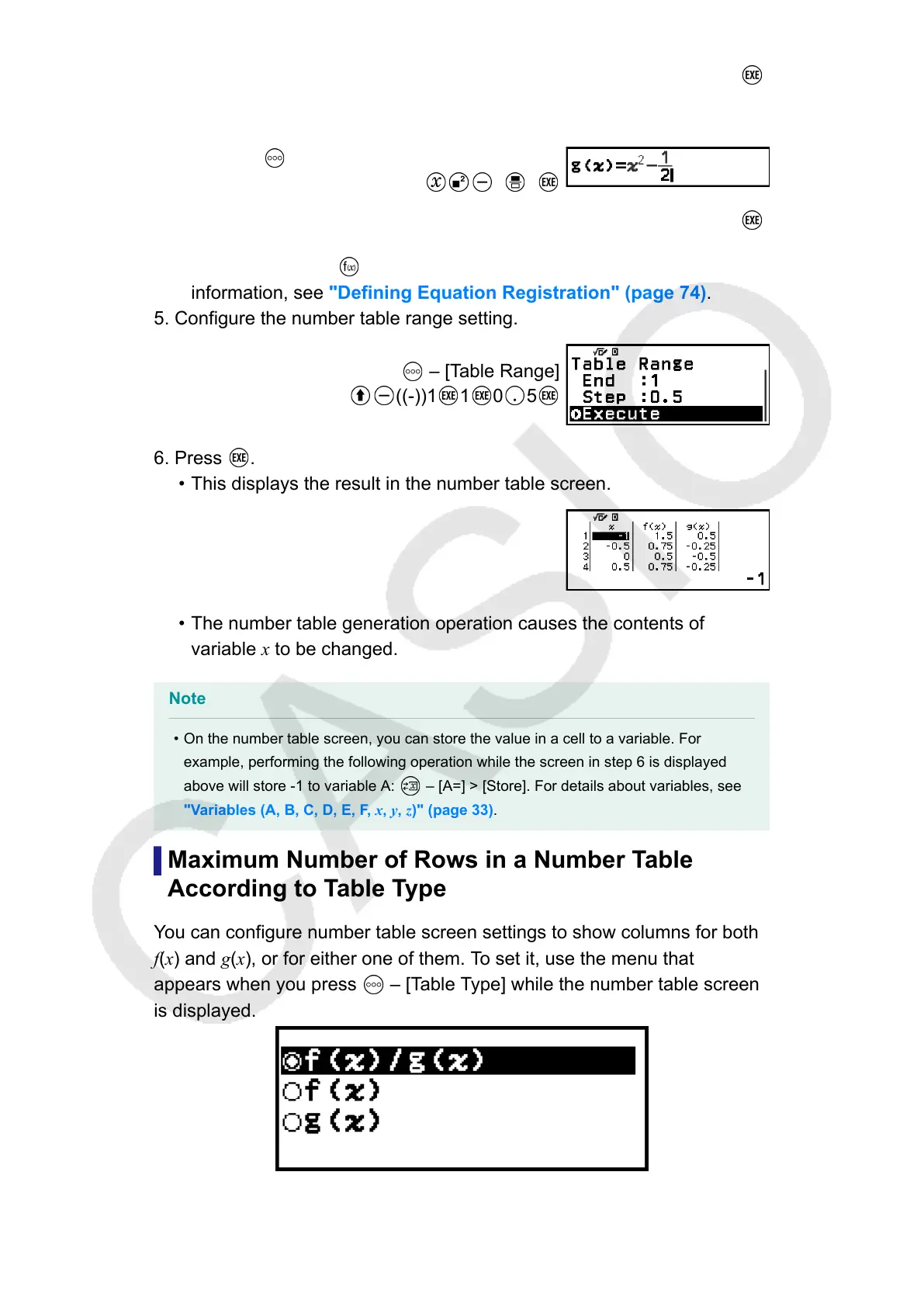
Do you have a question about the Casio fx-82CW and is the answer not in the manual?
| Type | Scientific Calculator |
|---|---|
| Model | fx-82CW |
| Display | LCD |
| Display Digits | 10 + 2 |
| Power Source | Battery |
| Weight | 100 g |
| Basic Functions | Trigonometric, Logarithmic |
| Memory | 9 Variables |
| Other Features | QR Code Function |
Provides crucial safety information and guidelines for handling the calculator.
Describes how to input expressions using natural textbook format and templates.
Guides on performing arithmetic operations and inputting fractions.
Explains function analysis, logarithms, and natural logarithms.
Explains how to register and use defining equations for functions f(x) and g(x).
Guides on performing statistical calculations using single or paired variable data.
Details common error messages and how to troubleshoot calculator issues.
Provides steps to diagnose issues and instructions for replacing the calculator battery.