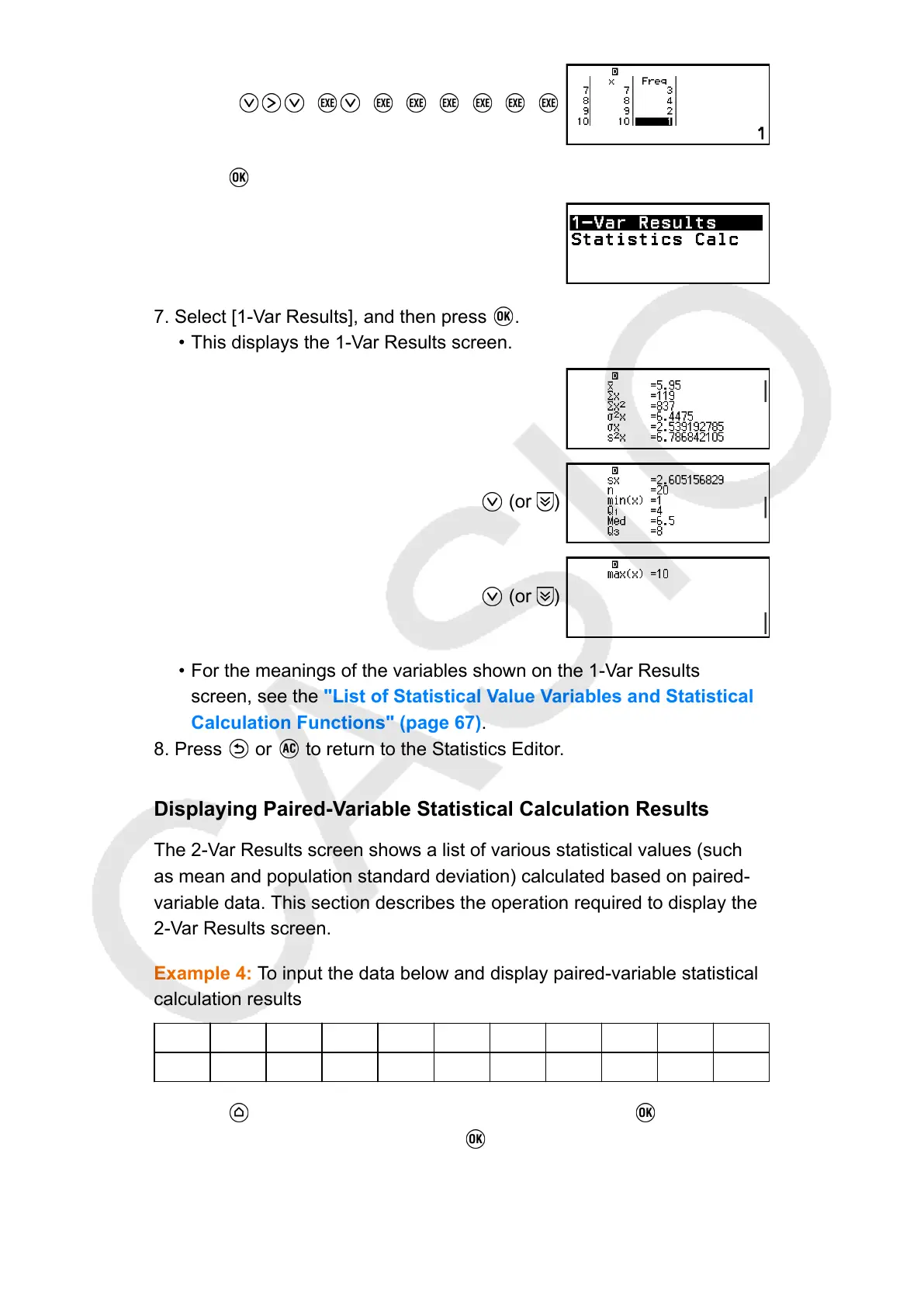2 2 2 2 3 4 2
6. Press .
7. Select [1-Var Results], and then press .
• This displays the 1-Var Results screen.
(or )
(or )
• For the meanings of the variables shown on the 1-Var Results
screen, see the "List of Statistical Value Variables and Statistical
Calculation Functions" (page 67).
8. Press
or to return to the Statistics Editor.
Displaying Paired-Variable Statistical Calculation Results
The 2-Var Results screen shows a list of various statistical values (such
as mean and population standard deviation) calculated based on paired-
variable data. This section describes the operation required to display the
2-Var Results screen.
Example 4: To input the data below and display paired-variable statistical
calculation results
x
1.0 1.2 1.5 1.6 1.9 2.1 2.4 2.5 2.7 3.0
y
1.0 1.1 1.2 1.3 1.4 1.5 1.6 1.7 1.8 2.0
1. Press , select the Statistics app icon, and then press .
2. Select [2-Variable], and then press .
•
This displays the Statistics Editor.
3. Input data into the x-column.
61
