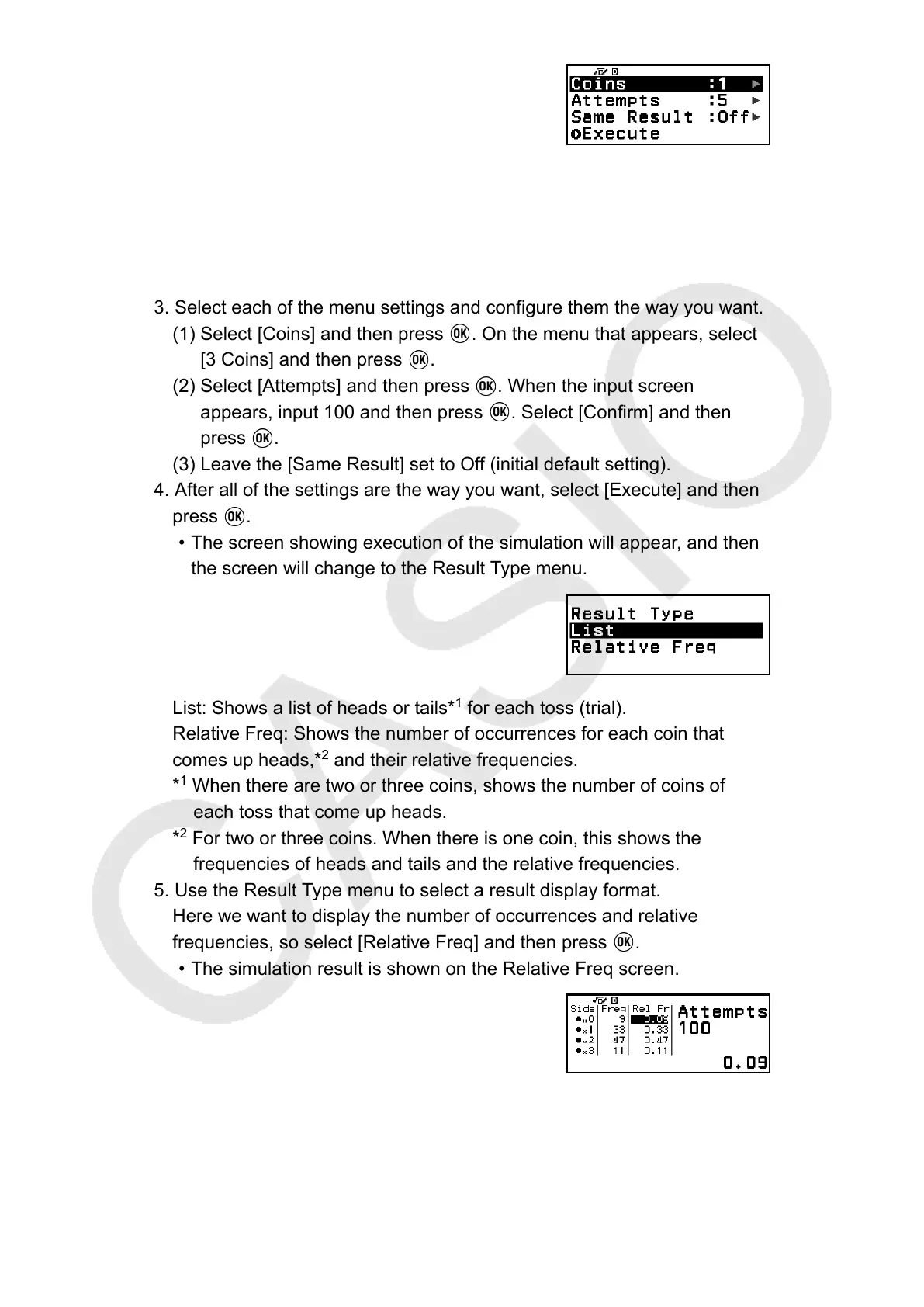Coins: Select the number of coins as 1, 2, or 3.
Attempts: Input the number of coin tosses (number of trials) as a value
from 1 to 250.
Same Result: This setting is normally Off (initial default setting). For
details, see "Same Result Setting" (page 79).
3. Select each of the menu settings and configure them the way you want.
(1) Select [Coins] and then press
. On the menu that appears, select
[3 Coins] and then press .
(2) Select [Attempts] and then press . When the input screen
appears, input 100 and then press . Select [Confirm] and then
press .
(3) Leave the [Same Result] set to Off (initial default setting).
4. After all of the settings are the way you want, select [Execute] and then
press .
• The screen showing execution of the simulation will appear, and then
the screen will change to the Result Type menu.
List: Shows a list of heads or tails*
1
for each toss (trial).
Relative Freq: Shows the number of occurrences for each coin that
comes up heads,*
2
and their relative frequencies.
*
1
When there are two or three coins, shows the number of coins of
each toss that come up heads.
*
2
For two or three coins. When there is one coin, this shows the
frequencies of heads and tails and the relative frequencies.
5. Use the Result Type menu to select a result display format.
Here we want to display the number of occurrences and relative
frequencies, so select [Relative Freq] and then press .
•
The simulation result is shown on the Relative Freq screen.
(The result differs with each execution.)
•
For details about the simulation result screen, see "Coin Toss Result
Screen" (page 82).
81
