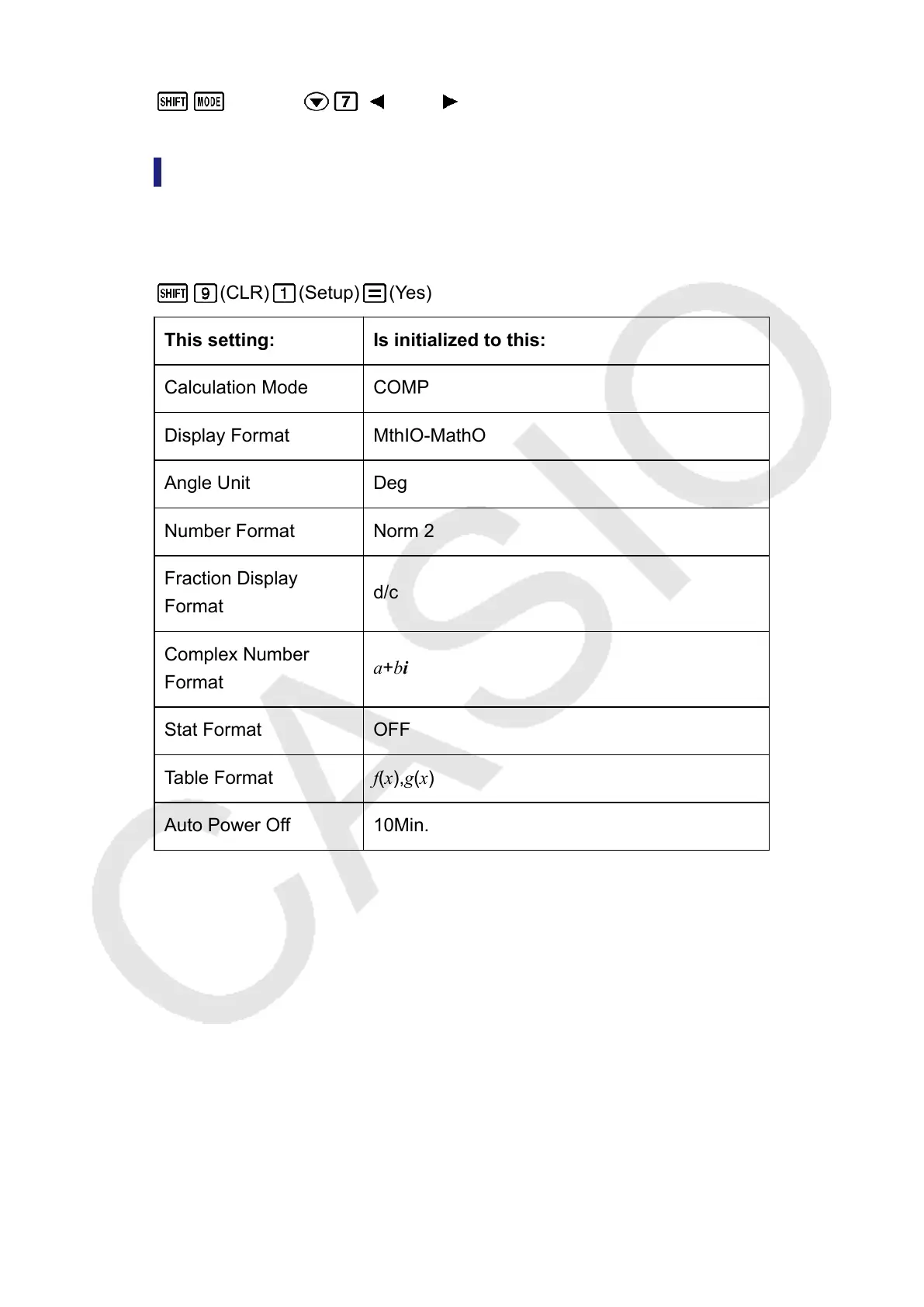Adjusting Display Contrast
(SETUP) ( CONT )
See "Getting Started" for details.
Initializing Calculator Settings
Perform the following procedure to initialize the calculator, which returns
the calculation mode to COMP and returns all other settings, including
setup menu settings, to their initial defaults.
(CLR) (Setup) (Yes)
This setting: Is initialized to this:
Calculation Mode COMP
Display Format MthIO-MathO
Angle Unit Deg
Number Format Norm 2
Fraction Display
Format
d/c
Complex Number
Format
a+bi
Stat Format OFF
Table Format
f(x),g(x)
Auto Power Off 10Min.
15
